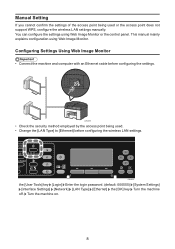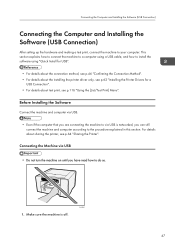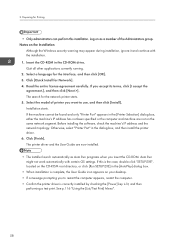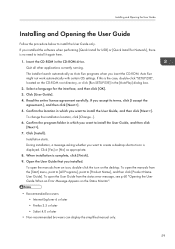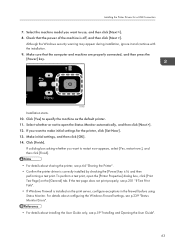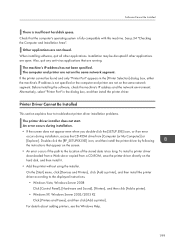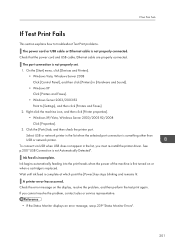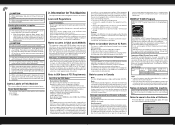Ricoh Aficio SG 3110SFNw Support and Manuals
Get Help and Manuals for this Ricoh item

View All Support Options Below
Free Ricoh Aficio SG 3110SFNw manuals!
Problems with Ricoh Aficio SG 3110SFNw?
Ask a Question
Free Ricoh Aficio SG 3110SFNw manuals!
Problems with Ricoh Aficio SG 3110SFNw?
Ask a Question
Most Recent Ricoh Aficio SG 3110SFNw Questions
Unable To Print.
Unable to print. Error message displayed is " Paper Misfeed Tray1 . Reset paper. How do I reset the ...
Unable to print. Error message displayed is " Paper Misfeed Tray1 . Reset paper. How do I reset the ...
(Posted by hburnett 6 years ago)
Cannot Connect To Smb Server
Suddenly my scanner says 'cannot connect to SMB Server' why is this - how do I correct this?
Suddenly my scanner says 'cannot connect to SMB Server' why is this - how do I correct this?
(Posted by dianeullmann 7 years ago)
How Do I Change The Pin For The Wifi Access Point?
How do I change the PIN for the Wifi access point? There is a PIN already programmed and it does not...
How do I change the PIN for the Wifi access point? There is a PIN already programmed and it does not...
(Posted by tzimmerman02 8 years ago)
Hello, Excuse My English I Speak Spanish Only . I Have A Printer Aficio Sg 3110s
(Posted by BenitoCamelas2 8 years ago)
How Do I Change A Quick Dial Number
How do i change a quick dial number
How do i change a quick dial number
(Posted by admin31626 9 years ago)
Popular Ricoh Aficio SG 3110SFNw Manual Pages
Ricoh Aficio SG 3110SFNw Reviews
We have not received any reviews for Ricoh yet.