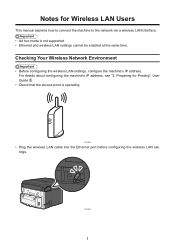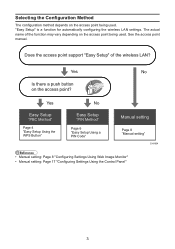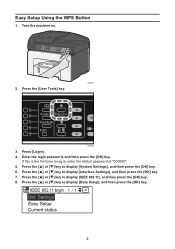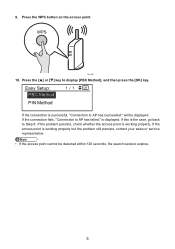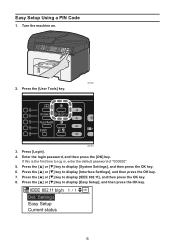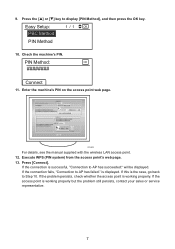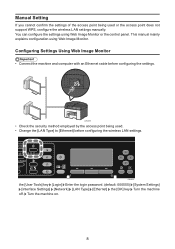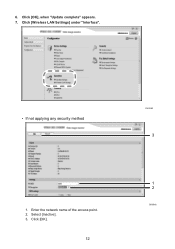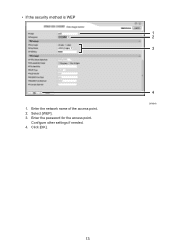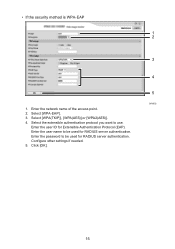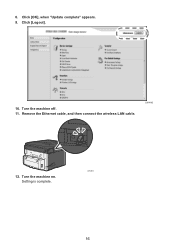Ricoh Aficio SG 3100SNw Support and Manuals
Get Help and Manuals for this Ricoh item

View All Support Options Below
Free Ricoh Aficio SG 3100SNw manuals!
Problems with Ricoh Aficio SG 3100SNw?
Ask a Question
Free Ricoh Aficio SG 3100SNw manuals!
Problems with Ricoh Aficio SG 3100SNw?
Ask a Question
Most Recent Ricoh Aficio SG 3100SNw Questions
How To Scan With Ricoh 3100snw
hi. How to scan with RICOH 3100SNW please.
hi. How to scan with RICOH 3100SNW please.
(Posted by slimsigma6 2 years ago)
Service Call 52000 ?
(Posted by Anonymous-168220 2 years ago)
How Do I Set The Duplex Unit As Printer Says Duplex Unit Is Not Set Correctly Ho
How Do I Set The Duplex Unit As Printer Says Duplex Unit Is Not Set Correctly
How Do I Set The Duplex Unit As Printer Says Duplex Unit Is Not Set Correctly
(Posted by binushanmukhan96 3 years ago)
Error: Service Call (28213)
I have the ricoh aficio sg 3100snw that has not been used for a long time. When I turn it on it give...
I have the ricoh aficio sg 3100snw that has not been used for a long time. When I turn it on it give...
(Posted by kikonom 5 years ago)
Popular Ricoh Aficio SG 3100SNw Manual Pages
Ricoh Aficio SG 3100SNw Reviews
We have not received any reviews for Ricoh yet.