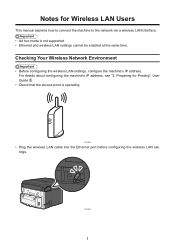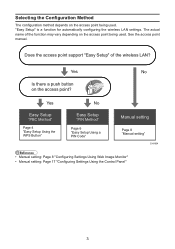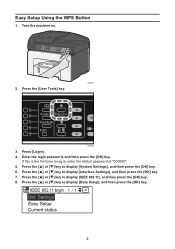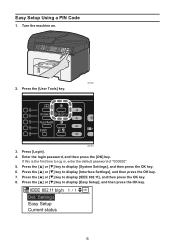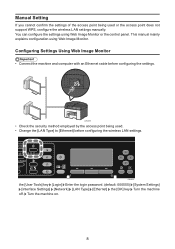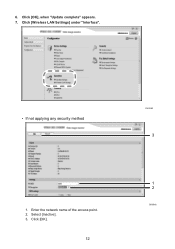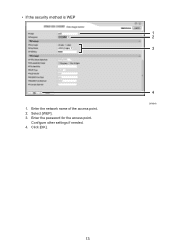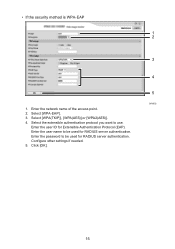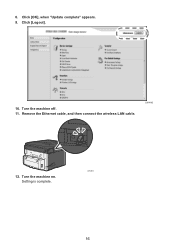Ricoh Aficio SG 3100SNw Support Question
Find answers below for this question about Ricoh Aficio SG 3100SNw.Need a Ricoh Aficio SG 3100SNw manual? We have 1 online manual for this item!
Question posted by binushanmukhan96 on October 20th, 2020
How Do I Set The Duplex Unit As Printer Says Duplex Unit Is Not Set Correctly Ho
How Do I Set The Duplex Unit As Printer Says Duplex Unit Is Not Set Correctly
Current Answers
Answer #1: Posted by INIMITABLE on October 20th, 2020 2:01 AM
Please try the instructions on the link below
https://www.youtube.com/watch?v=XlO2zkgZOBk
Click here to download the manual for reference.
I hope this is helpful? PLEASE "ACCEPT" and mark it "HELPFUL" to complement my little effort. Hope to bring you more detailed answers
-INIMITABLE
Related Ricoh Aficio SG 3100SNw Manual Pages
Similar Questions
My Printer Flash !alert And The Printed Image Has Vertical Lines
(Posted by dennisdavis47 1 year ago)
Ricoh Aficio Sg 3100snw Gel Printer
in the dialogue box on the printer it indicate cian ink was low. I replaced the ink cartridge.The in...
in the dialogue box on the printer it indicate cian ink was low. I replaced the ink cartridge.The in...
(Posted by frgerry 7 years ago)
Ink Depleted Indication Alert
My printer is using SubluJet R cartridge and is giving me an alert indication of Ink Depleted / used...
My printer is using SubluJet R cartridge and is giving me an alert indication of Ink Depleted / used...
(Posted by santebordados 8 years ago)
Am Ese Olugbo Of Miyone Resources..my Ricoh Printer Is Showing Close To Top Cove
and i have close it severally but its still showing.....what will i do?
and i have close it severally but its still showing.....what will i do?
(Posted by miyoneresources 8 years ago)
How Do I Set The Duplex Unit As Printer Says Duplex Unit Is Not Set Correctly
bought my son this for christmas last year and has never worked from then so i have tried now with n...
bought my son this for christmas last year and has never worked from then so i have tried now with n...
(Posted by rickieanderson003 8 years ago)