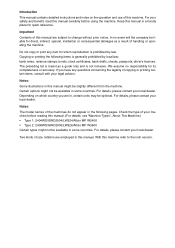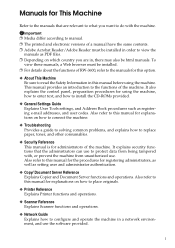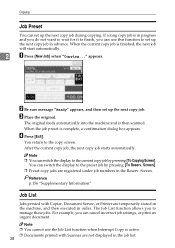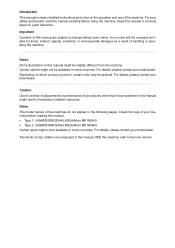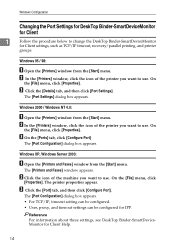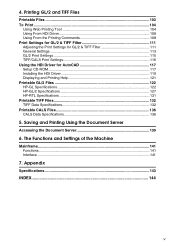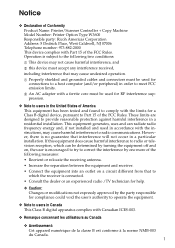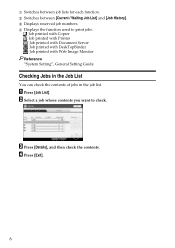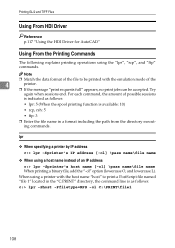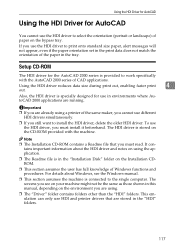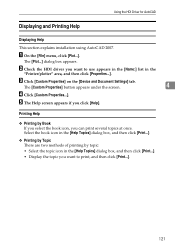Ricoh Aficio MP W3600 Support Question
Find answers below for this question about Ricoh Aficio MP W3600.Need a Ricoh Aficio MP W3600 manual? We have 8 online manuals for this item!
Question posted by hbsrevei on August 22nd, 2014
Ricoh Aficio Mp W3600 Does Not Print Autocad
The person who posted this question about this Ricoh product did not include a detailed explanation. Please use the "Request More Information" button to the right if more details would help you to answer this question.
Current Answers
Related Ricoh Aficio MP W3600 Manual Pages
Similar Questions
I Need To Buy Sd Printer For Ricoh Mp W3600
(Posted by mohdmohd20091 10 years ago)
How Do You Get A Ricoh Mp W3600 To Print Output To The Upper Tray?
(Posted by oscotBanjo 10 years ago)
How To Empty Toner Waste Bottle On Ricoh Aficio Mp 2400
(Posted by cbs3rd 12 years ago)
Ricoh Aficio Mp W3601 Scanner Problem
I have bought iRicoh Aficio MP W3601 the machine works normally print, copier, only the scanner dosn...
I have bought iRicoh Aficio MP W3601 the machine works normally print, copier, only the scanner dosn...
(Posted by gazmendaliu 12 years ago)
Were Can I Find A Vender That Sales Paper For Af'icio Mp W3600 On Line
(Posted by DavidlWalker 12 years ago)