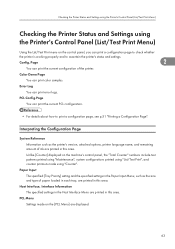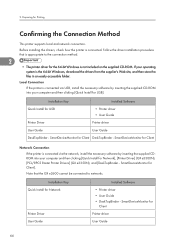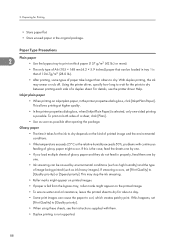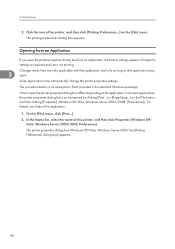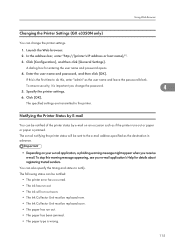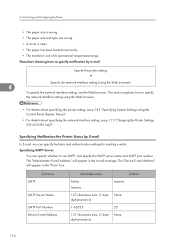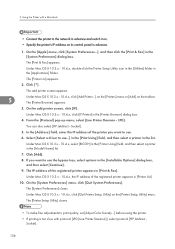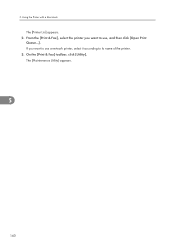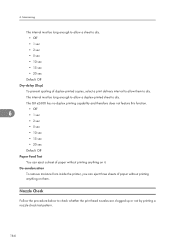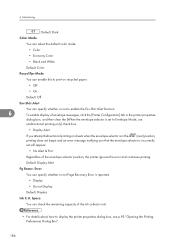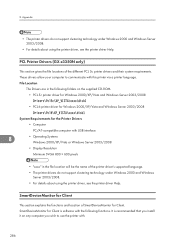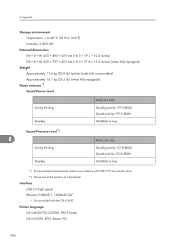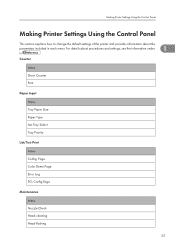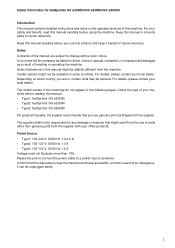Ricoh Aficio GX e3300N Support Question
Find answers below for this question about Ricoh Aficio GX e3300N.Need a Ricoh Aficio GX e3300N manual? We have 1 online manual for this item!
Question posted by dennisdavis47 on March 1st, 2023
Alert Light Is On And Won't Go Off
Alert light is on and the print is blur. I cleaned the heads and flush them, it doesn't help
Current Answers
Answer #1: Posted by SonuKumar on March 1st, 2023 7:05 PM
Please respond to my effort to provide you with the best possible solution by using the "Acceptable Solution" and/or the "Helpful" buttons when the answer has proven to be helpful.
Regards,
Sonu
Your search handyman for all e-support needs!!
Answer #2: Posted by tanyaaa1212 on March 2nd, 2023 9:20 AM
If the alert light on your Ricoh Aficio GX e3300N printer is on and the print quality is blurry even after cleaning the heads, there may be a few other possible reasons for this issue. Here are some troubleshooting steps you can try:
- Check the ink levels: Make sure that the ink cartridges are not empty or low on ink. Replace any empty or low cartridges as necessary.
- Check the paper quality: Ensure that you are using the correct type of paper for your printer. If you're using paper that's too thin or too thick, it may cause printing issues.
- Check the printer settings: Make sure that the printer settings are configured correctly. Check the print quality settings and ensure that they are not set too low.
- Perform a printer reset: Turn off the printer and unplug it from the power source. Wait for a few minutes and then plug it back in and turn it on again. This will reset the printer and may help clear any errors.
- Contact customer support: If the above steps do not resolve the issue, it may be a more complex problem with the printer. Contact Ricoh customer support for further assistance.
I hope these steps help you resolve the issue with your printer.
Please mark as helpful
Related Ricoh Aficio GX e3300N Manual Pages
Similar Questions
My Printer Flash !alert And The Printed Image Has Vertical Lines
(Posted by dennisdavis47 1 year ago)
Ricoh Gxe3300n No Display
When switching my Ricoh GXe3300N on, it shows three blue lights (on switch, right bottom and right a...
When switching my Ricoh GXe3300N on, it shows three blue lights (on switch, right bottom and right a...
(Posted by dlubbe 8 years ago)
How To Override Ink Depleted On Gxe3300n Printer
hi thereThe orange exclamation light on my ricoh gxe3309n sublimation printer stay on. Printer don't...
hi thereThe orange exclamation light on my ricoh gxe3309n sublimation printer stay on. Printer don't...
(Posted by jamesstuurman 8 years ago)
Hello, Excuse My English I Speak Spanish Only . I Have A Printer Aficio Sg 3110s
(Posted by BenitoCamelas2 8 years ago)
I Have The Printer Aficio Gx E3300n And In The Display Stands: Resetting
job..and know i don't know what t he do because nothing helps. Pleas help me Kind regards Monique
job..and know i don't know what t he do because nothing helps. Pleas help me Kind regards Monique
(Posted by moniqueoosterveen 11 years ago)