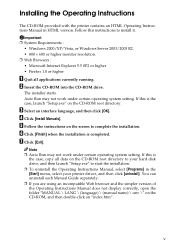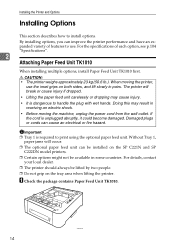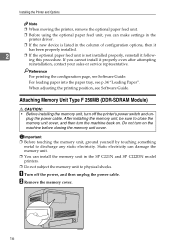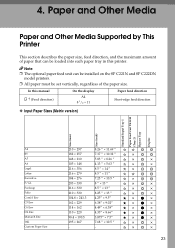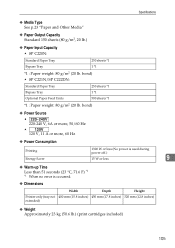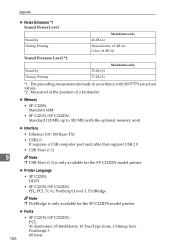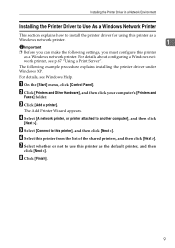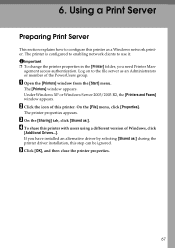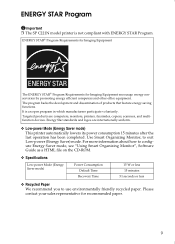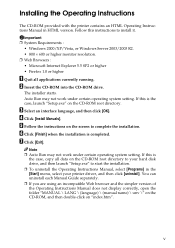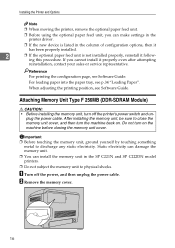Ricoh SP C221N Support Question
Find answers below for this question about Ricoh SP C221N.Need a Ricoh SP C221N manual? We have 3 online manuals for this item!
Question posted by millardtrucking on September 13th, 2013
How To Delete Scan Folders That No Longer Work.
The person who posted this question about this Ricoh product did not include a detailed explanation. Please use the "Request More Information" button to the right if more details would help you to answer this question.
Current Answers
Answer #1: Posted by masetti880 on September 13th, 2013 1:14 PM
Thats actually very easy in that model. Just press the 'User Tools' button and go to 'System Settings"/ 'Administrator Tools (its the last tab on the right)/ 'Addressbook Management', choose the 'Delete' touch button and then just select the destinationns you want to delete, then just press 'okay' and then exit until you're back to the regular screen and you're done.
Related Ricoh SP C221N Manual Pages
Similar Questions
How To Deleted Old Codes Off The Printer
we need to delete a code number that was addressed to a staff member to track their printing/photoco...
we need to delete a code number that was addressed to a staff member to track their printing/photoco...
(Posted by office11780 8 years ago)
Unable To Retrieve Scanned Documents For Ricoh W3601
(Posted by veenaa2009 10 years ago)
We Haven't Used A Ricoh 221n Printer For A Long Time.
Now all alerts are on. It has been unplugged from Power supply. What should I do next?
Now all alerts are on. It has been unplugged from Power supply. What should I do next?
(Posted by pengelly 11 years ago)
I Have The Printer Aficio Gx E3300n And In The Display Stands: Resetting
job..and know i don't know what t he do because nothing helps. Pleas help me Kind regards Monique
job..and know i don't know what t he do because nothing helps. Pleas help me Kind regards Monique
(Posted by moniqueoosterveen 11 years ago)