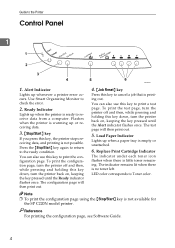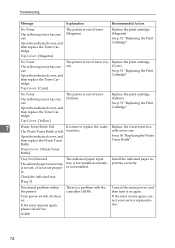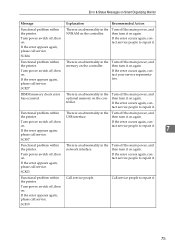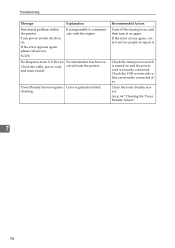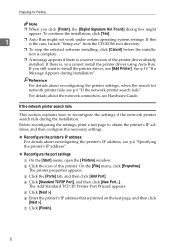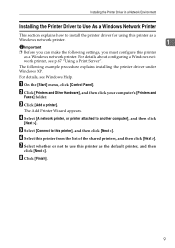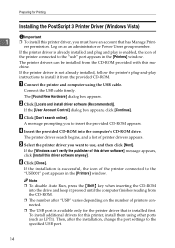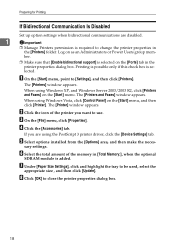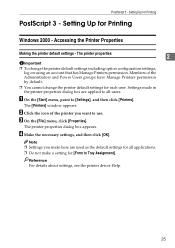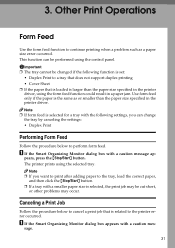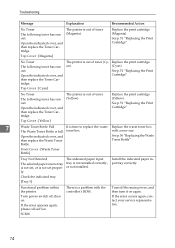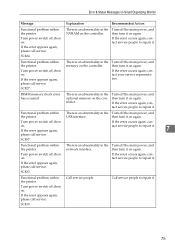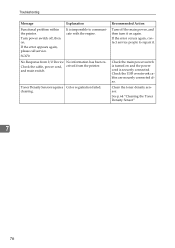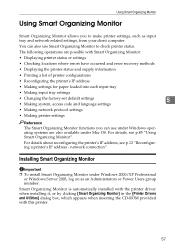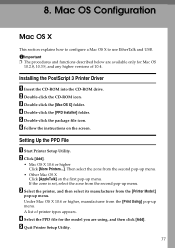Ricoh SP C221N Support Question
Find answers below for this question about Ricoh SP C221N.Need a Ricoh SP C221N manual? We have 3 online manuals for this item!
Question posted by mkgarivu on July 14th, 2013
How To Rectify This Problem?
Functional Problem has occurred in printer, if the error appears again
Supporting Image
You can click the image below to enlargeCurrent Answers
Answer #1: Posted by TommyKervz on July 14th, 2013 2:45 AM
Greetings - Normal manufacturers has every error or functional issue that a printer may encounter already outlined either on the printer's manual or on a published webpage online (including the steps to be followed to clear the error or resolve the issue) - Here is a sample for Ricoh printers -
http://support.ricoh.com/bb_v1oi/pub_e/oi_view/0001032/0001032509/view/OP_GUIDE/unv/0371.htm
You can simply send us a description of the issue and we will gladly try and assist.
http://support.ricoh.com/bb_v1oi/pub_e/oi_view/0001032/0001032509/view/OP_GUIDE/unv/0371.htm
You can simply send us a description of the issue and we will gladly try and assist.
Answer #2: Posted by TommyKervz on July 14th, 2013 2:46 AM
Greetings - Normal manufacturers has every error or functional issue that a printer may encounter already outlined either on the printer's manual or on a published webpage online (including the steps to be followed to clear the error or resolve the issue) - Here is a sample for Ricoh printers -
http://support.ricoh.com/bb_v1oi/pub_e/oi_view/0001032/0001032509/view/OP_GUIDE/unv/0371.htm
You can simply send us a description of the issue and we will gladly try and assist.
http://support.ricoh.com/bb_v1oi/pub_e/oi_view/0001032/0001032509/view/OP_GUIDE/unv/0371.htm
You can simply send us a description of the issue and we will gladly try and assist.
Related Ricoh SP C221N Manual Pages
Similar Questions
We Haven't Used A Ricoh 221n Printer For A Long Time.
Now all alerts are on. It has been unplugged from Power supply. What should I do next?
Now all alerts are on. It has been unplugged from Power supply. What should I do next?
(Posted by pengelly 11 years ago)
I Have The Printer Aficio Gx E3300n And In The Display Stands: Resetting
job..and know i don't know what t he do because nothing helps. Pleas help me Kind regards Monique
job..and know i don't know what t he do because nothing helps. Pleas help me Kind regards Monique
(Posted by moniqueoosterveen 11 years ago)
Ricoh Aficio Mp W3601 Scanner Problem
I have bought iRicoh Aficio MP W3601 the machine works normally print, copier, only the scanner dosn...
I have bought iRicoh Aficio MP W3601 the machine works normally print, copier, only the scanner dosn...
(Posted by gazmendaliu 12 years ago)