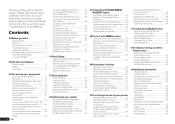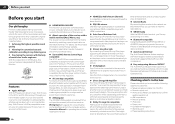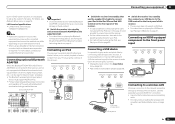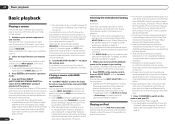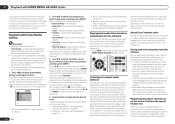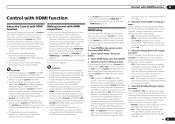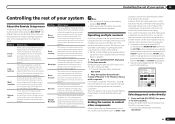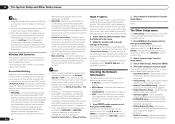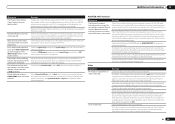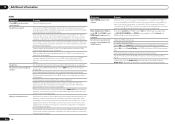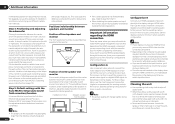Pioneer SC-55 Support and Manuals
Get Help and Manuals for this Pioneer item

View All Support Options Below
Free Pioneer SC-55 manuals!
Problems with Pioneer SC-55?
Ask a Question
Free Pioneer SC-55 manuals!
Problems with Pioneer SC-55?
Ask a Question
Most Recent Pioneer SC-55 Questions
My Pioneer Elite Sc-55, Do Not Come Up Dts Lights
I do have from a friend of mine, a pioneer elite SC-55, and DTS LIGHTS do not come up, as well as I ...
I do have from a friend of mine, a pioneer elite SC-55, and DTS LIGHTS do not come up, as well as I ...
(Posted by Macvig 1 year ago)
My Pioneer Elite Receiver Is Showing The Ue-22 Error, How Do I Fix It.
(Posted by albertmorales11 3 years ago)
Need Factory Reset Directions
Have a pioneer ellete sc55 and have no video or sound how do I do the factory reset
Have a pioneer ellete sc55 and have no video or sound how do I do the factory reset
(Posted by weslautier 7 years ago)
How To To Connect 7.1 Speaker To Sc55
(Posted by jvpraful 9 years ago)
How To Set Up Network On Pioneer Sc-55
(Posted by jboJe 9 years ago)
Pioneer SC-55 Videos
Popular Pioneer SC-55 Manual Pages
Pioneer SC-55 Reviews
We have not received any reviews for Pioneer yet.