Pioneer SC-95 Support and Manuals
Get Help and Manuals for this Pioneer item
This item is in your list!

View All Support Options Below
Free Pioneer SC-95 manuals!
Problems with Pioneer SC-95?
Ask a Question
Free Pioneer SC-95 manuals!
Problems with Pioneer SC-95?
Ask a Question
Popular Pioneer SC-95 Manual Pages
Owner s Manual - Page 8


...musical expression.
% Easy setup using two subwoofers, more... to the vision of the ...receiver supports the latest DTS processing format. Video
% Ultra HD (with 4K/60p video support) - Dolby Atmos contents are actually installed and the virtual speakers. Dolby Atmos is a new technology in the first place. 01
Before you start
Our philosophy
Pioneer is dedicated to making your taste by manual...
Owner s Manual - Page 46
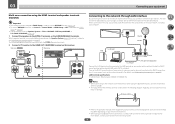
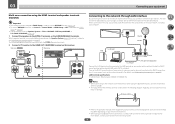
...Setup on this receiver. It is connected defers depending on page 27 . For details, see Installing your nearest Internet service provider.
46 LAN terminal specifications ! For more details, contact your speaker system on the Speaker System (page 110 ) setting... Bluetooth feature, use the HDZONE functions, set up the network manually. The settings must sign a contract with the wireless
...
Owner s Manual - Page 47


...connected, see MHL Setup on
page 112 . ! This receiver does not support a USB hub. ! For instructions on playing the USB device, see Playing an MHL-compatible device on page 66 . !
When connecting an iPhone to the receiver. For instructions on playing the iPod... To automatically switch to this unit which has the power turned on supported models and versions of this receiver. !
Owner s Manual - Page 51


...-related settings.
51 Guides you through connections and initial settings in 'Bonjour' on the Bookmarks bar. Interactive Operation Guide - On a Mac, launch Safari and click displayed in dialog fashion. Basic Setup
!...3 Select and use the following functions:
! After launching iControlAV5, follow the instructions on the screen. After that are operated using the remote control on the Home...
Owner s Manual - Page 68


...first time that you will start.
! Pioneer does not guarantee proper connection and operation of this receiver indicated on the front panel of the ...manual for your Bluetooth capable device for any PIN code setting other operations. The Bluetooth wireless technology enabled device must support A2DP profiles. !
Remote control operations cannot be performed. Notes ! Pairing is "SC-95...
Owner s Manual - Page 97


... , select the next code from the list (if there is one second and continues to control, you have multiple Pioneer receivers, amplifiers, etc., this function (see Programming signals from the factory.
See Resetting the remote control settings on page 97 . Operating multiple receivers
Up to the defaults set . The different items on the Remote Setup menu are in the...
Owner s Manual - Page 112


... sound reflected at the ceiling (page 21) .) The receiver can then add the proper delay needed for effective surround sound.
1 Select 'Speaker Distance' from the Manual SP Setup menu.
2 Adjust the distance of each speaker using k/l. If you are the same distance from a Pioneer service engineer or custom
installer (page 115 ).
5 Make the adjustments necessary for...
Owner s Manual - Page 113


... and updating is completed.
113 Software Update
Use this function to turn off .
12
The System Setup and Other Setup menus
Auto Power Down
The power can be set when the power is turned on, in steps of 0.5 dB. When using WAC mode (page 54 ), this USB memory device into the USB port on the models for...
Owner s Manual - Page 114


... return to the output resolution. If this setting to OFF. Using the USB memory, perform the software update while looking at the receiver's front panel display. (Refer to the following.)
Remote Control Mode Setup
! 12
The System Setup and Other Setup menus
Software Update messages
Status messages
FILE ERROR
UPDATE ERROR 1 to UPDATE ERROR 7 Update via a USB memory device. Turn the...
Owner s Manual - Page 122


...registered on page 83 ). This receiver is set the HDMI output to the HDMI OUT 1, HDMI OUT 2 and HDMI OUT 3 (HDZONE) terminals are not displayed for support.
In this case, press OUT ... main zone, set (see Remote Control Mode Setup on page 97 ). codes.
Operate the device using the same type of the devices in the remote control (see TV's operating instructions). Check all ...
Owner s Manual - Page 123


...specifications are instructed to the receiver or computer (page 46 ). AVNavigator screen is not con-
Perform the operation to start.)
The receiver or computer is not displayed on . Enable JavaScript.
A USB memory device is not a problem... 1 or HDMI IN 2 terminal. There is set the input back to 9 (page 65 ). If the error is displayed even though the above operation is repeated...
Owner s Manual - Page 124


... . 3.
For more information check with Internet security software installed cannot be accessed.
If the client is not recognized.
Disconnect the power cable and request repair.
Change to an input other than iPod/USB, then set the remote control to the network.
124 Turn this receiver's power on this receiver.
iOS equipment is not properly operated. continues...
Owner s Manual - Page 130


...LIMITED TO, PROCUREMENT OF SUBSTITUTE GOODS OR SERVICES; THIS SOFTWARE IS PROVIDED BY THE COPYRIGHT HOLDERS AND ...parts of the library used to the following: The copyright notices in the Software and this entire statement, including the above copyright notice, this restriction and the following conditions apply to the project, please see CONTRIBUTIONS file for any Windows specific code...
Owner s Manual - Page 139


... music, photos and movies from the receiver's HDMI OUT terminal, so connection with the TV can enjoy seamless, natural surround sound effects using only the front speakers, without deteriorating the quality of Professional Acoustic Calibration EQ. With this software, you to listen to increase recognition of Service Set IDentifier. Windows Media Player 12 (for...
French Owner s Manual - Page 134


..., EXEMPLARY, OR CONSEQUENTIAL DAMAGES (INCLUDING, BUT NOT LIMITED TO, PROCUREMENT OF SUBSTITUTE GOODS OR SERVICES; OR BUSINESS INTERRUPTION) HOWEVER CAUSED AND ON ANY THEORY OF LIABILITY, WHETHER IN CONTRACT, STRICT... OUT OF THE USE OF THIS SOFTWARE, EVEN IF ADVISED OF THE POSSIBILITY OF SUCH DAMAGE. The licence and distribution terms for any Windows specific code (or a derivative thereof) from ...
Pioneer SC-95 Reviews
Do you have an experience with the Pioneer SC-95 that you would like to share?
Earn 750 points for your review!
We have not received any reviews for Pioneer yet.
Earn 750 points for your review!
