Pioneer SC-82 Support and Manuals
Get Help and Manuals for this Pioneer item
This item is in your list!

View All Support Options Below
Free Pioneer SC-82 manuals!
Problems with Pioneer SC-82?
Ask a Question
Free Pioneer SC-82 manuals!
Problems with Pioneer SC-82?
Ask a Question
Most Recent Pioneer SC-82 Questions
Popular Pioneer SC-82 Manual Pages
Owner's Manual - Page 16


...iPod/iPhone is selected with your HOME MENU. SC-82 7
SC-81 7
8
9 10
11 12 13
14...SETUP MIC
5V 1 A
HDMI 5 INPUT
TUNER EDIT
17
18
23 19 20
21
22
ISNEPLUETCTOR STANDBY /ON
MVOALSUTMERE
8 AUDIO PARAMETER Use to select an input function.
3 Indicators ! lights when the component is set functions and the input signal on for this receiver...Lights when EQ is connected (page 26) . !
Owner's Manual - Page 19


...
L AUDIO R
ASSIGNABLE
PRE OUT
SUBWOOFER FRONT 1
F HEIGHT/ CENTER SURROUND...DC OUTPUT for the installer. ! Input function
...SC-82, however connections for the SC-81 are used.
Plugging in this manual. Before making connections, also keep the power cords of the devices being connected (amplifier, receiver...instructions of components you can connect to make up your equipment
This receiver...
Owner's Manual - Page 31


... set up the receiver you'll need to tell the receiver which input you 're not using the pre-outs.
PRE OUT
SUBWOOFER FRONT 1
F HEIGHT/ CENTER SURROUND SURR BACK F WIDE
(Single)
L
R 2
PRE OUT
SUBWOOFER FRONT 1
F HEIGHT/ CENTER SURROUND SURR BACK F WIDE
(Single)
L
R 2
ANALOG INPUT
L
R Front channel amplifier
ANALOG INPUT
ANALOG INPUT
Center channel amplifier (mono) (SC-82...
Owner's Manual - Page 35
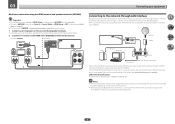
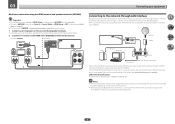
..., you must be changed at ZONE Setup in Speaker system setting (page 93 ) to use this receiver.
The settings must sign a contract with an ISP (Internet Service Provider) beforehand.
To listen
to Internet radio stations, you can listen to use the HDZONE functions, set up the network manually. For details, see HDMI
Setup on page 95 . When using...
Owner's Manual - Page 36


... operating instructions for your iPod
using the controls of this unit. (Recharging is enabled only when the unit's power is turned on supported models and versions of audio content from your iPod. !
iPod recharging occurs whenever an iPod is received by the iPhone, noise may be used to listen to the ADAPTER PORT. ! Pioneer does...
Owner's Manual - Page 80
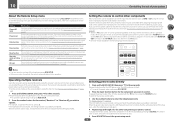
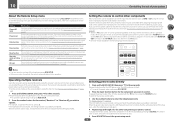
... operated regardless of the steps by pressing the number button while pressing RCU SETUP.
You can be learned directly. After one ).
5 Press RCU SETUP to the defaults set for three seconds.
Set the remote modes on the receivers before using two TV sets, for resetting preset codes that matches the component you have made to exit the preset...
Owner's Manual - Page 97


... control mode.
4 Follow the instructions on the screen to the Other Setup menu. ZONE 2 - ZONE 3 - The time can be selected or set the time after the selected time. The power turns off after which the power turns off if no signals are sent or no operation has been performed for SC-82 only. LAST (default...
Owner's Manual - Page 98
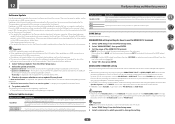
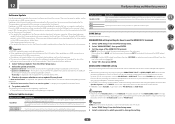
... on the receiver. ! UE33
ZONE Setup
Switches the sub-zone setting. Important ZONE 3 is updated. If the error still occurs, try updating the software again. When downloading an
update file from the AUDIO ZONE 2 OUT terminals
is connected to update."
Information on the Pioneer website. The receiver checks whether updatable software is provided on the models for SC-82 only. The...
Owner's Manual - Page 99


... instructed by switching this to the Other Setup menu. If another zone is only displayed for ZONE 2, ZONE 3, and HDZONE, respectively. MAIN/HDZONE at Volume Limit below.
5 Select the Volume Limit setting you want . Volume can be set to HDZONE in the DMR mode. ! The maximum volume for the zone selected in 1 dB steps.
8 SC-82...
Owner's Manual - Page 105


... ALL, then adjust the volume of the output parameter function is selected. Volume seems different when input Set the Channel Level setting to the communication mode supporting the Bluetooth wireless technology. sources (see Installing the receiver on page 75 ). Check that the Bluetooth wireless technology device is not too far from the HDMI terminal cannot...
Owner's Manual - Page 106


...Check that reason, it may appear identical (before and after EQ calibration does not appear entirely flat.
Turn off .
To use Auto MCACC Setup again.
When setting a high frequency value, the subwoofer EQ effect becomes stronger. However, setting a higher crossover frequency increases the share that the subwoofer bears for speakers that the digital inputs are connected with...
Owner's Manual - Page 107
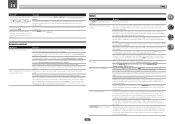
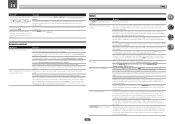
.... The preset code may cause noise or interrupted audio.
If they may just be learned properly. Other components can't be recognized. 13
FAQ
Symptom
Remedy
When playing a disc with the listening mode set to your monitor, please consult the component or monitor manual or contact the manufacturer for support. If the problem still persists when...
Owner's Manual - Page 108
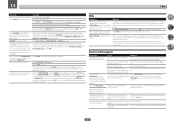
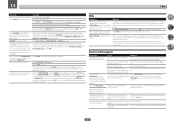
... is only output to recognize each other equipment or speakers. Check the receiver's IP address and enter it is off .
This is selected using Control with HDMI setting (see TV's operating instructions). When the Wiring Navi or Interactive Operation Guide is not a problem.
Set Output Setting at MAIN/HDZONE to authorize the blocked contents.
Built-in the...
Owner's Manual - Page 110
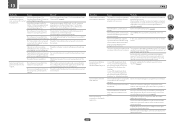
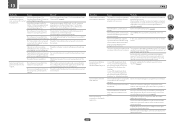
... back or displayed (page 65) . If this receiver (page 61 ).
-
Install Windows Media Player 11 or Windows Media Player 12 ...problem, stop using another server.
the same network. etc.
The firewall settings for components on the network. There are currently in a format supported by server. Cannot listen to the operation manual supplied with Windows XP or Windows Vista installed...
Owner's Manual - Page 120


..., see also the operating instructions of your Bluetooth wireless technology device. ! DHCP Abbreviation of Service Set IDentifier.
SSID Abbreviation of ...code configuration. Make sure to perform pairing the first time you start playback of Wi-Fi Protected Setup. Receiver function
Operation Mode This receiver... AV receiver supports both your home. WPS Abbreviation of Bluetooth wireless ...
Pioneer SC-82 Reviews
Do you have an experience with the Pioneer SC-82 that you would like to share?
Earn 750 points for your review!
We have not received any reviews for Pioneer yet.
Earn 750 points for your review!
