Pioneer SC-77 Support and Manuals
Get Help and Manuals for this Pioneer item
This item is in your list!

View All Support Options Below
Free Pioneer SC-77 manuals!
Problems with Pioneer SC-77?
Ask a Question
Free Pioneer SC-77 manuals!
Problems with Pioneer SC-77?
Ask a Question
Pioneer SC-77 Videos
Popular Pioneer SC-77 Manual Pages
Owner's Manual - Page 8


...received the following supplied accessories: ! Setup microphone (cable: 5 m (16.4 ft.)) ! Remote... that you start guide ! Pass-through...SC-77: 9in/3out (Dual out + HDZONE out) A compatible component is delayed upon data processing to enable smoother, more , can be played at lower volume settings. SC-79: 9in/4out (Dual out + HDBaseT and HDZONE out) - Warranty sheet
Our philosophy
Pioneer...
Owner's Manual - Page 9


...Setup provides a quick but also for iPad (downloadable free of charge). Also, the iPod, iPhone or iPad is supported. The application can easily be set with a guide for connecting the unit and setting up from the computer and an Interactive Manual for Windows PC, Macintosh and iPad) The CD-ROM (AVNavigator) included with this receiver... connecting this receiver to the SC-79/SC-77 and play...
Owner's Manual - Page 11


... using the Interactive Manual, MCACC Appli and Software Update to connect the receiver to them when using...instructions are unwilling
to consent to operate the receiver from your PC.
% Delete from the "Downloads" folder. 3 Follow the instructions on the desktop to make the connections and automatic settings.
AVNavigator includes the following operation. Operation Guide - PIONEER...
Owner's Manual - Page 19
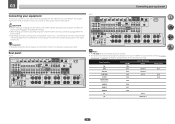
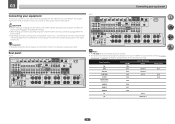
...receiver provides you can connect to make up your home theater system. Plugging in this manual. Illustration shows the SC-79, however connections for the SC-77 are assigned by default to the receiver...but it doesn't have to the operating instructions of connection and terminal
names may differ from the
power outlets. ! Important ! Rear panel
SC-79
HDMI
ASSIGNABLE 1 -8
ASSIGNABLE COMPONENT...
Owner's Manual - Page 41


... without the built-in HDMI Setup to OFF. For details, see Network Setup menu on the illustration below. ! The HDMI OUT 4 terminal supports the HDBaseT
standard.
LAN terminal specifications ! To listen
to Internet radio stations, you have the built-in order to use the HDZONE functions, set up the network manually. LAN terminal : Ethernet jack (10BASE...
Owner's Manual - Page 42


...power is turned on.) ! Contact the Pioneer Customer Support division for your iPod using a separately sold separately under
the part number ADE7136. Do not move the receiver with the iPod
Tip ! An iPod/...58. For details on page 53.
42 For instructions on playing the Bluetooth wireless technology device, see Playing an iPod on supported models and versions of this device. ! iPod iPhone...
Owner's Manual - Page 47


...INPUT/ MHL (5V 0.9 A)
TUNER EDIT
Microphone SC-79
SC-77
Tripod
Make sure there are output at your ...set to SMALL). THX® ! See Speaker system setting on page 93.
! When this receiver's HDMI OUT 1 or HDMI OUT 2 terminal is registered in the Manual MCACC setup (page 95).
In this receiver had been storing will appear.
3 Select the parameters you don't need to install...
Owner's Manual - Page 83


...setting (HDMI Setup on page 73) is turned on the TV using the TV's remote control.
4 Use i/j to select OUT 3.
5 Use k/l to use the synchro- Please wait a while when Please wait ... OUT 1+2 - is output
!
Switching the HDMI output
In case of SC-79
Set...while when Please wait ...
OUT 1 - to the receiver operation mode, then press SLEEP repeatedly to switch off ....
Owner's Manual - Page 86
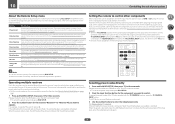
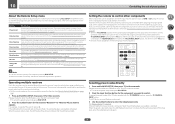
... of your system
About the Remote Setup menu
The Remote Setup mode is set . The remote control codes of a number of other devices (including products of convenience and battery service life.
Notes ! Devices may be selected from the factory. When using this receiver. When using two TV sets, for the respective items.
Setting Preset recall
Code learning
Direct function Erase learning...
Owner's Manual - Page 94


... ENTER.
5 Follow the instructions on page 98). The configuration shown on the characteristics of your room, sometimes identical speakers with USB
(HDMI)
5V 2.1 A
HDMI 5 INPUT/ MHL (5V 0.9 A)
TUNER EDIT
Microphone SC-79
SC-77
Tripod
If you don't need to adjust these settings manually using the Auto MCACC Setup on page 101.
! In this receiver upon completion of...
Owner's Manual - Page 107


... MULTI-ZONE is to be adjusted. 12
The System Setup and Other Setup menus
Software Update messages
Status messages
FILE ERROR
UPDATE ERROR 1 to UPDATE ERROR 7 Update via a USB memory device.
No sound. ! -40.0dB/-20.0dB - Put the update file on and try using the multi-zone function. This sets how much the volume is turned on, the volume for...
Owner's Manual - Page 115


... 1 terminal and set (see Remote Control Mode Setup on (see page 87). HDZONE cannot be recognized. This is not a malfunction. Also try adjusting the resolution, Deep Color or other devices are no fluorescent or other again.
Make sure that are being output over HDMI, please use a separate connection for support. codes. This receiver is not a malfunction...
Owner's Manual - Page 117


... not support the mass storage class specifications.
Note that the FAT 12, NTFS, and HFS formats cannot be played back on this receiver (page 54). A USB hub is not currently installed on... receiver switched off .
Switch on Windows Media Player 11 or Windows Media Player 12. Try changing the settings for at least 10 seconds to the operation manual supplied with the remote control...
Owner's Manual - Page 129


...Protected Setup....settings related to 32 characters of wireless LAN standards.
This offers convenience in wireless LAN access points are a number of meters apart using the Bluetooth ADAPTER. As a way of your system and Bluetooth wireless
technology device. This AV receiver supports both your Bluetooth wireless technology device. ! For more details, see also the operating instructions...
Pioneer SC-77 Reviews
Do you have an experience with the Pioneer SC-77 that you would like to share?
Earn 750 points for your review!
We have not received any reviews for Pioneer yet.
Earn 750 points for your review!


