Pioneer SC-LX904 11.2 Channel AV Receiver Support and Manuals
Get Help and Manuals for this Pioneer item
This item is in your list!

View All Support Options Below
Free Pioneer SC-LX904 11.2 Channel AV Receiver manuals!
Problems with Pioneer SC-LX904 11.2 Channel AV Receiver?
Ask a Question
Free Pioneer SC-LX904 11.2 Channel AV Receiver manuals!
Problems with Pioneer SC-LX904 11.2 Channel AV Receiver?
Ask a Question
Popular Pioneer SC-LX904 11.2 Channel AV Receiver Manual Pages
Owners Manual-English - Page 1
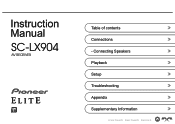
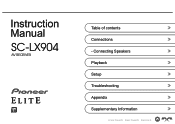
Connecting Speakers
≫
Playback
≫
Setup
≫
Troubleshooting
≫
Appendix
≫
Supplementary Information
≫
Front Panel≫ Rear Panel≫ Remote≫ Instruction Manual SC-LX904
AV RECEIVER
En
Table of contents
≫
Connections
≫
-
Owners Manual-English - Page 2


... Operation of added new functions Firmware Update Procedure Part Names Front Panel Display Rear Panel Remote Controller
Connections
Connecting speakers Speaker Installation Speaker Connections and "Speaker Setup" Settings Connecting a Power Amplifier Speaker combinations
Connecting the TV To ARC/eARC TV To Non-ARC TV
Connecting Playback Devices Connecting an AV Component with HDMI Jack Mounted...
Owners Manual-English - Page 6


... Instruction Manual, see the following reference. "Firmware Update" - Contents ≫ Connections ≫ Playback ≫ Setup ≫
Additional Function (Firmware Update)
This unit is equipped with a function to update the firmware via network or USB port when the firmware update is recommended to update the firmware.
Supplementary Information ≫
‰‰Firmware Update...
Owners Manual-English - Page 58


...support bi-amping to improve the quality of front speakers to the instruction manual for output with "Speakers" in "AV Adjust" ( p199). Make sure you can switch the same audio for your speakers.
"Speaker Setup" settings during Initial Setup ( p203)
Speaker Setup...≫ Connections ≫ Playback ≫ Setup ≫
„„7.1 Channel System + SPEAKER B (Bi-Amping the ...
Owners Manual-English - Page 95


... ≫ Playback ≫ Setup ≫
BLUETOOTH® Playback
You can wirelessly play the audio on a BLUETOOTH-enabled device, such as "Pioneer SC-LX904 XXXXXX". Pioneer SC-LX904XXX
2. Playing Back
1.
Pairing...BLUETOOTH-enabled devices.
When you press the BLUETOOTH button, "Now Pairing..." If a password is requested, enter "0000". • This unit is on this unit is ...
Owners Manual-English - Page 99
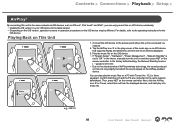
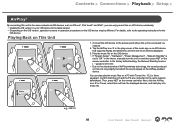
... setting, the Network Standby function ( p169) is set to "Off " in the Home, manually ...Pioneer SC-LX904 XXXXXX
e.g., iOS 10
99
Front Panel≫ Rear Panel≫ Remote≫ "Network Standby" is connected via network.
2.
Connect the iOS device to the operating instructions for the
iOS device. Then, press NET on the iOS device. • If "System Setup" - Confirm that supports...
Owners Manual-English - Page 110


...; Playback ≫ Setup ≫
Supported Audio Formats
This unit supports the following music file formats.
WAV (.wav/.WAV): WAV files contain uncompressed PCM digital audio. • Supported sampling rates: 44.1...24 bit
DSD (.dsf/.dff/.DSF/.DFF): • Supported formats: DSF/DSDIFF • Supported sampling rates: 2.8 MHz, 5.6 MHz, 11.2 MHz
• When playing files recorded with VBR ...
Owners Manual-English - Page 147


... is connected. (*14) Can only be selected when the IMAX Mode ( p164) is set to "Off". (*11) Surround speakers need to be selected. Contents ≫ Connections ≫ Playback ≫ Setup ≫
(*1) A center speaker or surround speakers need to be installed. (*2) If the input source is Blu-ray Disc and the speaker layout is 5.1ch...
Owners Manual-English - Page 195


... Port
Friendly Name
Default Value 8080
Pioneer SCLX904 XXXXXX
Setting Details
Displays/Sets the proxy server URL. After inputting, select "OK" with the cursors
and press ENTER.
Select a character or symbol with the cursors and
press ENTER. You can configure wireless LAN settings by pressing ENTER when "Start" is specific to the component and cannot be...
Owners Manual-English - Page 196


... this unit which is started.
196
Front Panel≫ Rear Panel≫ Remote≫ Contents ≫ Connections ≫ Playback ≫ Setup ≫
Setting Item
AirPlay Device Name
Default Value
Pioneer SCLX904 XXXXXX
Setting Details
Change the model name of this unit to Home App. Press ENTER to display the Edit screen. 2. " ": Removes a character on the remote...
Owners Manual-English - Page 201


... on your PC so you can update this unit. Proxy: Display and set an AirPlay Password, etc. If you select "Off", set "IP Address", "Subnet Mask", "Gateway" and "DNS Server" manually. Device Name: Friendly Name: AirPlay Device Name: AirPlay Password:
5.
If you select "Wireless", select an access point from "Wi-Fi Setup" to your PC or smartphone...
Owners Manual-English - Page 206


...; The AV receiver contains a microPC for damages (such as CD rental fees) due to lockup. If the problem is easier than working on the connection, setting and operating procedure. Before you record important data, make sure that the material will be recorded correctly. When reconnecting, be careful not to the
default)
208
Troubleshooting
209
„...
Owners Manual-English - Page 207


...unit for at least 5 seconds, and then restart the unit. (The settings on this unit are kept.) If the problem persists after restarting the unit, unplug and plug the power cords or HDMI... cable of this unit may solve the problem. Contents ≫ Connections ≫ Playback ≫ Setup ≫
When the unit is operating erratically
‰‰Try restarting the...
Firmware Instructions - Page 1


... performance of your Elite AV Receiver. Support ALLM "Auto Low Latency Mode". 3. The 10/28/2020 update will address the following : https://jp.pioneeraudiovisual.com/manual/sup/upd/tidal_pio.pdf 3. Minor bug fixes and improvements stability. This update may be required to use Web Setup feature after this update. * *Please refer to offer this firmware update for more details. Fix...
Firmware Instructions - Page 5


"Updating the firmware via network or USB connection. For details, see "Firmware Update" of the Instruction Manual. Firmware Update Instructions
Update the firmware via network" You can update the firmware by connecting the unit to a network.
"Updating the firmware via USB connection" You need a 128 MB or larger capacity USB storage for updating.
Pioneer SC-LX904 11.2 Channel AV Receiver Reviews
Do you have an experience with the Pioneer SC-LX904 11.2 Channel AV Receiver that you would like to share?
Earn 750 points for your review!
We have not received any reviews for Pioneer yet.
Earn 750 points for your review!
