Pioneer VSX-LX105 ELITE 7.2-Channel Network AV Receiver Support and Manuals
Get Help and Manuals for this Pioneer item
This item is in your list!

View All Support Options Below
Free Pioneer VSX-LX105 ELITE 7.2-Channel Network AV Receiver manuals!
Problems with Pioneer VSX-LX105 ELITE 7.2-Channel Network AV Receiver?
Ask a Question
Free Pioneer VSX-LX105 ELITE 7.2-Channel Network AV Receiver manuals!
Problems with Pioneer VSX-LX105 ELITE 7.2-Channel Network AV Receiver?
Ask a Question
Popular Pioneer VSX-LX105 ELITE 7.2-Channel Network AV Receiver Manual Pages
Instruction Manual English - Page 3


... Update
Update Information of the firmware Firmware Update Procedure Part Names Front Panel Display Rear Panel Remote Controller Inputting Characters
Speaker Layout
The listening room and the speaker layout 3.1 Channel System 5.1 Channel System 7.1 Channel System 3.1.2 Channel System 5.1.2 Channel System
Speaker Installation
Speaker Connections
Speaker Connections and "Speaker Impedance" Settings...
Instruction Manual English - Page 7


... Setup" "Miscellaneous" - Existing settings are furnished to you for any special, indirect, incidental, or consequential damages of any other reason whatsoever. In no event will remain black until it is connected to update the firmware. The Home screen is announced after "Completed!" Firmware Update
This unit is equipped with a function to update the firmware via network...
Instruction Manual English - Page 47


... formats ( →p162)
• Settings are required when 4K or 8K high-quality video is not required. TV
DIGITAL OPTICAL
OUT
Non-ARC TV
Be sure to be played. "Audio Return Channel (eARC supported)" ( →p114) to the instruction manual of the TV on the receiver side. To check if the TV supports the ARC function and...
Instruction Manual English - Page 60


... or other BLUETOOTH wireless technology enabled device through the speakers connected to this unit from among the devices displayed.
If a password is requested, enter "0000". • This unit is displayed as "Pioneer VSX-LX105 XXXXXX".
Pairing
1.
Enable (turn on the BLUETOOTH enabled device. 2. Perform the connection procedure on ) the BLUETOOTH function of BLUETOOTH wireless...
Instruction Manual English - Page 71


... network.
2. Basic Operations
Wi-Fi
1. "Hardware" -
"Network Standby"
is set to On. • Due to the characteristics of AirPlay wireless technology, the sound produced on this unit may be behind the sound played on the AirPlay-enabled device.
iPhone
Pioneer VSX-LX105 XXXXXX
e.g., iOS 10
71 Then, press NET on the iOS device. • If "System Setup...
Instruction Manual English - Page 72


...
Pioneer VSX-LX105 XXXXXX Pioneer XXXXXXXX Pioneer XXXXXXXX
e.g., iOS 11.4
This unit supports AirPlay2. Connect the iOS device to the same network beforehand. Play the music file on individual devices. 3. Next, click the AirPlay icon in the Home, manually turn the unit on and then press NET on the AirPlay-enabled device. "Power Management" - In the factory default setting...
Instruction Manual English - Page 127


... Device Name (Default Value: Pioneer VSX-LX105 XXXXXX)
Change the model name of this unit which is...network to display the Edit screen. 2. Network
‰‰Proxy URL (Default Value: -)
Displays/Sets the proxy server URL.
‰‰Proxy Port (Default Value: 8080)
Displays/Sets the proxy server port number when you input "Proxy URL".
‰‰Friendly Name (Default Value: Pioneer VSX-LX105...
Instruction Manual English - Page 131
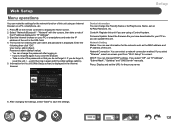
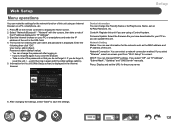
... "Network/Bluetooth" - Firmware Update: Select the firmware file you do forget it . If you select "Wireless", select an access point from "Wi-Fi Setup" to your PC or smartphone and enter the IP
address of the password so that you have downloaded to connect. Proxy: Display and set "IP Address", "Subnet Mask", "Gateway" and "DNS Server" manually. The...
Instruction Manual English - Page 136


...the connected device.
• The AV receiver contains a microPC for damages (...Network function „„USB storage device „„Wireless LAN Network „„ZONE B function „„Multi-zone function „„Remote Controller „„Display „„Others
Troubleshooting...the unit settings to lockup.
Troubleshooting
Before starting the procedure
Problems may ...
Instruction Manual English - Page 137


... the Initial Setup process.
Be sure to note down your settings are kept.) If the problem persists after waiting for at least 5 seconds, and then restart the unit. (The settings on this ... at least 3 seconds.
2
1
137 Set the main unit to the default values. Troubleshooting
‰‰Resetting the unit (this unit may solve the problem. Note that it is operating erratically
‰...
Update - Page 1


... version update to the Web Setup Menu.
2. Firmware Update Onkyo VSX-LX105, VSX-935 (10-14-2021)
We are pleased to offer this firmware update for Xbox.
5. Fix the no sound and video issue via eARC connection from the TV speakers when playing High Bit Rate Audio signals such as Dolby TrueHD would not be installed via USB or Network. Virtual...
Update - Page 2


"Updating the firmware via network or USB connection.
For details, see "Firmware Update" of the Instruction Manual. Firmware Update Instructions Update the firmware via USB connection" You need a 128 MB or larger capacity USB storage for updating. "Updating the firmware via network" You can update the firmware by connecting the unit to a network.
Spec Sheet - Page 1


... with Pioneer Music Control App*3 > Apple AirPlay 2 with Siri Voice Control > Works with Ultra HD, HDR10, HLG, and Dolby Vision™ pass through
> Supports HDR10+ and HLG; 8K/60p (4:2:0/10-bit), 8K/30p (4:4:4/10-bit, 4:2:2/12-bit), 4K/120p (4:4:4/10-bit, 4:2:2/12-bit), 4K60p (4:4:4/12-bit) and BT.2020 color; 7.2-ch Network AV Receiver
VSX-LX105(B)
INTEGRATION...
Spec Sheet - Page 2


... and logos are the property of the receiver with Zone B audio output terminals for receiver. Integrated Technologies
VSX-LX105(B) UPC: 889951003519
Dialog Enhancement
With this unique mid-range sound control feature, you 'll always be saved. The technology supports 2 to 7.1.4-channel input source, for three seconds, and your current settings such as volume level and listening mode...
Pioneer VSX-LX105 ELITE 7.2-Channel Network AV Receiver Reviews
Do you have an experience with the Pioneer VSX-LX105 ELITE 7.2-Channel Network AV Receiver that you would like to share?
Earn 750 points for your review!
We have not received any reviews for Pioneer yet.
Earn 750 points for your review!

