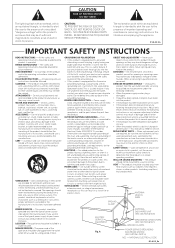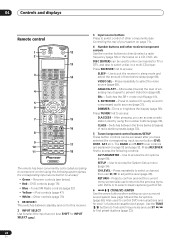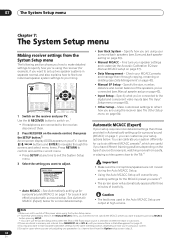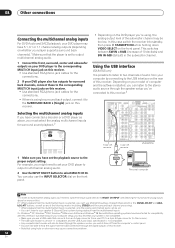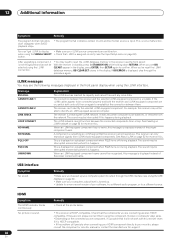Pioneer VSX 82TXS - AV Receiver Support and Manuals
Get Help and Manuals for this Pioneer item

View All Support Options Below
Free Pioneer VSX 82TXS manuals!
Problems with Pioneer VSX 82TXS?
Ask a Question
Free Pioneer VSX 82TXS manuals!
Problems with Pioneer VSX 82TXS?
Ask a Question
Most Recent Pioneer VSX 82TXS Questions
Como Faço Para Resetar Todo Aparelho ,desde As Memórias E As Equalizac
(Posted by Julianobrito07 6 months ago)
Remote Needed
Do you have, or know where I can get a remote for a Pioneer VSX 82TXS Receiver.
Do you have, or know where I can get a remote for a Pioneer VSX 82TXS Receiver.
(Posted by robertmanera 8 months ago)
Piocdmc2o Setup Microphone Compatibility
Is the PIOCDMC2O compatible with e Pioneer Elite VSX 82TXS receiver?
Is the PIOCDMC2O compatible with e Pioneer Elite VSX 82TXS receiver?
(Posted by aschoenberg 2 years ago)
Can I Add Hdmi As An Input Source For Multi Room 2?
I have a set of speakers outside that I run through multi-room 2. I used to have TV/Cable running on...
I have a set of speakers outside that I run through multi-room 2. I used to have TV/Cable running on...
(Posted by ezabicki 6 years ago)
What Apple Ipad App Do I Download To Achieve Remote Control Through The Ipad?
(Posted by jdemet 11 years ago)
Pioneer VSX 82TXS Videos
Popular Pioneer VSX 82TXS Manual Pages
Pioneer VSX 82TXS Reviews
We have not received any reviews for Pioneer yet.