Pioneer VSX-LX505 ELITE AV Receiver Support and Manuals
Get Help and Manuals for this Pioneer item
This item is in your list!

View All Support Options Below
Free Pioneer VSX-LX505 ELITE AV Receiver manuals!
Problems with Pioneer VSX-LX505 ELITE AV Receiver?
Ask a Question
Free Pioneer VSX-LX505 ELITE AV Receiver manuals!
Problems with Pioneer VSX-LX505 ELITE AV Receiver?
Ask a Question
Popular Pioneer VSX-LX505 ELITE AV Receiver Manual Pages
Set-Up Guide - Page 2


... 2 mientras esta unidad está ON) • Actualizar el firmware
Restart
5"
Initialize
2
1
"Pioneer" and "ELITE" are trademarks of Pioneer Corporation, and are used under license.
Fr Assurez-vous d'avoir inséré le câble HDMI à fond.
If the problem is ON) • Updating the firmware
Fr Essayez de redémarrer l'appareil. Ponga esta unidad...
Instruction Manual English - Page 3
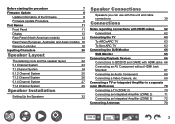
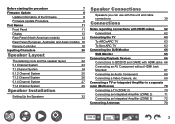
... procedure
7
Firmware Update
8
Update Information of the firmware
8
Firmware Update Procedure
8
Part Names
11
Front Panel
11
Display
13
Rear Panel (North American models)
14
Rear Panel (European, Australian and Asian models) 16
Remote Controller
18
Inputting Characters
20
Speaker Layout
The listening room and the speaker layout
22
5.1 Channel System
23
7.1 Channel System...
Instruction Manual English - Page 8
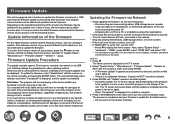
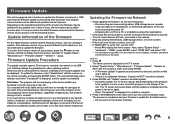
...unit is connected to the network, notifications of firmware updates may be added and operations to turn it off. • If "HDMI CEC" is set to "On", set it starts up. &#...via network or via USB port. Select "System Setup" - The process is completed, and your firmware is updated to confirm the latest firmware contents and the firmware version of the unit.
is displayed, and the update ...
Instruction Manual English - Page 135
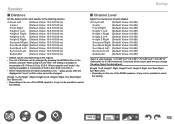
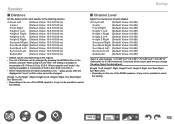
... 2 Right, Surr Back Right, Surr Back Left): • Depending on the
remote controller. Setup
„„Channel Level
Adjust the volume level of 0.03 m from 0.03 m to 9.00 m. • When measurements are made using the unit "meter", the setting is available in increments of 0.1 ft from each speaker to the listening position.
‰...
Instruction Manual English - Page 138
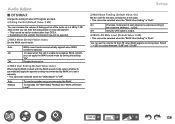
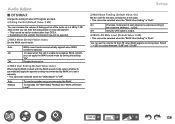
... up to 6 dB by 1 dB step so that you can apply the IMAX sound mode by IMAX. Setup
‰‰IMAX Bass Feeding (Default Value: On) Set the route for the bass component of each channel is "Auto".
Auto On
Off
IMAX sound mode is automatically applied when IMAX content is "Auto".
On...
Instruction Manual English - Page 141
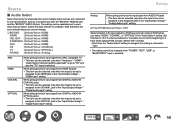
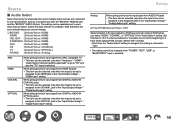
... "BD/DVD" AUDIO IN jack. Setup
Analog
When giving priority to the COAXIAL jack in the "Input/Output Assign" "Digital Audio Input" setting. Select "Off" normally. • Each time the "Audio Select" setting is changed when "TUNER", "NET", "USB", or "BLUETOOTH" input is set is restored to PCM (except multi-channel PCM) when you cannot change...
Instruction Manual English - Page 145


... using an application such as Pioneer Remote App that even if this function will be in power
consumption is effective when "Bluetooth" - Setup
‰‰Bluetooth Wakeup (Default Value: Off) This function wakes up the unit on the remote controller or main unit. "Bluetooth Receiver" is set to "Off".
• This setting is set to "Off", when any of...
Instruction Manual English - Page 154
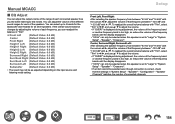
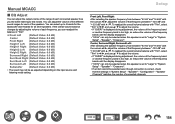
... / to "Large" in "System Setup" - "Speaker" - You can adjust the volume of connected channels.
154 Center, Surround Right, Surround Left: After selecting the speaker frequency from between "63 Hz" and "16 kHz" with the cursors / , adjust the volume of that the settings in / , and use / to test noises. "Speaker" - Manual MCACC
„„EQ...
Instruction Manual English - Page 164
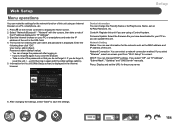
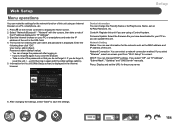
... the proxy server.
6. Firmware Update: Select the firmware file you have downloaded to connect. If you select "Off", set "IP Address", "Subnet Mask", "Gateway" and "DNS Server" manually. Enter the
following then click "OK". Proxy: Display and set an AirPlay Password, etc. Select "Network/Bluetooth" -
If you select "Wireless", select an access point from "Wi-Fi Setup" to your PC...
Instruction Manual English - Page 176


... and control functions. Troubleshooting
176 In the unlikely event that the video or audio is easier than working on the connection, setting and operating procedure. Before starting the procedure
Problems may be solved by simply turning the power on/off and on the unit and the connected device.
• The AV receiver contains a microPC for...
Instruction Manual English - Page 177
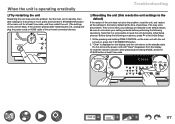
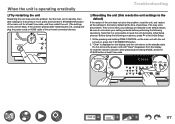
... Setup.
1. Set the main unit to standby, then after restarting the unit, unplug and plug the power cords or HDMI cable of the main unit for 5 seconds or more, press and hold the STANDBY/ON button of this unit and connected devices.
5"
Troubleshooting
‰‰Resetting the unit (this unit may solve the problem...
VSX-LX505 Specs - Page 1


Finally, it also features Powered Zone 2/ Zone 3 Audio, 11.2/5.6/2.8 MHz DSD playback with support for voice control. Not guaranteed via wireless LAN. *7 Converted to PCM. 9.2-ch Network AV Receiver
VSX-LX505(B)
INTEGRATION PARTNERS
WORKS WITH
The Elite VSX-LX505 creates the soundscape of IMAX® Enhanced and Dolby Atmos®/DTS:X ideally calibrated with Advanced MCACC, and even ...
VSX-LX505 Specs - Page 2


... problem when upgrading to the AV receiver from DTS, Inc. HDMI 2.1 also supports VRR (Variable Refresh Rate) to eliminate lag, stutter and frame-tearing to the sound playing in Bluetooth®receiver and transmitter. Various enhancements such as HDCP 2.3*4 so you 'll always be saved for expanding the Main Zone sound. Works with SONOS
By bringing the VSX-LX505...
Update - Page 3


"Updating the firmware via network or USB connection. Firmware Update Instructions Update the firmware via USB connection" You need a 128 MB or larger capacity USB storage for updating. "Updating the firmware via network" You can update the firmware by connecting the unit to a network.
For details, see "Firmware Update" of the Instruction Manual.
Pioneer VSX-LX505 ELITE AV Receiver Reviews
Do you have an experience with the Pioneer VSX-LX505 ELITE AV Receiver that you would like to share?
Earn 750 points for your review!
We have not received any reviews for Pioneer yet.
Earn 750 points for your review!

