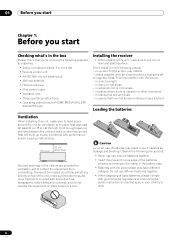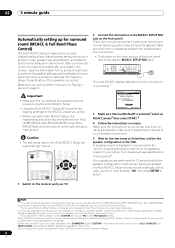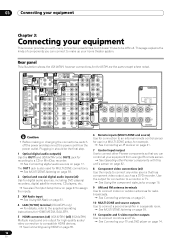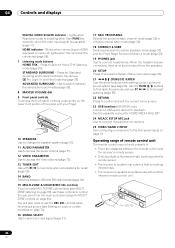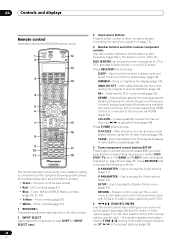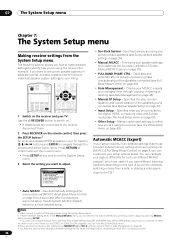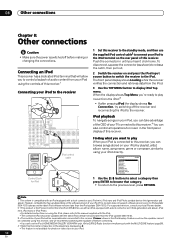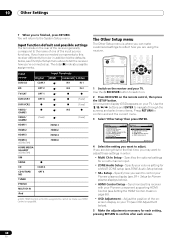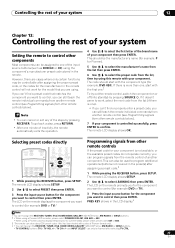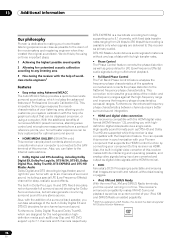Pioneer VSX94TXH - Elite AV Receiver Support and Manuals
Get Help and Manuals for this Pioneer item

View All Support Options Below
Free Pioneer VSX94TXH manuals!
Problems with Pioneer VSX94TXH?
Ask a Question
Free Pioneer VSX94TXH manuals!
Problems with Pioneer VSX94TXH?
Ask a Question
Most Recent Pioneer VSX94TXH Questions
Can You Plug The Unit Into A An Ethernet Cable For Updates And Other Capabilitie
(Posted by stujersey 3 years ago)
Channel Sound
The sound that is suppost to come out of the sub woofer is being heard thought the left speaker. I r...
The sound that is suppost to come out of the sub woofer is being heard thought the left speaker. I r...
(Posted by coolray238 6 years ago)
Has The Unit Been Solved Over The Freeze Issue?
My Tablet Won't Let Me Writ.
(Posted by mordka 12 years ago)
Voice Problem
I have background sound but no voices when i watch a movie. what do i need to change?
I have background sound but no voices when i watch a movie. what do i need to change?
(Posted by dalideciple316 12 years ago)
Pioneer VSX94TXH Videos
Popular Pioneer VSX94TXH Manual Pages
Pioneer VSX94TXH Reviews
We have not received any reviews for Pioneer yet.