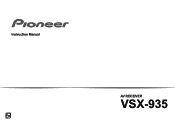Pioneer VSX-935 7.2-Channel Network AV Receiver Support and Manuals
Get Help and Manuals for this Pioneer item
This item is in your list!

View All Support Options Below
Free Pioneer VSX-935 7.2-Channel Network AV Receiver manuals!
Problems with Pioneer VSX-935 7.2-Channel Network AV Receiver?
Ask a Question
Free Pioneer VSX-935 7.2-Channel Network AV Receiver manuals!
Problems with Pioneer VSX-935 7.2-Channel Network AV Receiver?
Ask a Question
Popular Pioneer VSX-935 7.2-Channel Network AV Receiver Manual Pages
Instruction Manual English - Page 3
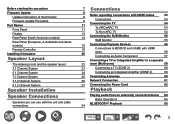
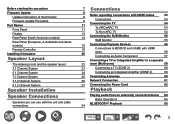
...
Update Information of the firmware Firmware Update Procedure Part Names Front Panel Display Rear Panel (North American models) Rear Panel (European, A Australian and Asian models) Remote Controller Inputting Characters
Speaker Layout
The listening room and the speaker layout 3.1 Channel System 5.1 Channel System 7.1 Channel System 3.1.2 Channel System 5.1.2 Channel System
Speaker Installation...
Instruction Manual English - Page 8
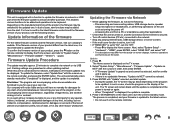
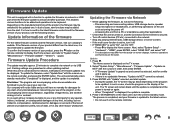
... on the remote controller.
8 In no event will have no updatable firmware, "Update via NET" cannot be updated. Next, select "System Setup" "Hardware" - Firmware Update
This unit is equipped with a function to update the firmware via network or USB port when the firmware update is completed.
Existing settings are furnished to you will our company be liable to you...
Instruction Manual English - Page 65
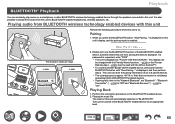
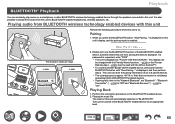
... automatically switches to "On". If a password is requested, enter "0000". • This unit is also possible to transmit the audio from among the devices displayed. The input on this unit's display, and the pairing mode is displayed on the BLUETOOTH enabled device. 2. It is displayed as "Pioneer VSX-935 XXXXXX". Playing Back
1. Playback
BLUETOOTH...
Instruction Manual English - Page 80


... music app on the iOS device may slightly be different. "Network Standby"
is connected via network.
2. iPhone
Pioneer VSX-935 XXXXXX
e.g., iOS 10
80 Tap the AirPlay icon in the Home, manually turn the unit on and then press NET on the iOS device. • If "System Setup" -
You can enjoy music files on iOS devices wirelessly...
Instruction Manual English - Page 81
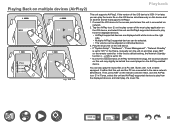
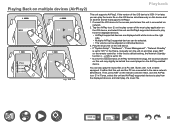
... AirPlay icon in the Home, manually turn the unit on and then press NET on the right
side. • Multiple AirPlay2-supported devices can be adjusted on multiple devices (AirPlay2)
Playback
Wi-Fi
iPhone
Pioneer VSX-935 XXXXXX Pioneer XXXXXXXX Pioneer XXXXXXXX
e.g., iOS 11.4
This unit supports AirPlay2. In the factory default setting, the Network Standby function ( →p125) is...
Instruction Manual English - Page 108
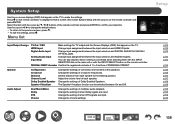
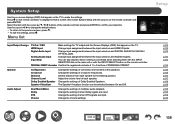
... the cursors on the TV.
Speaker
Configuration Crossover Distance Channel Level Dolby Enabled Speaker Speaker Virtualizer
Change the settings of connection environment of multiplex audio playback. Adjust the volume level of each speaker to the previous screen, press . • To exit the settings, press .
Setup
p110 p112 p112 p113 p113 p114 p115 p116 p117...
Instruction Manual English - Page 122
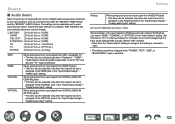
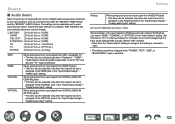
...COAXIAL", or "OPTICAL" in the "Input/Output Assign" "Digital Audio Input" setting. "Audio Return Channel (eARC supported)" is set to each
input selector button.
Select the input selector to "On" if noise... The setting can be selected only when the input to input signal from DIGITAL AUDIO IN OPTICAL jacks • This item can be selected only when "Hardware" - Setup
Analog
...
Instruction Manual English - Page 141
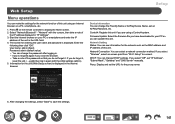
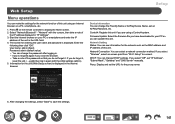
....
1. DHCP: You can change the Friendly Name or AirPlay Device Name, set an AirPlay Password, etc. Proxy: Display and set "IP Address", "Subnet Mask", "Gateway" and "DNS Server" manually. Information for the unit (Web Setup screen) is displayed in "IP Address". 3. Firmware Update: Select the firmware file you have downloaded to your PC or smartphone and enter the...
Instruction Manual English - Page 147


...problem...8226; Our company is easier than working on the connection, setting and operating procedure. In the unlikely event that the material ...external source, or static electricity may cause it . Troubleshooting
147 When reconnecting, be careful not to unsuccessful recordings... the unit and the connected device.
• The AV receiver contains a microPC for damages (such as CD rental ...
Instruction Manual English - Page 148
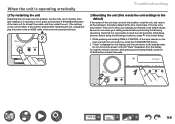
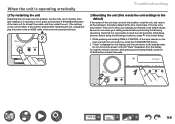
...Troubleshooting
‰ Resetting the unit (this resets the unit settings to the default)
If the restart of the unit does not solve the problem, reset the unit, and restore all the settings to note down your settings are kept.) If the problem...least 5 seconds, and then restart the unit. (The settings on this unit are restored to exit Initial Setup.
1.
Do not remove the power cord until "Clear...
Update - Page 1


... video issue via USB or Network. Fixed the problem of your AV Receiver. Minor bug fixes and improvements stability.
Fixed a problem where the image would not be installed via eARC connection from SONY TV. Fix the issue that the audio format of not log-in version update to the Web Setup Menu. 2. Fixed the problem that cannot playback Deezer...
Update - Page 2
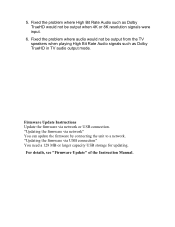
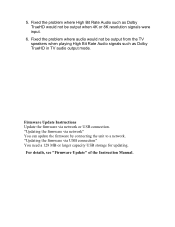
... 4K or 8K resolution signals were input.
6. Fixed the problem where High Bit Rate Audio such as Dolby TrueHD in TV audio output mode. Firmware Update Instructions Update the firmware via network" You can update the firmware by connecting the unit to a network. For details, see "Firmware Update" of the Instruction Manual. "Updating the firmware via USB connection" You need a 128 MB or larger...
Spec Sheet - Page 1


... surround speakers.
7.2-ch Network AV Receiver
VSX-935(B)
Immerse in 3D surround sound of Dolby Atmos® or DTS:X in 5.2.2ch speaker layout, or you can stream songs from AV equipment. Deep Color™ (36-bit), "x.v.Color", LipSync, and HDCP 2.3
> Dolby Vision Compatible > Ultra HD Upscaling (4K to 8K, 1080p to PCM. Streaming Services Ready*4 > Internet Radio...
Spec Sheet - Page 2


... panel for three seconds, and your wireless headphone dock.
The VSX-935 features A2DP/AVRCP profiles, supporting SBC/aptX/aptX HD codecs for transmitter and SBC/AAC codecs for delivery on Play function, the AV receiver automatically wakes up /down . This receiver also works with the receiver via wireless headphones. used with Zone B audio output terminals for...
Pioneer VSX-935 7.2-Channel Network AV Receiver Reviews
Do you have an experience with the Pioneer VSX-935 7.2-Channel Network AV Receiver that you would like to share?
Earn 750 points for your review!
We have not received any reviews for Pioneer yet.
Earn 750 points for your review!