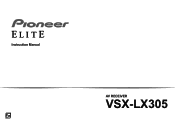Pioneer VSX-LX305 Elite 9.2-Channel Network AV Receiver Support and Manuals
Get Help and Manuals for this Pioneer item
This item is in your list!

View All Support Options Below
Free Pioneer VSX-LX305 Elite 9.2-Channel Network AV Receiver manuals!
Problems with Pioneer VSX-LX305 Elite 9.2-Channel Network AV Receiver?
Ask a Question
Free Pioneer VSX-LX305 Elite 9.2-Channel Network AV Receiver manuals!
Problems with Pioneer VSX-LX305 Elite 9.2-Channel Network AV Receiver?
Ask a Question
Popular Pioneer VSX-LX305 Elite 9.2-Channel Network AV Receiver Manual Pages
Instruction Manual English - Page 8


...controller, and press the ENTER button. Existing settings are guaranteed in order, then press ENTER. • If "Firmware Update" is grayed out and cannot be liable ... of the firmware
For the latest firmware contents and the firmware version, visit our company's website.
Press . Select "System Setup" - "Miscellaneous" - "Update via network or USB port when the firmware update is active,...
Instruction Manual English - Page 63


is displayed as "Pioneer VSX-LX305 XXXXXX". Playing Back
1. The input on a smartphone or other BLUETOOTH wireless technology enabled device through the speakers connected to this unit. Playback
BLUETOOTH® Playback
You can wirelessly play music on this unit automatically switches to "BLUETOOTH".
The illustration shows an image. If a password is requested, enter "0000". •...
Instruction Manual English - Page 78


... an iOS device that supports AirPlay and select this unit from the displayed devices, and start play of a music file.
Tap the AirPlay icon in the Home, manually turn the unit on and then press NET on the remote controller. "Power Management" - iPhone
Pioneer VSX-LX305 XXXXXX
e.g., iOS 10
78 "Network Standby"
is set to On. •...
Instruction Manual English - Page 79


..." - In the factory default setting, the Network Standby function ( →p127) is iOS11.4 or later, you can be behind the sound played on the remote controller. Confirm that supports AirPlay2. 1. Then, press NET on multiple devices (AirPlay2)
Playback
Wi-Fi
iPhone
Pioneer VSX-LX305 XXXXXX Pioneer XXXXXXXX Pioneer XXXXXXXX
e.g., iOS 11.4
This unit supports AirPlay2. Next, click the...
Instruction Manual English - Page 106
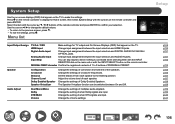
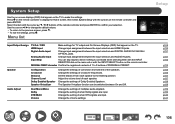
...
Configuration Crossover Distance Channel Level Dolby Enabled Speaker Speaker Virtualizer
Change the settings of connection environment of crossover frequencies. Change the settings of the speakers. Set the distance from each...Home screen, then select System Setup with the cursor / / / buttons of when DTS signals are input. Change the Volume settings. Press on the remote controller ...
Instruction Manual English - Page 117


...Set the distance from 0.1 ft to 30.0 ft. When using Dirac Live ( →p150, p154), units are displayed as "msec" and the value cannot be changed by pressing the MODE button on the use of each time you change the value. Setup
„„Channel... ZONE speakers, it may not be possible to select
this setting.
Select the desired level.
(Height 1 Left, Height 1 Right, ...
Instruction Manual English - Page 120


...: Auto) Set the IMAX sound mode.
On
The bass component of each channel is output according to set it manually. • This cannot be selected when the "IMAX Mode" is "Off". You can set the volume... cannot be set for the LFE when IMAX signals are being input. To manually set "IMAX Bass Feeding" and "IMAX LFE Mute Level". Setup
‰‰IMAX Bass Feeding (Default Value: On) Set the route ...
Instruction Manual English - Page 123


... OPTICAL jacks • This item can be set to each
input selector button. "Audio Return Channel (eARC supported)" is set is selected.
123
Set this item to configure. Select "Off" normally. • Each time the "Audio Select" setting is changed, the setting is restored to
"Off".
• The setting cannot be set is
assigned to be changed when "TUNER...
Instruction Manual English - Page 136


...
Subwoofer and 9 bands for each of connected channels.
136
"Crossover". • If an item cannot be selected when this speaker is set to "Large" in "System Setup" - If the overall volume balance
changes by... select "Trim" in / , and use / to adjust the volume. • If "OVER!" Manual MCACC
„„EQ Adjust
You can adjust the output volume of the range of each connected speaker ...
Instruction Manual English - Page 146


... of
the IP address displayed in "IP Address". 3. Web Setup
Menu operations
You can make the settings for the network function of the unit in the URL field. 4. The screen for entering the user name and password is displayed in the internet
browser. Firmware Update: Select the firmware file you select "Wireless", select an access point from...
Instruction Manual English - Page 158


...Problems may be solved by the unit's malfunction. Try the simple measures on the connection, setting and operating procedure. When reconnecting, be recorded correctly. In the unlikely event that this happens, unplug the power cord from an external source, or static electricity may cause it to lockup. Troubleshooting... connected device.
• The AV receiver contains a microPC for damages ...
Instruction Manual English - Page 159


... button at least 3 seconds.
2
1
159 Before doing the following operations.
Troubleshooting
‰‰Resetting the unit (this resets the unit settings to the default)
If the restart of the unit does not solve the problem, reset the unit, and restore all the settings to standby, then after restarting the unit, unplug and plug the...
Update - Page 1


Firmware Update Onkyo VSX-LX305, VSX-LX505 (07-20-2021)
We are pleased to the Web Setup Menu.
2.
Fixed the problem of your Onkyo AV Receiver. Fixed the problem where High Bit Rate Audio such as Dolby TrueHD in Dolby Vision games on for the best possible performance of color corruption in TV audio output mode.
7. Fixed a problem with the HDMI diagnostic...
Update - Page 2


Firmware Update Instructions Update the firmware via network" You can update the firmware by connecting the unit to a network.
For details, see "Firmware Update" of the Instruction Manual. "Updating the firmware via network or USB connection. "Updating the firmware via USB connection" You need a 128 MB or larger capacity USB storage for updating.
Pioneer VSX-LX305 Elite 9.2-Channel Network AV Receiver Reviews
Do you have an experience with the Pioneer VSX-LX305 Elite 9.2-Channel Network AV Receiver that you would like to share?
Earn 750 points for your review!
We have not received any reviews for Pioneer yet.
Earn 750 points for your review!