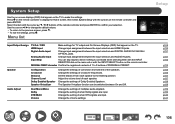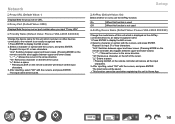Pioneer VSX-LX305 Support and Manuals
Get Help and Manuals for this Pioneer item

View All Support Options Below
Free Pioneer VSX-LX305 manuals!
Problems with Pioneer VSX-LX305?
Ask a Question
Free Pioneer VSX-LX305 manuals!
Problems with Pioneer VSX-LX305?
Ask a Question
Pioneer VSX-LX305 Videos

BEFORE YOU BUY an AV Receiver! (Part 3) Pioneer VSX-LX505 VSX-LX305 & VSX-LX105
Duration: 11:05
Total Views: 199,851
Duration: 11:05
Total Views: 199,851

Dirac Live is coming to Onkyo TX-NR7100, Pioneer Elite VSX-LX305, Elite VSX-LX505 & Integra DRX-5.4
Duration: 3:15
Total Views: 2,095
Duration: 3:15
Total Views: 2,095
Popular Pioneer VSX-LX305 Manual Pages
Pioneer VSX-LX305 Reviews
We have not received any reviews for Pioneer yet.