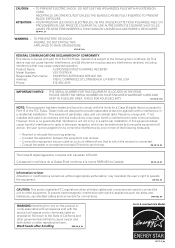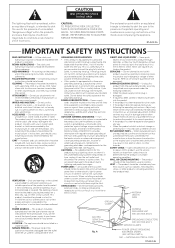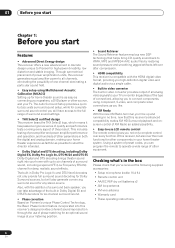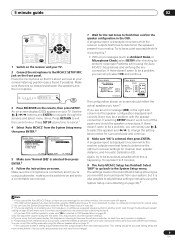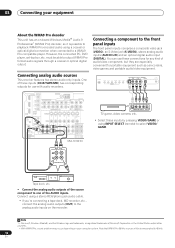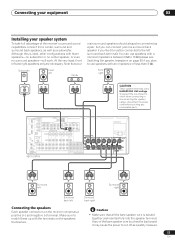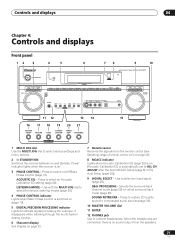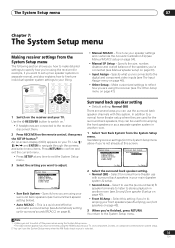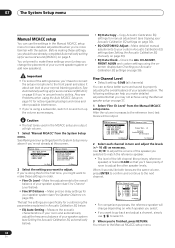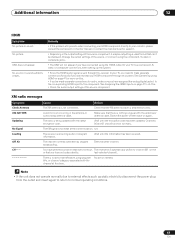Pioneer VSX-1016TXV Support and Manuals
Get Help and Manuals for this Pioneer item

View All Support Options Below
Free Pioneer VSX-1016TXV manuals!
Problems with Pioneer VSX-1016TXV?
Ask a Question
Free Pioneer VSX-1016TXV manuals!
Problems with Pioneer VSX-1016TXV?
Ask a Question
Most Recent Pioneer VSX-1016TXV Questions
How Do I Assign Sound From Hdmi Input?
what options do I have to assign sound from HDMI input
what options do I have to assign sound from HDMI input
(Posted by dickandeva 2 months ago)
Volume Problems
Hi Dave here, i was rocking out the stereo last night, the volume is stuck on max, no matter if.i tr...
Hi Dave here, i was rocking out the stereo last night, the volume is stuck on max, no matter if.i tr...
(Posted by Anonymous-174910 5 months ago)
I Have A Pioneer Vsx 1016txv Amp And I'm Wondering How Much Rms Wastage It Has
I'm using 2 subwoofers, a klipsch kw-100 and a yamaha yst sw011. They are not distorting but I'm sti...
I'm using 2 subwoofers, a klipsch kw-100 and a yamaha yst sw011. They are not distorting but I'm sti...
(Posted by cooperhad2461 2 years ago)
Humming Noise In Speaker.
Hi!I have connected the VSX-1016TCX to Bose Acoustimass 10 system, external devices include a Cable ...
Hi!I have connected the VSX-1016TCX to Bose Acoustimass 10 system, external devices include a Cable ...
(Posted by rjbdsouza 9 years ago)
Popular Pioneer VSX-1016TXV Manual Pages
Pioneer VSX-1016TXV Reviews
We have not received any reviews for Pioneer yet.