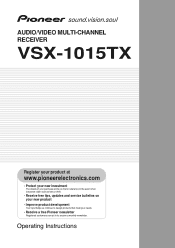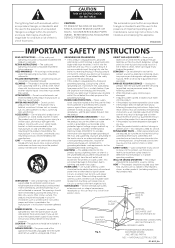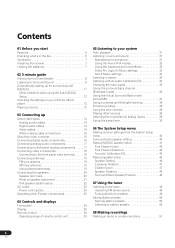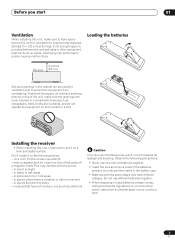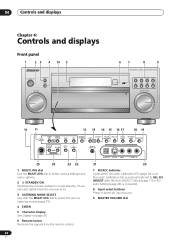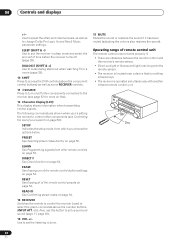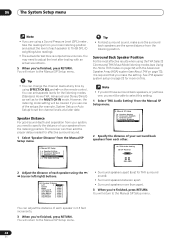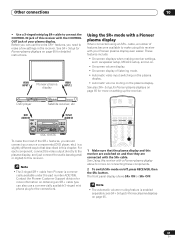Pioneer VSX-1015TX Support and Manuals
Get Help and Manuals for this Pioneer item

View All Support Options Below
Free Pioneer VSX-1015TX manuals!
Problems with Pioneer VSX-1015TX?
Ask a Question
Free Pioneer VSX-1015TX manuals!
Problems with Pioneer VSX-1015TX?
Ask a Question
Most Recent Pioneer VSX-1015TX Questions
How Do I Reset My Pioneer Vsx-1015tx Blinks Dts
how I reset my pioneer vsx1015tx blinks DST
how I reset my pioneer vsx1015tx blinks DST
(Posted by dcllaliberte875 1 year ago)
Pioneer Vsx-1015x Remote Control? What Is The Remote Number And Type
(Posted by csbasnayake 9 years ago)
Pioneer Vsx-1015tx Tv/sat
Why won't my Pioneer VSX-1015TX stay set on TV/SAT? I have it on TV/SAT then it automatically goes ...
Why won't my Pioneer VSX-1015TX stay set on TV/SAT? I have it on TV/SAT then it automatically goes ...
(Posted by lpullis2 11 years ago)
Hi, L Am Look For A Part# For The Mic For Mcacc. I Miss. Place Mine. Thank
(Posted by jamiejackson89saab 11 years ago)
Sound Only From Tweeters
So I just recently purchased this receiver and got it all set up last night and it was working perfe...
So I just recently purchased this receiver and got it all set up last night and it was working perfe...
(Posted by gbrauer13 11 years ago)
Popular Pioneer VSX-1015TX Manual Pages
Pioneer VSX-1015TX Reviews
We have not received any reviews for Pioneer yet.