Pioneer VSX-45TX Support and Manuals
Get Help and Manuals for this Pioneer item
This item is in your list!

View All Support Options Below
Free Pioneer VSX-45TX manuals!
Problems with Pioneer VSX-45TX?
Ask a Question
Free Pioneer VSX-45TX manuals!
Problems with Pioneer VSX-45TX?
Ask a Question
Pioneer VSX-45TX Videos
Popular Pioneer VSX-45TX Manual Pages
Owner's Manual - Page 6
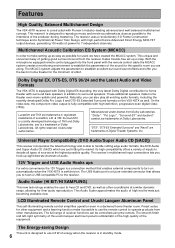
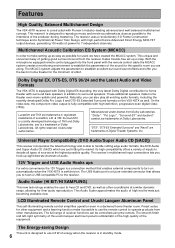
... the VSX-45TX is switched on the VSX-45TX as other soundtracks at the highest possible quality. "Dolby", "Pro Logic", "Surround EX" and double-D symbol are trademarks or registered trademarks of the producer during mastering. Preset codes for 7 independent channels. This unique and convenient way of getting good surround sound from the receiver makes trouble-free set up...
Owner's Manual - Page 12
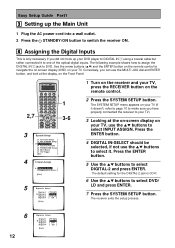
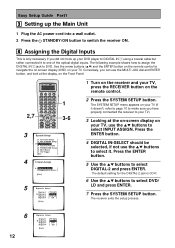
Easy Setup Guide Part1
3 Setting up the Main Unit
1 Plug the AC power cord into a wall outlet. 2 Press the STANDBY/ON button to switch the receiver ON.
4 Assigning the Digital Inputs
This is CD-R.
6 Use the 5∞ buttons to select DVD/ LD and press ENTER.
7 Press the SYSTEM SETUP button. Conversely, you can use the MULTI...
Owner's Manual - Page 13


...settings manually go to the SETUP MIC jack on page 96). Make sure all the components you need to setting up for your listening environment. THX CINEMA Setup ]
[3. If you usually listen to put the microphone into its stand. Surround Setup ]
[2. Easy Setup Guide Part2
EASY SETUP GUIDE
1 AUTO SURROUND SOUND SETUP
If setting...
SETUP
6
S0URCE TV SYSTEM RECEIVER OFF
DVD...
Owner's Manual - Page 30
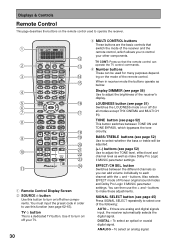
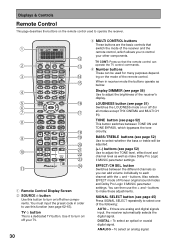
...input the preset code in receiver mode the buttons ...all modes except THX CINEMA and MULTI CH IN). DISC
0
ENTER
SYSTEM SETUP
DIRECT ACCESS SEARCH MODE GUIDE
MENU
TOP MENU
TUNER EDIT
ENTER
TRACK EXIT
AUDIO
RETURN
MPX
¶ ...to adjust the brightness of Pioneer original sound modes and Dolby Pro Logic II MUSIC parameter settings.
SETUP
S0URCE TV SYSTEM RECEIVER OFF
DVD/LD TV/SAT...
Owner's Manual - Page 44
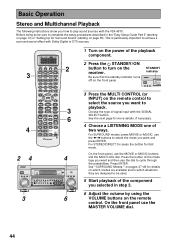
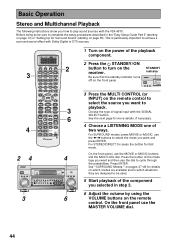
...remote control to select the source you selected in the "Easy Setup Guide Part 2" (starting on page 13) or "Setting Up for details on which modes are available and in which ...
MUTE
REMOTE SETUP
Î
2
3 6
24
4
STANDBY/ON
MOVIE
MUSIC
ENTER
MULTI JOG
AUDIO/VIDEO MULTI-CHANNEL RECEIVER VSX-45TX
STANDBY
MULTI CHANNNEL ACOUSTIC CALIBRATION
MULTI JOG CONTROL
SET UP
RETURN
SIGNAL...
Owner's Manual - Page 49
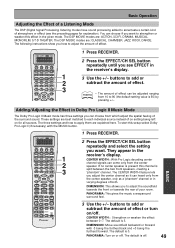
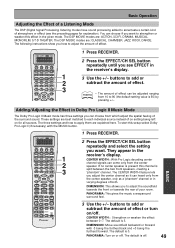
... ROCK, DANCE. DISC
0
ENTER
SYSTEM SETUP
DIRECT ACCESS SEARCH MODE GUIDE
MENU
TOP MENU
TUNER EDIT
ENTER
TRACK EXIT
AUDIO
RETURN
1 2
3
1 Press RECEIVER.
2 Press the EFFECT/CH SEL button ...REMOTE SETUP
Î
1 2
3
1 Press RECEIVER.
2 Press the EFFECT/CH SEL button repeatedly and select the setting you can choose from 10 to 90 (the default setting value is present this setup select...
Owner's Manual - Page 50
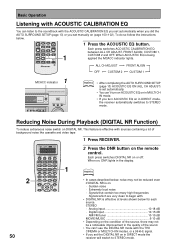
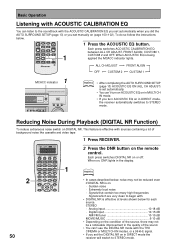
...RECEIVER VSX-45TX
MULTI CHANNNEL ACOUSTIC CALIBRATION
STATION TUNING SELECT
TUNER EDIT
MULTI ROOM & SOURCE
CONTROL
ON/OFF
STEREO/DIRECT MULTI CH IN ACOUSTIC EQ MASTER VOLUME
memo
• After completing the AUTO SURROUND SETUP... frequencies Signals which are very clean to begin with.
• DIGITAL NR is set manually on (page 100-102).
When on or off. TV INPUT TV CONTROL TV...
Owner's Manual - Page 53
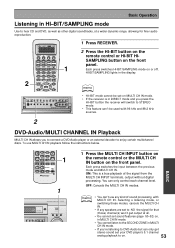
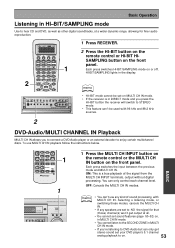
...set your DVD player's 5.1 channel
analog playback to on.
53
BASIC
TV INPUT TV CONTROL TV VOL
TV CH
INPUT
MIDNIGHT
MULTI CH INPUT
VOLUME
MOVIE
MUSIC
MODE
ACOUSTIC EQ
SURROUND
STEREO/ DIRECT
ENTER
SB CH MODE
MUTE
REMOTE SETUP
Î
1
1
AUDIO/VIDEO MULTI-CHANNEL RECEIVER VSX-45TX... use MULTI CH IN playback follow the instructions below. Selecting a listening mode, or
...
Owner's Manual - Page 57


...then release.
On the remote, this selects the tuner function on the receiver and sets the remote to MONO reception.
MPX Mode
If the TUNED or STEREO ... radio broadcasts using the automatic (search) and manual (step) tuning functions.
Repeat to select the band (FM or AM). DISC
0
ENTER
SYSTEM SETUP
DIRECT ACCESS SEARCH MODE GUIDE
MENU
TOP MENU
TUNER EDIT
ENTER
TRACK EXIT
...
Owner's Manual - Page 59
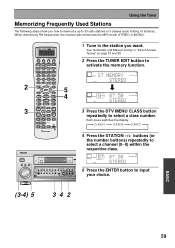
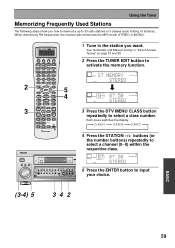
... CH MODE
MUTE
REMOTE SETUP
Î
5 4
STANDBY/ON
MOVIE
MUSIC
ENTER
MULTI JOG
STANDBY
MULTI CHANNNEL ACOUSTIC CALIBRATION
MULTI JOG CONTROL
SET UP
RETURN
SIGNAL
HI-BIT... you want. When memorizing FM frequencies, the receiver also memorizes the MPX mode (STEREO or MONO). DISC
0
ENTER
SYSTEM SETUP
DIRECT ACCESS SEARCH MODE GUIDE
MENU
TOP MENU
TUNER EDIT
ENTER
TRACK EXIT
AUDIO...
Owner's Manual - Page 68
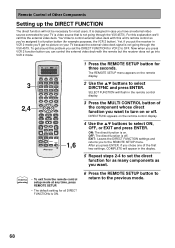
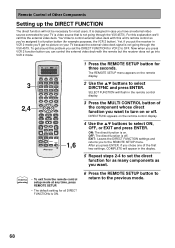
...going through the VSX-45TX. memo
• To exit from the remote control setup mode at any time, press REMOTE SETUP.
• The default setting for example ...SETUP button for most users. After you press ENTER, if you chose one of Other Components
Setting up the DIRECT FUNCTION
The direct function will not be necessary for three seconds. For this explanation we'll call this problem...
Owner's Manual - Page 72
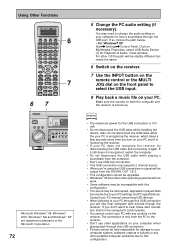
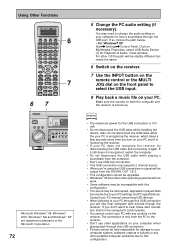
....
8 Play back a music file on your computer to change the audio setting on both the computer and the receiver is 100 mA.
• Do not disconnect the USB cable while installing the drivers. Consult your PC manual concerning USB devices. • When listening to your PC through this
configuration. • The sound may need to hear a soundtrack...
Owner's Manual - Page 74
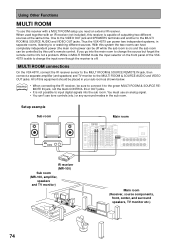
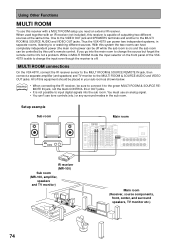
...VSX-45TX can be controlled by this equipment should be sure to connect it 's not a problem.
MULTI ROOM connections
On the VSX-45TX, connect the IR receiver... panel of the VSX45TX is able to ...All of this unit's remote control. Setup example Sub room
Main room
ASSIGNABLE
PCM...
PLAY IN
MD/ TAPE2
OUT REC
CD IN
PHONO/
LINE
USB
IN
AUDIO
R
L
DIGITAL
AUDIO
AM LOOP ANTENNA
MULTI-ROOM...
Owner's Manual - Page 113


...set incorrectly.
• The digital inputs are assigned incorrectly, or not at all connections.
• Choose a compatible source, or check the player's manual....
• Settings route signal away from subwoofer.
• That speaker is set it away from the receiver. • ...to be heard even when there is output. Other audio problems Subwoofer output is noise audible on a CD player or...
Owner's Manual - Page 114


... may be 6.1 playback compatible, but there is no problem. The indicator won 't light. player's manual for the source.
• Switch the SB CH MODE...8226; The digital signal is not being played, but the receiver does not. See the
so there is no image coming... function button. • Please read the TV monitor manual and change the settings accordingly. • Use the same cable to connect to...
Pioneer VSX-45TX Reviews
Do you have an experience with the Pioneer VSX-45TX that you would like to share?
Earn 750 points for your review!
We have not received any reviews for Pioneer yet.
Earn 750 points for your review!

