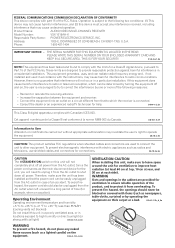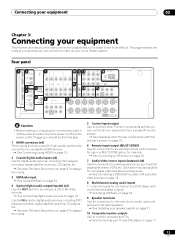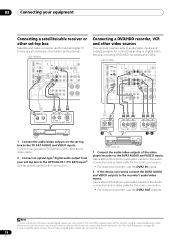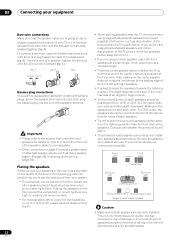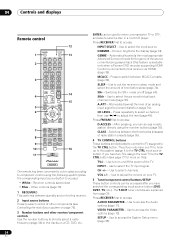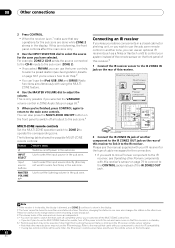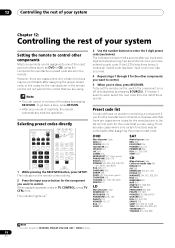Pioneer VSX-1018AH-K Support and Manuals
Get Help and Manuals for this Pioneer item

View All Support Options Below
Free Pioneer VSX-1018AH-K manuals!
Problems with Pioneer VSX-1018AH-K?
Ask a Question
Free Pioneer VSX-1018AH-K manuals!
Problems with Pioneer VSX-1018AH-K?
Ask a Question
Most Recent Pioneer VSX-1018AH-K Questions
Sound Issues
My unit is now having issues with HDMI and optical inputs when it tries to reproduce the sound. The ...
My unit is now having issues with HDMI and optical inputs when it tries to reproduce the sound. The ...
(Posted by bmortimer1 6 years ago)
Pioneer Vsx-920-k Firmware Update
is there a way for pioneer vsx-920-k firmware update?
is there a way for pioneer vsx-920-k firmware update?
(Posted by ug410 10 years ago)
How Do You Upgrade The Pioneer-vsx1018ah-k ?
(Posted by lutherclapp68975 10 years ago)
How Do I Update The Firmware On My Pioneer 1018ah-k Reciver ?
(Posted by lutherclapp68975 10 years ago)
When I Go To The Input Menu It Gos Past The Hdmi Inputs How Do I Ree Set The Hdm
when i go to the input menu it wont stop at HDMI how do i ree set the HDMI in puts?
when i go to the input menu it wont stop at HDMI how do i ree set the HDMI in puts?
(Posted by lutherclapp 12 years ago)
Popular Pioneer VSX-1018AH-K Manual Pages
Pioneer VSX-1018AH-K Reviews
We have not received any reviews for Pioneer yet.