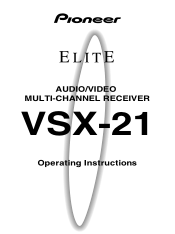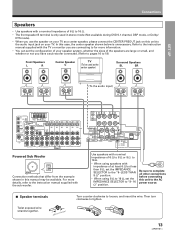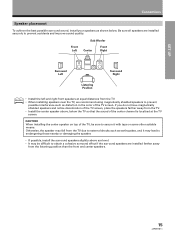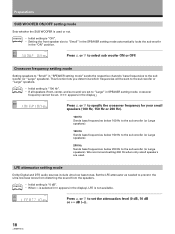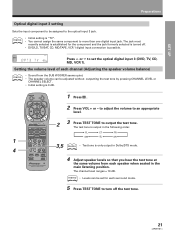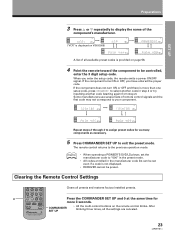Pioneer VSX-21 Support and Manuals
Get Help and Manuals for this Pioneer item

View All Support Options Below
Free Pioneer VSX-21 manuals!
Problems with Pioneer VSX-21?
Ask a Question
Free Pioneer VSX-21 manuals!
Problems with Pioneer VSX-21?
Ask a Question
Most Recent Pioneer VSX-21 Questions
Volume Problem
Why when I turn this up my the system shuts off
Why when I turn this up my the system shuts off
(Posted by Kassandraspanswick 10 years ago)
Pioneer VSX-21 Videos
Popular Pioneer VSX-21 Manual Pages
Pioneer VSX-21 Reviews
We have not received any reviews for Pioneer yet.