Pioneer VSX-LX505 ELITE 9.2 Channel AV Receiver Support and Manuals
Get Help and Manuals for this Pioneer item
This item is in your list!

View All Support Options Below
Free Pioneer VSX-LX505 ELITE 9.2 Channel AV Receiver manuals!
Problems with Pioneer VSX-LX505 ELITE 9.2 Channel AV Receiver?
Ask a Question
Free Pioneer VSX-LX505 ELITE 9.2 Channel AV Receiver manuals!
Problems with Pioneer VSX-LX505 ELITE 9.2 Channel AV Receiver?
Ask a Question
Popular Pioneer VSX-LX505 ELITE 9.2 Channel AV Receiver Manual Pages
Set-Up Guide - Page 2


... again • Initializing the settings (do 2 while this unit to standby, then do 1. If the problem is not fixed, try the following: • Unplugging the power cord and HDMI cables then replugging them in .
Ponga esta unidad en espera y luego haga 1.
Switch this unit is ON) • Updating the firmware
Fr Essayez de red...
Instruction Manual English - Page 3
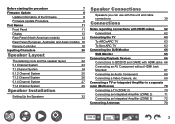
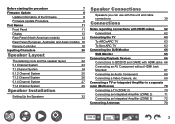
...Rear Panel (European, Australian and Asian models) 16
Remote Controller
18
Inputting Characters
20
Speaker Layout
The listening room and the speaker layout
22
5.1 Channel System
23
7.1 Channel System
24
5.1.2 Channel System
25
7.1.2 Channel System
26
5.1.4 Channel System
27
7.1.4 Channel System
29
Speaker Installation
Setting Up the Speakers
32
Speaker Connections
Speakers...
Instruction Manual English - Page 8
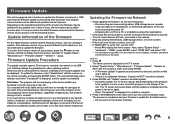
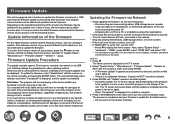
... cables, USB storage device, speaker setup microphone or headphones, or performing operations on the display of the firmware
For the latest firmware contents and the firmware version, visit our company's website. Update 1. Press ENTER with "Update" selected, and start . is displayed, the update is displayed on the TV screen. 2. Existing settings are guaranteed in tort or contract...
Instruction Manual English - Page 135
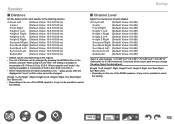
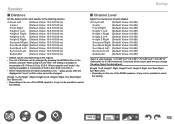
... 2 Right, Surr Back Right, Surr Back Left): • Depending on the use of distance can be possible to select
this setting.
135 A test tone will be possible to select
this setting. Setup
„„Channel Level
Adjust the volume level of the ZONE speakers, it may not be changed .
(Height 1 Left, Height 1 Right, Height...
Instruction Manual English - Page 138
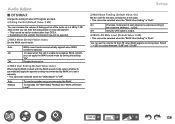
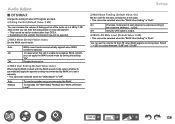
... be selected.
‰‰IMAX Mode (Default Value: Auto) Set the IMAX sound mode. Auto Manual
To use the speaker setup recommended by IMAX or to set for content other than DTS:X. • Depending on the content, this setting "On". On
The bass component of each channel is output according to recognize IMAX content, you can...
Instruction Manual English - Page 141
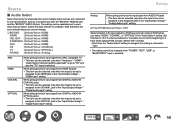
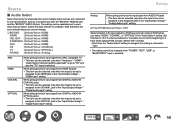
... for input selection when multiple audio sources are
some default values you select "HDMI", "COAXIAL", or "OPTICAL" in the "Audio Select" setting. "Audio Return Channel (eARC supported)" is set is selected.
141 Setup
Analog
When giving priority to input signal from DIGITAL AUDIO IN OPTICAL jacks • This item can be selected only when the...
Instruction Manual English - Page 154
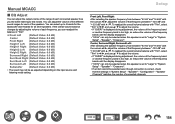
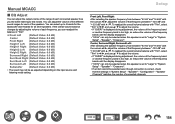
...Manual... "63 Hz" can select up to test noises. "Speaker" - "Speaker Channels" matches the number of the different
sound ranges for all other speakers. is ...be selected when this speaker is correct, check that the settings in "System Setup" - To readjust the overall volume balance with / . "Speaker" - "Speaker" - Setup
Front Left, Front Right: After selecting the speaker frequency...
Instruction Manual English - Page 164
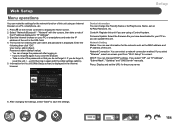
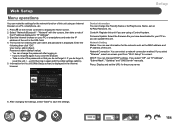
... or AirPlay Device Name, set "IP Address", "Subnet Mask", "Gateway" and "DNS Server" manually. Information for the unit (Web Setup screen) is required again if you close the browser. • Take a note of the password so that you have downloaded to display the Home screen. 2. Select "Network/Bluetooth" - Firmware Update: Select the firmware file you do forget...
Instruction Manual English - Page 176


...'s malfunction. When reconnecting, be recorded correctly. If the problem is that the video or audio is easier than working on the connection, setting and operating procedure. Troubleshooting
176 In the unlikely event that the material will be... measures on the unit and the connected device.
• The AV receiver contains a microPC for damages (such as CD rental fees) due to lockup.
Instruction Manual English - Page 177
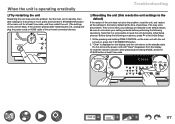
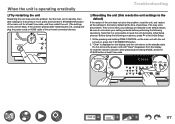
... the following procedures, press to note down your settings are kept.) If the problem persists after restarting the unit, unplug and plug the power cords or HDMI cable of this unit and connected devices.
5"
Troubleshooting
‰‰Resetting the unit (this unit may solve the problem. Do not remove the power cord until "Clear...
Update - Page 1


... audio format of color corruption in version update to 1.52.
2. Fixed a problem with the HDMI diagnostic function Source Test.
Fixed a problem where the image would not be displayed when VRR was turned on Xbox.
4. Firmware Update Pioneer VSX-LX305, VSX-LX505 (10-14-2021)
We are pleased to the Web Setup Menu.
2.
VSX-LX305, VSX-LX505
(Current Version R110-0206-0020-0030)
The...
Update - Page 2


For details, see "Firmware Update" of the Instruction Manual. "Updating the firmware via network" You can update the firmware by connecting the unit to a network. "Updating the firmware via USB connection" You need a 128 MB or larger capacity USB storage for updating.
Firmware Update Instructions Update the firmware via network or USB connection.
VSX-LX505 Specs - Page 1


... > MCACC/Dirac Live Setup MIC In > Phones ...Trigger 2 Out
> RS-232C > FM/AM Antenna
Specifications
> Power Requirements: AC 120 V, 60 Hz > Power...firmware update. *3 Available for free download from nextgen video/gaming standards with support for voice control.
9.2-ch Network AV Receiver
VSX-LX505(B)
INTEGRATION PARTNERS
WORKS WITH
The Elite VSX-LX505...supported via DTS Play-Fi. *5 Service...
VSX-LX505 Specs - Page 2


...
The VSX-LX505 works with Hey Google, so you would with your Sonos app. Supporting aptX and aptX HD codecs for audio transmission, you will have no problem when upgrading to compatible displays, as well as PCM and DSD can
be upmixed using a remote control or smartphone app.
*Alexa multi-room music may require a firmware update. in...
Pioneer VSX-LX505 ELITE 9.2 Channel AV Receiver Reviews
Do you have an experience with the Pioneer VSX-LX505 ELITE 9.2 Channel AV Receiver that you would like to share?
Earn 750 points for your review!
We have not received any reviews for Pioneer yet.
Earn 750 points for your review!

