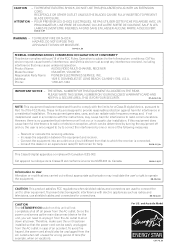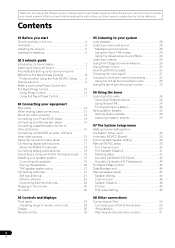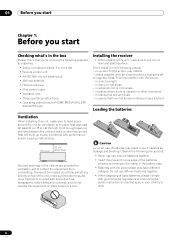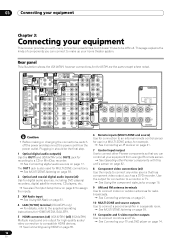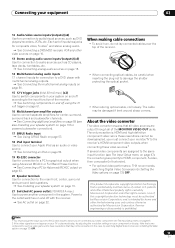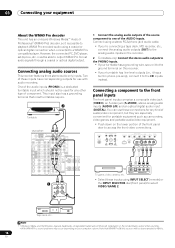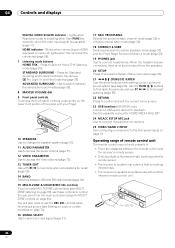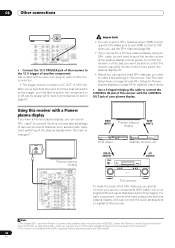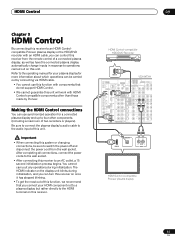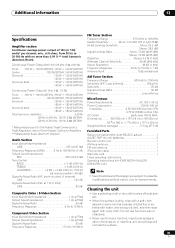Pioneer VSX94TXH Support Question
Find answers below for this question about Pioneer VSX94TXH - Elite AV Receiver.Need a Pioneer VSX94TXH manual? We have 1 online manual for this item!
Question posted by mordka on March 25th, 2012
Has The Unit Been Solved Over The Freeze Issue? My Tablet Won't Let Me Writ.
The person who posted this question about this Pioneer product did not include a detailed explanation. Please use the "Request More Information" button to the right if more details would help you to answer this question.
Current Answers
Related Pioneer VSX94TXH Manual Pages
Similar Questions
Can You Plug The Unit Into A An Ethernet Cable For Updates And Other Capabilitie
(Posted by stujersey 3 years ago)
Channel Sound
The sound that is suppost to come out of the sub woofer is being heard thought the left speaker. I r...
The sound that is suppost to come out of the sub woofer is being heard thought the left speaker. I r...
(Posted by coolray238 6 years ago)
Operating Instruction In Chinese Version.
Can we forward the operating instruction of Pioneer VSX-919AH-K in Chinese version ?
Can we forward the operating instruction of Pioneer VSX-919AH-K in Chinese version ?
(Posted by GaryYeung 7 years ago)
Won't Play Cds And Mp3s
Our Pioneer Home Theater normally used to play CDs, MP3, USB and DVDs. For almost 2 years now, it wi...
Our Pioneer Home Theater normally used to play CDs, MP3, USB and DVDs. For almost 2 years now, it wi...
(Posted by cabillamarife 12 years ago)
Voice Problem
I have background sound but no voices when i watch a movie. what do i need to change?
I have background sound but no voices when i watch a movie. what do i need to change?
(Posted by dalideciple316 12 years ago)