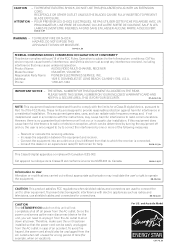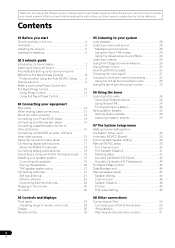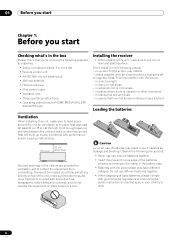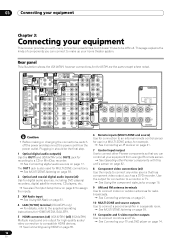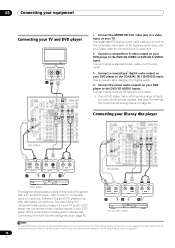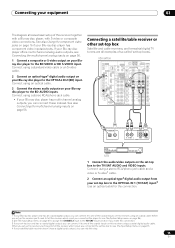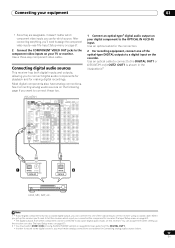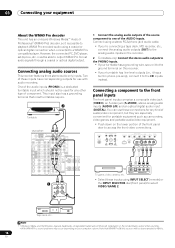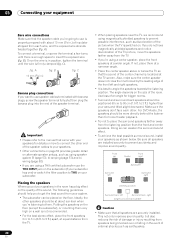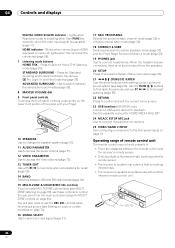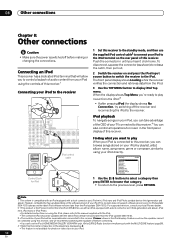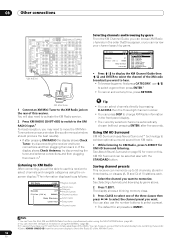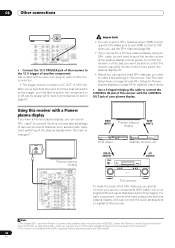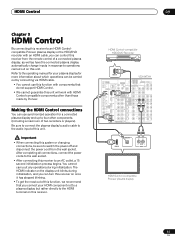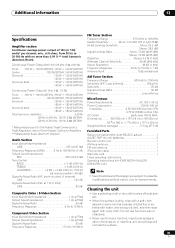Pioneer VSX94TXH Support Question
Find answers below for this question about Pioneer VSX94TXH - Elite AV Receiver.Need a Pioneer VSX94TXH manual? We have 1 online manual for this item!
Question posted by stujersey on November 20th, 2020
Can You Plug The Unit Into A An Ethernet Cable For Updates And Other Capabilitie
The person who posted this question about this Pioneer product did not include a detailed explanation. Please use the "Request More Information" button to the right if more details would help you to answer this question.
Current Answers
Answer #1: Posted by INIMITABLE on November 21st, 2020 8:32 AM
this manual page explais all the connection processes and input;
https://www.manualslib.com/manual/260372/Pioneer-Vsx-94-Txh.html?page=3
https://www.manualslib.com/manual/260372/Pioneer-Vsx-94-Txh.html?page=3
I hope this is helpful? PLEASE "ACCEPT" and mark it "HELPFUL" to complement my little effort. Hope to bring you more detailed answers
-INIMITABLE
Related Pioneer VSX94TXH Manual Pages
Similar Questions
Channel Sound
The sound that is suppost to come out of the sub woofer is being heard thought the left speaker. I r...
The sound that is suppost to come out of the sub woofer is being heard thought the left speaker. I r...
(Posted by coolray238 6 years ago)
I Am Looking For Slovak Or Czech Manual For Pioneer Vsx- 819h - K - Av Receiver
I am looking for Slovak or Czech manual for Pioneer VSX- 819H - K - AV Receiver
I am looking for Slovak or Czech manual for Pioneer VSX- 819H - K - AV Receiver
(Posted by lubourban 8 years ago)
Has The Unit Been Solved Over The Freeze Issue?
My Tablet Won't Let Me Writ.
(Posted by mordka 12 years ago)
Voice Problem
I have background sound but no voices when i watch a movie. what do i need to change?
I have background sound but no voices when i watch a movie. what do i need to change?
(Posted by dalideciple316 12 years ago)
Pioneer Htp-2920 Home Theater SystemConnect To Cable Box Or Tv?
I hooked up htp2920 as instructed. I hooke the cables from the pioneer system directly to tv., not...
I hooked up htp2920 as instructed. I hooke the cables from the pioneer system directly to tv., not...
(Posted by mmorris3 13 years ago)