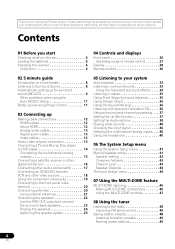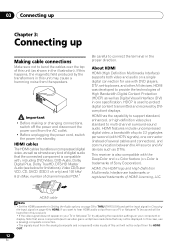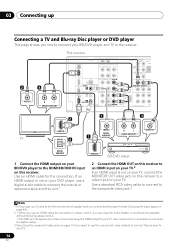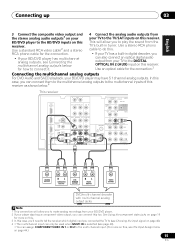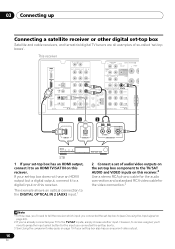Pioneer VSX-819H-K - AV Receiver - Gloss Support and Manuals
Get Help and Manuals for this Pioneer item

View All Support Options Below
Free Pioneer VSX-819H-K manuals!
Problems with Pioneer VSX-819H-K?
Ask a Question
Free Pioneer VSX-819H-K manuals!
Problems with Pioneer VSX-819H-K?
Ask a Question
Most Recent Pioneer VSX-819H-K Questions
What Size Screws For The 4 Bottom Feet?
(Posted by mithuansary 1 year ago)
What Is The Best Setting For Surround Sound 5.1
(Posted by rlipinski 1 year ago)
I Am Looking For Slovak Or Czech Manual For Pioneer Vsx- 819h - K - Av Receiver
I am looking for Slovak or Czech manual for Pioneer VSX- 819H - K - AV Receiver
I am looking for Slovak or Czech manual for Pioneer VSX- 819H - K - AV Receiver
(Posted by lubourban 7 years ago)
How Can Reformat My Pioneer Phone To Manual
how can reformat my pioneer phone to manual
how can reformat my pioneer phone to manual
(Posted by jhoperalta02 9 years ago)
How To Hook Up Vsx-819h
(Posted by oneEso 9 years ago)
Popular Pioneer VSX-819H-K Manual Pages
Pioneer VSX-819H-K Reviews
We have not received any reviews for Pioneer yet.