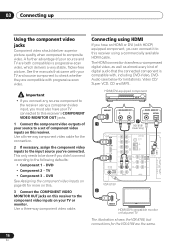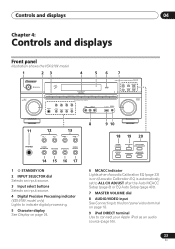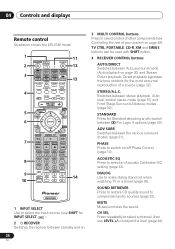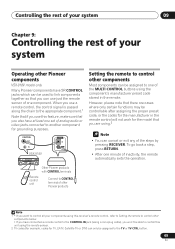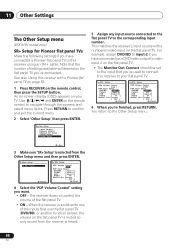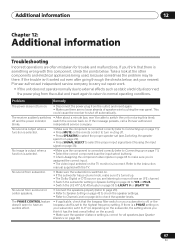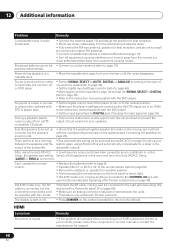Pioneer 918V-K - AV Receiver - Gloss Support and Manuals
Get Help and Manuals for this Pioneer item

View All Support Options Below
Free Pioneer 918V-K manuals!
Problems with Pioneer 918V-K?
Ask a Question
Free Pioneer 918V-K manuals!
Problems with Pioneer 918V-K?
Ask a Question
Most Recent Pioneer 918V-K Questions
If My Receiver Doesn't Turn On What Buttons Do I Push To Reset It
How to reset and what buttons to push
How to reset and what buttons to push
(Posted by robbeartoes 11 months ago)
Anti Theft Code For Avh4300 Pioneer
I never had entered an anti theft code in my new AVH 4300 but in a car battery disconection when get...
I never had entered an anti theft code in my new AVH 4300 but in a car battery disconection when get...
(Posted by jbirkett42 7 years ago)
Connecting To Klipsch Self-powered Subwoofer.
I am replacing my current self-powered subwoofer with a Klipsh self-powered sub-woofer. However, the...
I am replacing my current self-powered subwoofer with a Klipsh self-powered sub-woofer. However, the...
(Posted by raydinkins 10 years ago)
How Do L Connect A Satellite Receiver To My A/v Multi-channel Receiver Vsx818v.
I have managed to get the picture on my tv going, however I can't get the sound through the pioneer ...
I have managed to get the picture on my tv going, however I can't get the sound through the pioneer ...
(Posted by muddytaffy 10 years ago)
Pioneer 918V-K Videos
Popular Pioneer 918V-K Manual Pages
Pioneer 918V-K Reviews
We have not received any reviews for Pioneer yet.