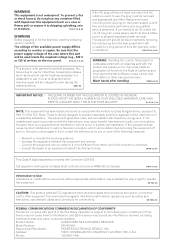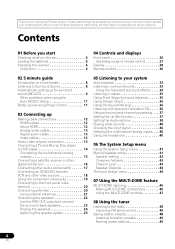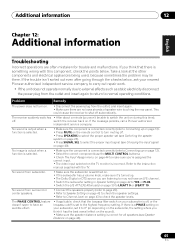Pioneer VSX-819H-K Support Question
Find answers below for this question about Pioneer VSX-819H-K - AV Receiver - Gloss.Need a Pioneer VSX-819H-K manual? We have 1 online manual for this item!
Question posted by lubourban on May 15th, 2016
I Am Looking For Slovak Or Czech Manual For Pioneer Vsx- 819h - K - Av Receiver
I am looking for Slovak or Czech manual for Pioneer VSX- 819H - K - AV Receiver
Current Answers
Answer #1: Posted by Odin on May 15th, 2016 11:10 AM
I have searched Google.sk for manuál Pioneer Vsx- 819h - K, and only manuals in English come up--so it seems you won't be able to find one in Slovak or Czeck. My recommendation is that you consult the online manual at http://bit.ly/1TfE4gK, which is searchable from the box at the upper right. Any page can be translated (not perfectly, unfortunately) at http://bit.ly/1TfE7t1.
Hope this is useful. Please don't forget to click the Accept This Answer button if you do accept it. My aim is to provide reliable helpful answers, not just a lot of them. See https://www.helpowl.com/profile/Odin.
Related Pioneer VSX-819H-K Manual Pages
Similar Questions
Vsx-819h Has A Humming Noise...
My Pioneer VSX-819H emits a humming noise thru the speakers when turned on.How can I resolve this?
My Pioneer VSX-819H emits a humming noise thru the speakers when turned on.How can I resolve this?
(Posted by CNAHM 2 years ago)
I Cant Connect To The Bluetooth
i am not able to connect any device via Bluetooth to my pioneer Htz-bd 32
i am not able to connect any device via Bluetooth to my pioneer Htz-bd 32
(Posted by kemekalgh 2 years ago)
Pioneer Vsx-819h Wont Turn On
(Posted by muhamsdl 10 years ago)
Pioneer Vsx-401 Hook Up To Hdtv Flat Panel Tv
How do you hhok up a pioneer VSX-401 to a HDTV falt panel tv
How do you hhok up a pioneer VSX-401 to a HDTV falt panel tv
(Posted by Mwad123 11 years ago)