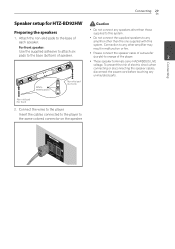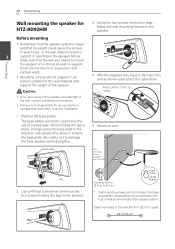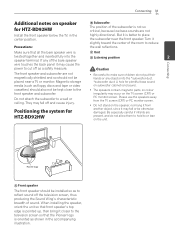Pioneer HTZ-BD32 Support Question
Find answers below for this question about Pioneer HTZ-BD32.Need a Pioneer HTZ-BD32 manual? We have 1 online manual for this item!
Question posted by kemekalgh on October 6th, 2021
I Cant Connect To The Bluetooth
i am not able to connect any device via Bluetooth to my pioneer Htz-bd 32
Current Answers
Answer #1: Posted by Technoprince123 on October 6th, 2021 7:40 AM
https://www.manualslib.com/manual/443441/Pioneer-Htz-Bd30.html?page=26
https://www.bigpicturebigsound.com/Pioneer-HTZ-BD32-Blu-ray-Home-Theater-System.shtml
Please response if this answer is acceptable and solw your problem thanks
Answer #2: Posted by Beastboy on October 6th, 2021 6:25 AM
For Android phones, go to Settings > System > Advanced> Reset Options > Reset Wi-fi, mobile & Bluetooth. For iOS and iPadOS device, you'll have to unpair all of your devices (go to Setting > Bluetooth, select the info icon and and choose Forget This Device for each device) then restart your phone or tablet.
Answer #3: Posted by SonuKumar on October 6th, 2021 9:46 AM
Please respond to my effort to provide you with the best possible solution by using the "Acceptable Solution" and/or the "Helpful" buttons when the answer has proven to be helpful.
Regards,
Sonu
Your search handyman for all e-support needs!!
Related Pioneer HTZ-BD32 Manual Pages
Similar Questions
Can I Hook A Amplifier To My Pioneer Vsx-519v
(Posted by jimmyfrazier49 9 months ago)
Picture Problems On Ps4
On the PlayStation 4, for some reason my picture keeps cutting in and out. It seems to be getting mo...
On the PlayStation 4, for some reason my picture keeps cutting in and out. It seems to be getting mo...
(Posted by jeremyholt21 9 years ago)
Tv Remote Connecting
i already connected the system to the tv but the step to connect the remote to the system is not wor...
i already connected the system to the tv but the step to connect the remote to the system is not wor...
(Posted by christefan19 11 years ago)
No Sound In In-ceiling Speakers
our in-ceiling speakers used to receive sound from the home theatre system, but after we pushed some...
our in-ceiling speakers used to receive sound from the home theatre system, but after we pushed some...
(Posted by anyaschwartz 12 years ago)
Pioneer Htp-2920 Home Theater SystemConnect To Cable Box Or Tv?
I hooked up htp2920 as instructed. I hooke the cables from the pioneer system directly to tv., not...
I hooked up htp2920 as instructed. I hooke the cables from the pioneer system directly to tv., not...
(Posted by mmorris3 13 years ago)