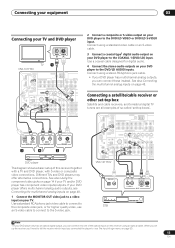Pioneer VSX 1017TXV Support Question
Find answers below for this question about Pioneer VSX 1017TXV - AV Receiver.Need a Pioneer VSX 1017TXV manual? We have 1 online manual for this item!
Question posted by anyaschwartz on November 7th, 2011
No Sound In In-ceiling Speakers
our in-ceiling speakers used to receive sound from the home theatre system, but after we pushed some button by accident, we stopped receiving sound in them. what to do?
Current Answers
Related Pioneer VSX 1017TXV Manual Pages
Similar Questions
I Am Looking For Slovak Or Czech Manual For Pioneer Vsx- 819h - K - Av Receiver
I am looking for Slovak or Czech manual for Pioneer VSX- 819H - K - AV Receiver
I am looking for Slovak or Czech manual for Pioneer VSX- 819H - K - AV Receiver
(Posted by lubourban 7 years ago)
Poineer Bs-707 Home Theatre
Plz confirm whether a Pioneer BS 707 player can play 3d blu ray movies
Plz confirm whether a Pioneer BS 707 player can play 3d blu ray movies
(Posted by madinaec 11 years ago)
Correct Size Speakers For Vsx-1017txv
The receiver goes off at volume 19. I have used different speakers and the unit still shuts off. Wha...
The receiver goes off at volume 19. I have used different speakers and the unit still shuts off. Wha...
(Posted by oc4521 11 years ago)
I Am A Cable Tech Working On A House, And I'm Not Getting Any Sound From Our Box
(Posted by Anonymous-49123 12 years ago)
Pioneer Vsx 1017txv
How to connect technics turntable to Pioneer VSX 1017TXV. I was traing all of the back receiver conn...
How to connect technics turntable to Pioneer VSX 1017TXV. I was traing all of the back receiver conn...
(Posted by steelacad 12 years ago)