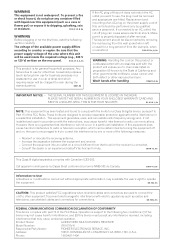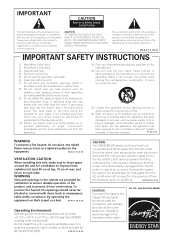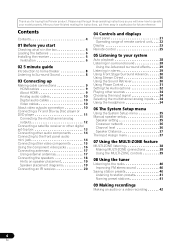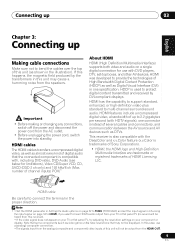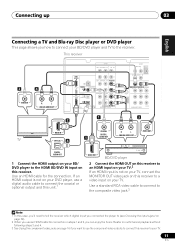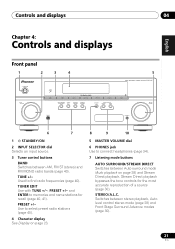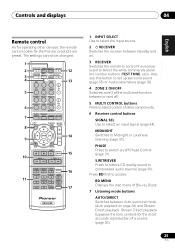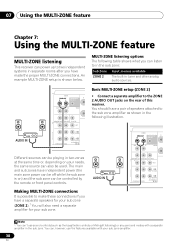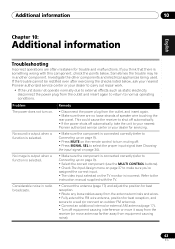Pioneer VSX-519V-K Support Question
Find answers below for this question about Pioneer VSX-519V-K - AV Receiver - Gloss.Need a Pioneer VSX-519V-K manual? We have 2 online manuals for this item!
Question posted by jimmyfrazier49 on July 14th, 2023
Can I Hook A Amplifier To My Pioneer Vsx-519v
Current Answers
Answer #1: Posted by SonuKumar on July 14th, 2023 8:44 PM
However, if you still want to use an external amplifier with your setup, there is a workaround you can try. You can use the "preamp outputs" on the back of the VSX-519V, which are typically used for connecting a powered subwoofer, to connect an external amplifier.
Here's how you can do it:
- Connect the RCA preamp outputs (usually labeled as "Subwoofer Out" or "Pre Out") on the VSX-519V to the inputs of your external amplifier. These outputs typically provide a line-level signal.
- Make sure the external amplifier has compatible inputs for the connection. Most amplifiers have RCA inputs, so you'll need RCA cables to connect the preamp outputs to the amplifier.
- Once the connection is established, you will need to adjust the settings on the VSX-519V to redirect the audio to the external amplifier. Typically, you need to go into the receiver's setup menu and configure the speaker settings to "Subwoofer: None" or "Speaker Configuration: Small" to ensure that the full range of audio is sent to the external amplifier.
- Finally, connect your speakers to the outputs of the external amplifier.
Keep in mind that by using this method, you'll be bypassing the built-in amplifier of the Pioneer VSX-519V and using the external amplifier to power your speakers instead. Make sure the amplifier you use is compatible with your speakers and can handle the power requirements.
Please respond to my effort to provide you with the best possible solution by using the "Acceptable Solution" and/or the "Helpful" buttons when the answer has proven to be helpful.
Regards,
Sonu
Your search handyman for all e-support needs!!
Answer #2: Posted by Technoprince123 on July 15th, 2023 8:00 AM
Please response if this answer is acceptable and solw your problem thanks
Related Pioneer VSX-519V-K Manual Pages
Similar Questions
I tried to plug it into a different outlet and still wil not turn back on.