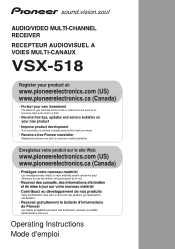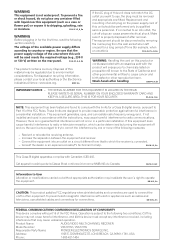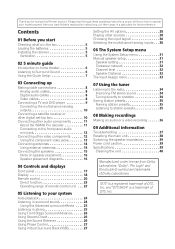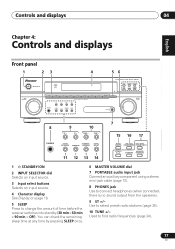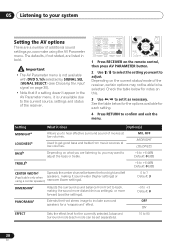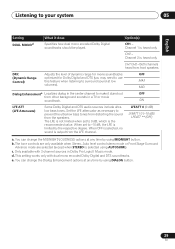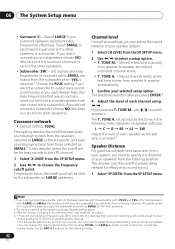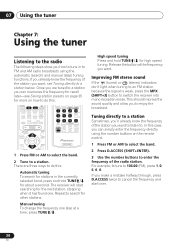Pioneer VSX-518-K Support Question
Find answers below for this question about Pioneer VSX-518-K - AV Receiver - Gloss.Need a Pioneer VSX-518-K manual? We have 1 online manual for this item!
Question posted by wwwvlovalerie on April 25th, 2011
While I Was Playing At A Very Low Volume My Amplifier Vsx-518-k Switched-off, Ar
The person who posted this question about this Pioneer product did not include a detailed explanation. Please use the "Request More Information" button to the right if more details would help you to answer this question.
Current Answers
Related Pioneer VSX-518-K Manual Pages
Similar Questions
Can I Hook A Amplifier To My Pioneer Vsx-519v
(Posted by jimmyfrazier49 9 months ago)
Can I Adjust Bass And Treble On Pioneer Receiver Vsx-518 Without Remote. Brian
(Posted by rabuc80 1 year ago)
I Am Looking For Slovak Or Czech Manual For Pioneer Vsx- 819h - K - Av Receiver
I am looking for Slovak or Czech manual for Pioneer VSX- 819H - K - AV Receiver
I am looking for Slovak or Czech manual for Pioneer VSX- 819H - K - AV Receiver
(Posted by lubourban 7 years ago)
My Amplifier Showing Power Overload Protect From The Display.
(Posted by titsabench 12 years ago)
The Subwoofer Pre Ampl.signal Is To Low In The Pioneer Vsx518.what Can I Do .
La señal preamplificada de subwoofer en el pioneer 518 es muy baja y mi aparato de subwoofer ...
La señal preamplificada de subwoofer en el pioneer 518 es muy baja y mi aparato de subwoofer ...
(Posted by rauljarpa 14 years ago)