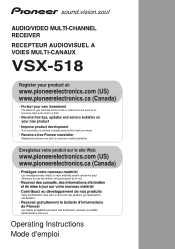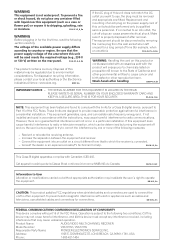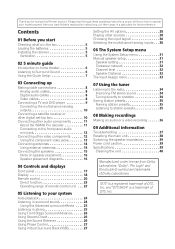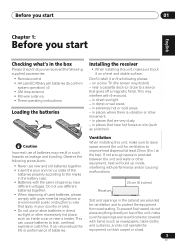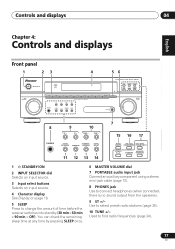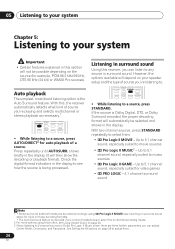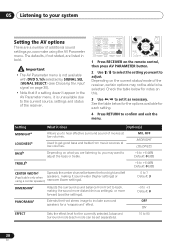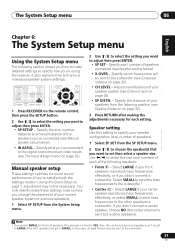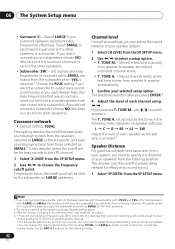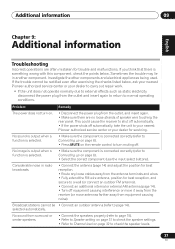Pioneer VSX-518-K Support Question
Find answers below for this question about Pioneer VSX-518-K - AV Receiver - Gloss.Need a Pioneer VSX-518-K manual? We have 1 online manual for this item!
Question posted by rabuc80 on November 11th, 2022
Can I Adjust Bass And Treble On Pioneer Receiver Vsx-518 Without Remote. Brian
The person who posted this question about this Pioneer product did not include a detailed explanation. Please use the "Request More Information" button to the right if more details would help you to answer this question.
Current Answers
Answer #2: Posted by SonuKumar on November 11th, 2022 10:43 AM
Please respond to my effort to provide you with the best possible solution by using the "Acceptable Solution" and/or the "Helpful" buttons when the answer has proven to be helpful.
Regards,
Sonu
Your search handyman for all e-support needs!!
Related Pioneer VSX-518-K Manual Pages
Similar Questions
Where Do I Hook The Bass Speaker Up
how do I hook the bass speaker up to it and make it work
how do I hook the bass speaker up to it and make it work
(Posted by jjferry71 5 months ago)
My Receiver Shows Amp Err How Do I Fix It Pioneer Receiver Vsx 817
showed amp err how do I fix it and what is wrong with it
showed amp err how do I fix it and what is wrong with it
(Posted by Anonymous-154468 8 years ago)
How Do Reset The Standby Light On My Pioneer Stereo Receiver Vsx-d601
(Posted by gerrry1158 9 years ago)
While I Was Playing At A Very Low Volume My Amplifier Vsx-518-k Switched-off, Ar
(Posted by wwwvlovalerie 13 years ago)
The Subwoofer Pre Ampl.signal Is To Low In The Pioneer Vsx518.what Can I Do .
La señal preamplificada de subwoofer en el pioneer 518 es muy baja y mi aparato de subwoofer ...
La señal preamplificada de subwoofer en el pioneer 518 es muy baja y mi aparato de subwoofer ...
(Posted by rauljarpa 14 years ago)