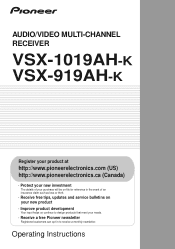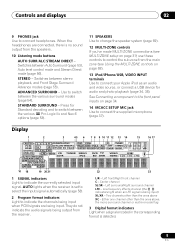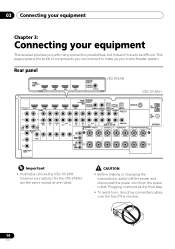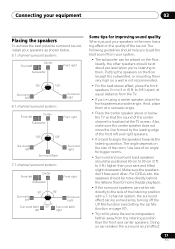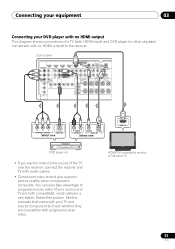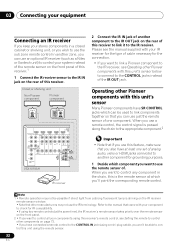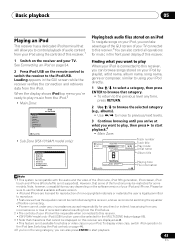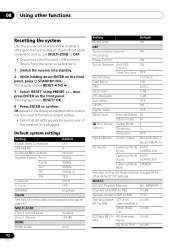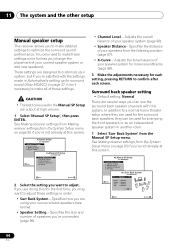Pioneer VSX 1019AH-K Support Question
Find answers below for this question about Pioneer VSX 1019AH-K - AV Receiver - Gloss.Need a Pioneer VSX 1019AH-K manual? We have 1 online manual for this item!
Question posted by gerrry1158 on September 2nd, 2014
How Do Reset The Standby Light On My Pioneer Stereo Receiver Vsx-d601
The person who posted this question about this Pioneer product did not include a detailed explanation. Please use the "Request More Information" button to the right if more details would help you to answer this question.
Current Answers
Related Pioneer VSX 1019AH-K Manual Pages
Similar Questions
Vsx-1019-ah Presub-out
I hook up my ES150 Jbl subwoofer to my PreSub-out on my VSX1019-AH but it did not give me sound
I hook up my ES150 Jbl subwoofer to my PreSub-out on my VSX1019-AH but it did not give me sound
(Posted by bbkbbr 8 years ago)
Standby Light And Remote Control
The standby light goes on and off, affecting the remote control wuthout any reason. Why? What shall ...
The standby light goes on and off, affecting the remote control wuthout any reason. Why? What shall ...
(Posted by zungar 10 years ago)
How To Reset A Pioneer Stereo
(Posted by olliethomas 11 years ago)
My Vsx-305 Screen Displays 'muting' When Turned On. It Stays That Way,no Sound
(Posted by dsalafia986 12 years ago)
Vsx-919ahk Speaker Connection Not Working
Hi, I have a pioneer vsx-919ah-k receiver and was reconnecting wiring when I noticed the front right...
Hi, I have a pioneer vsx-919ah-k receiver and was reconnecting wiring when I noticed the front right...
(Posted by Anonymous-58870 12 years ago)