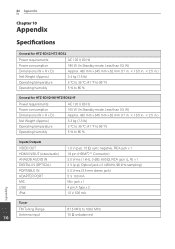Pioneer HTZ-BD32 Support and Manuals
Get Help and Manuals for this Pioneer item

View All Support Options Below
Free Pioneer HTZ-BD32 manuals!
Problems with Pioneer HTZ-BD32?
Ask a Question
Free Pioneer HTZ-BD32 manuals!
Problems with Pioneer HTZ-BD32?
Ask a Question
Most Recent Pioneer HTZ-BD32 Questions
I Cant Connect To The Bluetooth
i am not able to connect any device via Bluetooth to my pioneer Htz-bd 32
i am not able to connect any device via Bluetooth to my pioneer Htz-bd 32
(Posted by kemekalgh 2 years ago)
Picture Problems On Ps4
On the PlayStation 4, for some reason my picture keeps cutting in and out. It seems to be getting mo...
On the PlayStation 4, for some reason my picture keeps cutting in and out. It seems to be getting mo...
(Posted by jeremyholt21 9 years ago)
Tv Remote Connecting
i already connected the system to the tv but the step to connect the remote to the system is not wor...
i already connected the system to the tv but the step to connect the remote to the system is not wor...
(Posted by christefan19 11 years ago)
Pioneer HTZ-BD32 Videos
Popular Pioneer HTZ-BD32 Manual Pages
Pioneer HTZ-BD32 Reviews
We have not received any reviews for Pioneer yet.