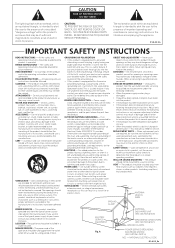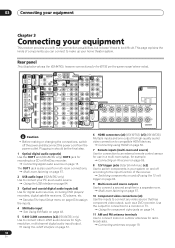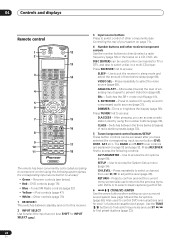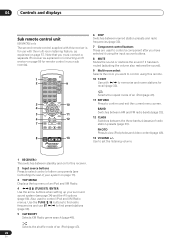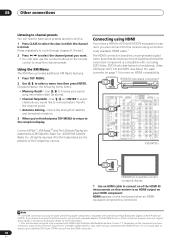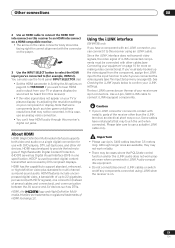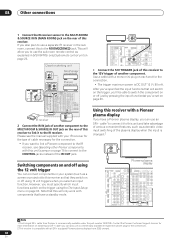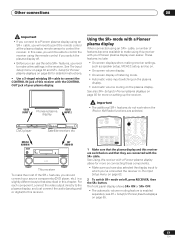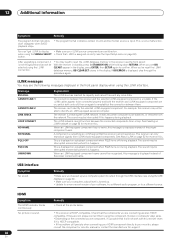Pioneer VSX-84TXSI - AV Receiver Support and Manuals
Get Help and Manuals for this Pioneer item

View All Support Options Below
Free Pioneer VSX-84TXSI manuals!
Problems with Pioneer VSX-84TXSI?
Ask a Question
Free Pioneer VSX-84TXSI manuals!
Problems with Pioneer VSX-84TXSI?
Ask a Question
Most Recent Pioneer VSX-84TXSI Questions
Vsx-84txsi Firmware Update
I owned a VSX-84TXSi AV Reciever and needed a Firmware update. What's the closes Authorized Dealer a...
I owned a VSX-84TXSi AV Reciever and needed a Firmware update. What's the closes Authorized Dealer a...
(Posted by carreonj76 8 years ago)
Voice Is Very Low And Muffled In Theater Mode
When I set Receiver to Theater Mode, the Music and Background Volume is normal, the voice or speakin...
When I set Receiver to Theater Mode, the Music and Background Volume is normal, the voice or speakin...
(Posted by 1983guber 9 years ago)
No Audio Output-
Display Reads No Sp Surround And Blinks
No audio output. Disply reads no SP Surround and blinks and switches to another surround mode- sti...
No audio output. Disply reads no SP Surround and blinks and switches to another surround mode- sti...
(Posted by hrothie 10 years ago)
Popular Pioneer VSX-84TXSI Manual Pages
Pioneer VSX-84TXSI Reviews
We have not received any reviews for Pioneer yet.