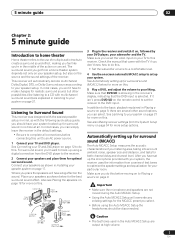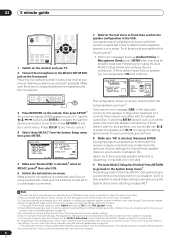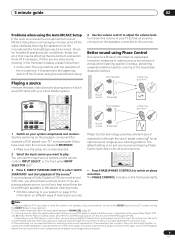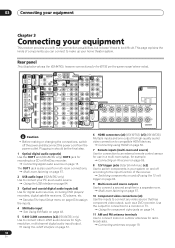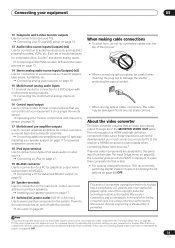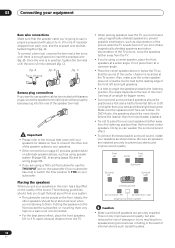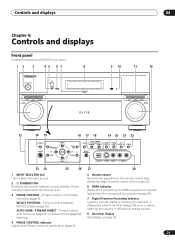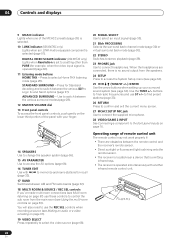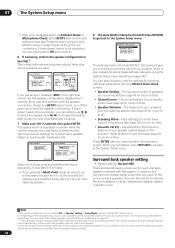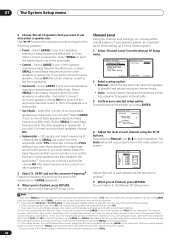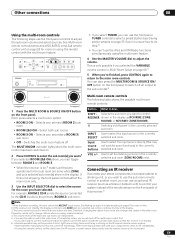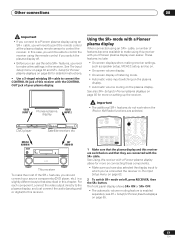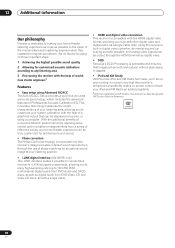Pioneer VSX 82TXS Support Question
Find answers below for this question about Pioneer VSX 82TXS - AV Receiver.Need a Pioneer VSX 82TXS manual? We have 1 online manual for this item!
Question posted by robertmanera on September 5th, 2023
Remote Needed
Do you have, or know where I can get a remote for a Pioneer VSX 82TXS Receiver.
Current Answers
Answer #1: Posted by SonuKumar on September 5th, 2023 8:46 PM
Universal Replacement Remote Control for Pioneer VSX-82TX-S VSX-84TX-S VSX-609RDS VSX-47TX VSX-D939TX 7.1-Channel Home Theater AV A/V Receiver System
available at amazon
Please respond to my effort to provide you with the best possible solution by using the "Acceptable Solution" and/or the "Helpful" buttons when the answer has proven to be helpful.
Regards,
Sonu
Your search handyman for all e-support needs!!
Related Pioneer VSX 82TXS Manual Pages
Similar Questions
I Am Looking For Slovak Or Czech Manual For Pioneer Vsx- 819h - K - Av Receiver
I am looking for Slovak or Czech manual for Pioneer VSX- 819H - K - AV Receiver
I am looking for Slovak or Czech manual for Pioneer VSX- 819H - K - AV Receiver
(Posted by lubourban 7 years ago)
What Apple Ipad App Do I Download To Achieve Remote Control Through The Ipad?
(Posted by jdemet 11 years ago)
Pioneer Vsx-82txs
Hello there, I have a Pioneer VSX-82TXS that had shorted outputs in front ch. I ordered service man...
Hello there, I have a Pioneer VSX-82TXS that had shorted outputs in front ch. I ordered service man...
(Posted by wbaudio 12 years ago)
Remote Problems.
Had a power outage early this morning from a thunder storm. I went to turn on my receiver this after...
Had a power outage early this morning from a thunder storm. I went to turn on my receiver this after...
(Posted by kliffjo1 12 years ago)
Pioneer Htp-2920 Home Theater SystemConnect To Cable Box Or Tv?
I hooked up htp2920 as instructed. I hooke the cables from the pioneer system directly to tv., not...
I hooked up htp2920 as instructed. I hooke the cables from the pioneer system directly to tv., not...
(Posted by mmorris3 13 years ago)