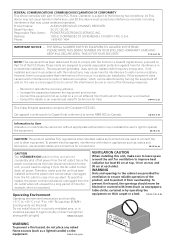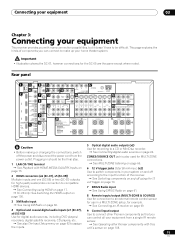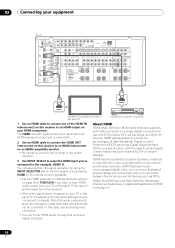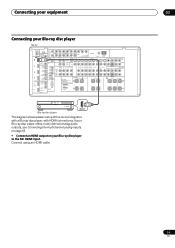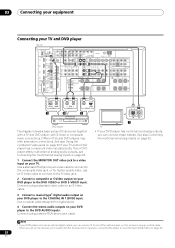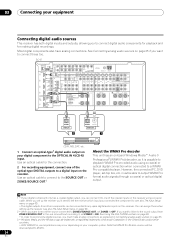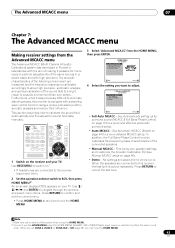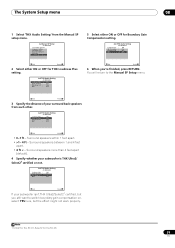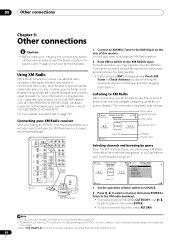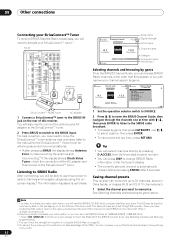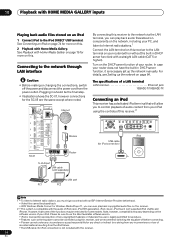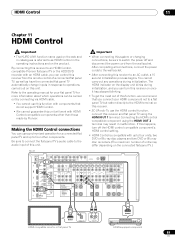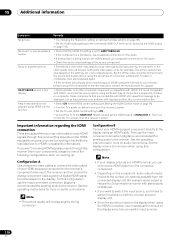Pioneer SC-07 - Elite AV Network Receiver Support and Manuals
Get Help and Manuals for this Pioneer item

View All Support Options Below
Free Pioneer SC-07 manuals!
Problems with Pioneer SC-07?
Ask a Question
Free Pioneer SC-07 manuals!
Problems with Pioneer SC-07?
Ask a Question
Most Recent Pioneer SC-07 Questions
Pioneer Sc-07 Elite Won't Power On And A Red Light Above The Macca Is Blinking
(Posted by Shawnbwells 1 year ago)
TI have an elite Pioneer Sc-07 and only lights a red light on Avanced Mcacc
1. I would like to know how I do to reset the system again
1. I would like to know how I do to reset the system again
(Posted by Enriquemercedes 5 years ago)
Pioneer SC-07 Videos
Popular Pioneer SC-07 Manual Pages
Pioneer SC-07 Reviews
We have not received any reviews for Pioneer yet.