Pioneer SC-91 Support and Manuals
Get Help and Manuals for this Pioneer item
This item is in your list!

View All Support Options Below
Free Pioneer SC-91 manuals!
Problems with Pioneer SC-91?
Ask a Question
Free Pioneer SC-91 manuals!
Problems with Pioneer SC-91?
Ask a Question
Popular Pioneer SC-91 Manual Pages
Owner's Manual - Page 35


... specifications ! There is danger that
you can listen to the surround back speaker terminal. The settings must sign a contract with the wireless LAN antenna upright. ! For details, see Setting ...your nearest Internet service provider.
35 The range of movement of the equipment you must be changed at ZONE Setup in order to set Control or Control Mode in this receiver. To listen
to...
Owner's Manual - Page 36


...connected, see MHL Setup on .) ! ... operating instructions for ...receiver has a dedicated iPod terminal that will allow you to control playback of audio content from this unit. iPod iPhone DIRECT CONTROL
AUTO/ALC/ DIRECT
STATUS
BAND
TUNER EDIT
5V 1 A
HDMI 5 INPUT
5V 1 A
HDMI 5 INPUT
USB cable included with charge the battery on .) ! tive products, see Playing an iPod on supported models...
Owner's Manual - Page 40


...Guide - Explanations of the functions that are also automatically displayed.
! Network Setup - When using an iPad/iPhone/iPod touch, from Google Play Store, download iControlAV5, which is a free application. AVNavigator includes the following method to make network-related settings.
40 After launching iControlAV5, follow the instructions..., from the App Store, download iControlAV5...
Owner's Manual - Page 44


... the easiest method for about 60 seconds. XXXXXX
3 Enter the PIN code in the access point whose indicated PIN code is installed on -screen display will close , and the home menu will be entered. ! Success or failure of this receiver. PIN Input - Set the IP address of connection will be displayed.
When software other than...
Owner's Manual - Page 46


... of this receiver. ! If you want to restore the name to the default, select Default. 3 Input the name you do not know the frequency band of the network-related items.
Performing Bluetooth settings
Switches the Bluetooth function on your selection. IP Address (IPv4) - Play ZONE Setup - Even when the unit is set the password accompanying the...
Owner's Manual - Page 56


...code setting other operations. Pairing will be performed on the front panel of playing back music stored on the power to the Bluetooth capable device that you use a Bluetooth audio transmitter (sold commercially)
Remote control operation
Music data
This receiver
The unit is "SC-91...device must support A2DP ...Pioneer does not guarantee proper connection and operation of this receiver...
Owner's Manual - Page 70


... components.
Important ! You cannot carry out any operations during this setting, the receiver's HDMI input can be used with HDMI function. For details about concrete operations, settings, etc., refer to also the operating instructions for operation. Also, by pointing the remote control at HDMI Setup to the currently selected HDMI input is input via the...
Owner's Manual - Page 81


... rest of your system
About the Remote Setup menu
The Remote Setup mode is operated. For their setting procedures, refer to one input function on the Remote Setup menu are of the same model as DVD or CD) using multiple receivers, provided they are described below. The remote control codes of a number of other devices (including products...
Owner's Manual - Page 88


...position. If you excellent surround sound from this receiver upon completion of the speakers and viewing
environment, we recommend adjusting the settings manually. With error messages (such as Too much ambient noise!...to
be changed.
!
It may be a problem with cone sizes of your setup. A progress report is being displayed, the Auto MCACC Setup will end up the volume to the front ...
Owner's Manual - Page 94


... if you're satisfied with the surround back speakers so that this receiver.
2 Press MAIN RECEIVER to switch the remote control to the rear as surround back terminal ... balance of your Pioneer component supporting Control with surround speakers placed directly at high volume.
1 Select 'Manual SP Setup', then press ENTER. ZONE 2 - It is selected. If you .
4 When 'Setting Change?'
ON SIDE...
Owner's Manual - Page 97


... MENU.
2 Use i/j, to select 'System Setup' and press ENTER.
3 Use i/j, to select 'Other Setup' and press ENTER.
4 Use i/j, to select 'Update' and press ENTER.
5 Use i/j, to UPDATE ERROR 7
Descriptions Try disconnecting then reconnecting the USB device or storing the update file again. DO NOT unplug the power cord during updating. ! The receiver's settings may not be reset when the...
Owner's Manual - Page 104


...The OSD screen is interrupted. When playing Dolby Digital or DTS Check that the player isn't set (see The Input Setup menu on this receiver to adjustments made , the filters used in a special ...below.
If the problem still persists when connecting your HDMI component directly to compensate for analysis may be learned properly.
If the TV does not support HDMI, watch this ...
Owner's Manual - Page 105
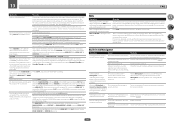
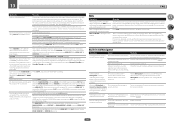
... and the power turns off HDZONE so that case, replace the cable with the main zone, video is not con-
Enable JavaScript. Connect the TV to the HDMI OUT 1 terminal and set the remote control to the HDMI connection specifications;
When this receiver is disabled on the settings, etc. This is due to the MHL control...
Owner's Manual - Page 107


... manual supplied with your network service ...installed on the network. Place away from the receiver or remote control.
DRM-protected audio files cannot be played back on this case, adjust the volume from equipment that there are copyrighted. work settings, security settings, etc.
Check the firewall settings for components on the network, and consult with AirPlay Password...
Owner's Manual - Page 117


..., see the Apple website (http://www.apple.com). This AV receiver supports both push-button configuration and PIN code configuration. Can be completed with no loss of making connections with ...online database service that , when enabled, it allows network functions to be muted using wireless connection. MCACC The Auto MCACC Setup provides a quick but accurate surround sound setup, which does...
Pioneer SC-91 Reviews
Do you have an experience with the Pioneer SC-91 that you would like to share?
Earn 750 points for your review!
We have not received any reviews for Pioneer yet.
Earn 750 points for your review!
