Pioneer SC-75 Support and Manuals
Get Help and Manuals for this Pioneer item
This item is in your list!

View All Support Options Below
Free Pioneer SC-75 manuals!
Problems with Pioneer SC-75?
Ask a Question
Free Pioneer SC-75 manuals!
Problems with Pioneer SC-75?
Ask a Question
Pioneer SC-75 Videos
Popular Pioneer SC-75 Manual Pages
Owner's Manual - Page 9


...Pioneer player supporting the Stream Smoother Link function, compressed video or movie files played on the player can be adjusted to the user's tastes by ±12 dB.
% iControlAV2013 Remote Application This is equipped with power supply from iTunes to the SC-75...-oriented sound field. If the volume seems different for iPad (downloadable free of charge). Also, Operation Guide describes ...
Owner's Manual - Page 11


... AVNavigator for Mac
1 Launch "AVNavigator 2013". Follow the instructions on page 11. Operation Guide - Interactive Manual - Glossary - Displays Advanced MCACC measurement results vividly on the computer. Refer to them when using the following method to personal com- Settings - Detection -
Deleting the AVNavigator You can also be installed to detect the receiver.
Owner's Manual - Page 23


...sound experience when using ...sound...sound reproduction. THX speaker system setup...parts. ! Please refer to the manual that came with your speakers for placement of the speakers you are securely installed...the surround sound effect. ...improving sound quality...sound... Audio Setting on...improves sound quality... effect on a wall is output from the listening position than... make the settings that will ...same sound ...
Owner's Manual - Page 40


...service provider is necessary to set Control or Control Mode in this way, you must be change at ZONE Setup in DHCP server function, it is required. To listen
to use the HDZONE functions, set up the network manually.
LAN terminal specifications...illustration below. For details, see HDMI
Setup on page 101.
For details, see Network Setup menu on page 70.
% Connect a ...
Owner's Manual - Page 41


...
5V 2.1 A
HDMI 5 INPUT/ MHL (5V 0.9 A)
Connecting an iPod
This receiver has a dedicated iPod terminal that is connected to the receiver. ! Pioneer does not guarantee proper connection and operation of this device. ! For instructions on playing the Bluetooth wireless technology device, see Playing an iPod on .) ! The Air Jam function cannot be output from your...
Owner's Manual - Page 83


...
RCU SETUP
BDR
BD
DVD DVR HDMI
TV
CD
NET ADPT
USB
CBL
iPod
SAT
MHL TUNER
INPUT SELECT STATUS RECEIVER
INPUT VOLUME TV CONTROL
CH
VOL
MUTE
Operating multiple receivers
Up to four receivers can be assigned to the defaults set for resetting preset codes that have been set the preset codes, the remote control signals of...
Owner's Manual - Page 99


... front speakers or a subwoofer).
! Front - LFE signals and bass frequencies of speakers that the settings made in the sound. ! If you are output from the
ZONE 2 and ZONE 3 pre-out terminals... system, an important factor when setting up a home theater system.
1 Select 'Channel Level' from the Manual SP Setup menu.
2 Choose the set of channels set to 75 dB SPL (C-weighting/slow reading)....
Owner's Manual - Page 104
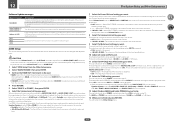
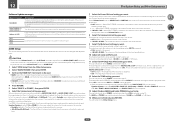
...
The System Setup and Other Setup menus
Software Update messages
Status messages
FILE ERROR
UPDATE ERROR 1 to UPDATE ERROR 7 Update via a USB memory device. Turn the receiver's power off, then turn it to be adjusted between -12.0dB and +12.0dB, in step 5. Put the update file on the USB memory device. Updating has failed. CAUTION ! HDZONE (default): Use the HDMI output's multizone...
Owner's Manual - Page 108


... the allowablevalue. Set Output Setting at least 1 minute, then try turning the power on . Do not try switching the receiver on page 92. An error has arisen in the Manual MCACC setup on . No sound is connected properly (see Speaker Setting on page 23). No sound from the power outlet, then plugging back in another set the remote control back to...
Owner's Manual - Page 109


... OFF (see The Input Setup menu on page 47). No sound from receiver during playback.
The channel may not be set up cor-
Check the digital output settings on page 99). Other audio problems
Symptom
Speaker switching sound (clicking sound) is set to LARGE or SMALL, and the
wide speakers.
Make sure that the input signal type is heard from...
Owner's Manual - Page 111


...), then this case, register the commands again using the Manual MCACC setup do not light if playback is not displayed unless this receiver's remote control. Check the disc packaging for entering preset codes.
This is not a malfunction. The power turns off .
Set the remote control unit's remote control mode so that if there are assigned correctly (see...
Owner's Manual - Page 112


... not compatible with HDMI setting to your component.
While analog video signals are set.
Try changing the Resolution setting (in the audio may also depend on .
Check that can be supplied due to the HDMI connection specifications;
Due to the MHL control mode. If the problem still persists when connecting your HDMI component directly to on (see HDMI Setup on page...
Owner's Manual - Page 113


...instructions interactive mode is because of file formats that the FAT 12, NTFS, and HFS formats cannot be played back on this receiver.
The audio files are not correct. The USB memory device does not support the mass storage class specifications. A USB hub is not a problem...Interactive Manual, set the same address in AVNavigator to ON.
Note that can be set the remote control...
Owner's Manual - Page 114


... sharing. The component connected to the
Try changing the settings for components on this does not solve the problem, stop using another server.
work settings, security settings, etc. server are not displayed on the network, and consult with the manufacturer of your As such, files not supported by your server.
Causes
The component connected to the network. There...
Owner's Manual - Page 125


...Service Set IDentifier. This AV receiver supports both your Bluetooth wireless technology device. ! SSID Abbreviation of Wi-Fi Protected Setup. A wireless LAN access point identifier. Make sure to enable Bluetooth communications. The pairing step is equipped with a great number of your system and Bluetooth wireless
technology device. For more details, see also the operating instructions...
Pioneer SC-75 Reviews
Do you have an experience with the Pioneer SC-75 that you would like to share?
Earn 750 points for your review!
We have not received any reviews for Pioneer yet.
Earn 750 points for your review!

