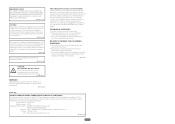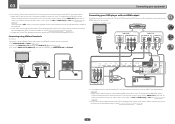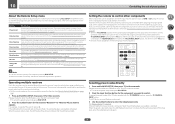Pioneer SC-79 Support and Manuals
Get Help and Manuals for this Pioneer item

View All Support Options Below
Free Pioneer SC-79 manuals!
Problems with Pioneer SC-79?
Ask a Question
Free Pioneer SC-79 manuals!
Problems with Pioneer SC-79?
Ask a Question
Pioneer SC-79 Videos
Popular Pioneer SC-79 Manual Pages
Pioneer SC-79 Reviews
We have not received any reviews for Pioneer yet.