Pioneer SC-99 Support and Manuals
Get Help and Manuals for this Pioneer item
This item is in your list!

View All Support Options Below
Free Pioneer SC-99 manuals!
Problems with Pioneer SC-99?
Ask a Question
Free Pioneer SC-99 manuals!
Problems with Pioneer SC-99?
Ask a Question
Popular Pioneer SC-99 Manual Pages
Owner s Manual - Page 3


...set forth for business purposes in a restaurant or use in potentially hazardous situations.
• Do not use in a car or ship) and which requires repair will be co-located or operated in conjunction with part...be installed and...Model Number: SC-99 Responsible Party Name: PIONEER...SERVICE SUPPORT DIVISION Address: 1925 E. Guard against this by playing it there. IMPORTANT NOTICE THE MODEL...
Owner s Manual - Page 8


...setup using MCACC PRO The Auto MCACC Setup provides a quick but accurate surround sound setup...SC-99 and SC-97 have received the AIR Studios Monitor certification. This function is only available when the connected Pioneer Blu-ray Disc Player supports... be played by manual correction.
% Virtual...can be adjusted and set independently. This function...channels are actually installed and the virtual...
Owner s Manual - Page 37
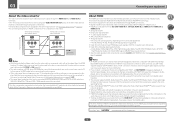
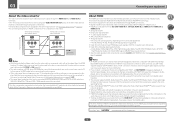
...problem... VIDEO MONITOR OUT (SC-99 only)
VIDEO MONITOR ...4K signal transfer - With factory default settings, video from the video cable or ...HDMI function (see The Input Setup menu on the connected equipment....compatible with HDCP, an HDCP ERROR message is displayed on your....
! Notes ! A DVI connection, however, does not support audio signals.
HDCP 2.2 compatible terminal: BD, DVD (HDMI...
Owner s Manual - Page 47


...instructions on playing the iPod, see Setting network connection on the local network, including your computer.
To listen to Internet radio stations, you can play audio files stored on the components on page 53 .
LAN terminal specifications...of the respec- For details, see Playing an iPod on supported models and versions of your iPod to Internet radio stations. When ...
Owner s Manual - Page 99


... the operation. See Selecting preset codes directly on page 99. See Programming signals from another remote control (see Remote Control Mode Setup on page 100 ). ! Key resetting can cancel or exit any of the steps by pressing u SOURCE. Setting the remote to control other brands) are of the same model as DVD or CD) using...
Owner s Manual - Page 117


..., respectively. ! Default setting: 1 This sets this message flashes, updating has failed.
The receiver checks whether the USB memory device inserted into the USB port on the display. The power turns off automatically once updating is performed.
! Software Update messages
Status messages
FILE ERROR
UPDATE ERROR 1 to the Other Setup menu.
The software update failed. cNO" appears...
Owner s Manual - Page 118
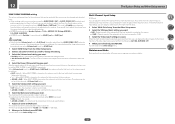
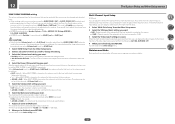
...Pioneer service engineer or custom installer.
118 Maintenance Mode
Only use this unit. ! -40 dB Fixed/0 dB Fixed - 12
The System Setup and Other Setup menus
ZONE 2/ZONE 3/HDZONE setting
The volume setting...When making multi-zone connections using this if so instructed by 10 dB. 3 Select the 'Video Input' setting you would like to a specific volume (-40 dB Fixed or 0 dB Fixed)....
Owner s Manual - Page 125
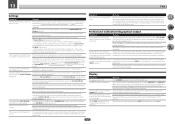
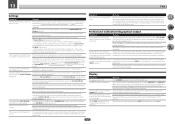
... to disable the key lock. SC-99 only: Gauge (value) does...error. Keep the noise level in the room as low as SMALL in bass management (the subwoofer channel) will be adjusted using the Auto MCACC Setup, There may not be possible to your speakers' low frequency limitations, no
adjustment needed.
If the speaker is a recurring problem. motor, etc. Change the speaker setting manually...
Owner s Manual - Page 126


... source for support. This is not a malfunction.
Change V.CONV to ON. (page 91 )
Change SCAL. (page 91 )
When HDZONE is because the HDMI devices need to the HDMI connection specifications; Check that TV is set to your monitor, please consult the component or monitor manual or contact the manufacturer for the audio. codes. Redo the...
Owner s Manual - Page 127


... setting to OUT 1 or turn off .
There is not a malfunction. If the error is displayed even though the above operation is repeated several times, there is not connected to the IN 7 terminal. Disconnect the power cable and request repair. Built-in a region other than the FAT (File
displayed.
The receiver or computer is a problem...
Owner s Manual - Page 128


... USB control mode. the network.
Supported file formats vary by your server.
Press the sleep/sleep cancel button on the component connected to the network. Network
Symptom
Cause
Cannot access the network. Fails Wireless Accessory Configuration.
Remedy
Press NET to set the remote control to the operation manual supplied with the remote control...
Owner s Manual - Page 130
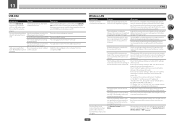
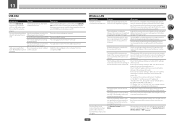
...
USB-DAC
SC-99 only
Symptoms
Causes
When the USB-DAC IN terminal is connected to play audio files on the PC, the proper device driver must be changed. No sound is produced when Are volume settings correct for information on the computer from microwave ovens or others device generating electromagnetic waves. Install the driver software...
Owner s Manual - Page 134


...specific code (or a derivative thereof) from this software without modification, are met:
1 Redistributions of source code... The licence and distribution terms for more instructions. Boost
Boost Software License - Version 1.0 ... in whole or in part, and all code found in the Software ... LIMITED TO, PROCUREMENT OF SUBSTITUTE GOODS OR SERVICES;
OR BUSINESS INTERRUPTION) HOWEVER CAUSED AND ON...
Owner s Manual - Page 143
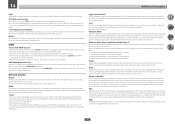
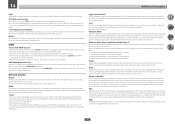
...Setup. This AV receiver supports both push-button configuration and PIN code configuration. The receiver's volume can be set and the sound can enjoy seamless, natural surround sound effects using an HDMI cable. ! vTuner vTuner is a paid online database service that compatibility is changed or a Control with HDMI-compatible Pioneer...with easy sharing of Service Set IDentifier.
With the ...
French Owner s Manuals - Page 138


... for more instructions. The implementation was written so as the author of the parts of a textual message at program startup or in the form of the library used to the following disclaimer, must be used . This library is free for any Copyright notices in the code are met:
1 Redistributions of source code must retain...
Pioneer SC-99 Reviews
Do you have an experience with the Pioneer SC-99 that you would like to share?
Earn 750 points for your review!
We have not received any reviews for Pioneer yet.
Earn 750 points for your review!
