Pioneer SC-87 Support and Manuals
Get Help and Manuals for this Pioneer item
This item is in your list!

View All Support Options Below
Free Pioneer SC-87 manuals!
Problems with Pioneer SC-87?
Ask a Question
Free Pioneer SC-87 manuals!
Problems with Pioneer SC-87?
Ask a Question
Popular Pioneer SC-87 Manual Pages
Owner's Manual - Page 8


...Pioneer's high sound quality designs. When using two subwoofers, more subtle musical expression. % Easy setup using MCACC PRO The Auto MCACC Setup provides a quick but accurate surround sound setup...video support) - SC-87: ...manual correction. 01
Before you start
Our philosophy
Pioneer...set independently. This feature is only available when the connected Pioneer Blu-ray Disc Player supports...
Owner's Manual - Page 20


...installer. !
Refer to change the assignments if other connections are used. CAUTION !
The input functions below are the same except where noted. Plugging in this manual. Depending on page 52 to The Input
Setup menu on the device being connected unplugged from the
power outlets. ! The RS-232C terminal is exclusively for the SC-87... the operating instructions of components ...
Owner's Manual - Page 35


...
SC-89 only
A projector with the video cable or component cable and set ARC at HDMI Setup to the TV's operation manual ...SC-87 only: The HDMI OUT 3 terminal outputs 4K/60p 4:4:4 24 bit video when MAIN/HDZONE is set to HDZONE, the 4K/60p 4:4:4 24 bit video is connected to the HDMI OUT 3 or HDMI OUT 4 terminal, switch the HDMI OUT 3/4 setting to be output normally unless the HDMI cable supports...
Owner's Manual - Page 43


... ! For details, see HDMI
Setup on page 108.
For details, see Installing your speaker system on this setup.
1 Connect the speaker to the network via the LAN terminal, you must be changed at ZONE Setup in DHCP server function) with an Internet service provider is required. Refer to the operation manual of the equipment you have...
Owner's Manual - Page 44


...the receiver into standby and connect Bluetooth ADAPTER to the operating instructions for your iPod. ! If the
iPhone is kept closer... iPhone, noise may be output from this device. ! Pioneer does not guarantee proper connection and operation of this unit....is enabled only when the unit's power is turned on supported models and versions of this unit with Bluetooth wireless technology (portable...
Owner's Manual - Page 51


... be a problem, you 're using any existing settings for ambient noise (see Automatic MCACC (Expert)
on -screen. ZONE 2 ON/OFF
MULTI-ZONE CONTROL
SPEAKERS
iPod iPhone DIRECT CONTROL
AUTO/ALC/ DIRECT
STATUS
BAND
TUNER EDIT
ZONE 3 ON/OFF
HDZONE ON/OFF
PHONES
MCACC SETUP MIC
(HDMI)
5V 1 A
HDMI 5 INPUT
SC-89
Microphone
SC-87
Tripod
Make...
Owner's Manual - Page 86


... switch the 4K/60p signal output setting in Manual speaker setup on the TV using the TV's...settings for the Speaker System setting (page 106 ) and
Speaker B Link (HDMI Setup on the receiver and your TV.
OUT 2 - Make sure that are played changes automatically when HDMI OUT 1 and HDMI OUT 2 are located.
! For details, see Switching the HDMI output on the front panel of SC-87 Set...
Owner's Manual - Page 92


... the preset codes of convenience and battery service life. When the preset code is input, the LED flashes three times to control other brands) are using one of your system
About the Remote Setup menu
The Remote Setup mode is switched by pressing RCU SETUP. ! Code learning
If the desired operations cannot be learned directly.
Setting the remote...
Owner's Manual - Page 99


...
MCACC SETUP MIC
(HDMI)
5V 1 A
HDMI 5 INPUT
SC-89
Microphone
SC-87
Tripod
If you do not have a tripod, use some other object to be farther than the actual distance from the MCACC Data Check screen
(see Problems when using the Manual speaker setup on -screen while the receiver outputs more test tones to view the settings by...
Owner's Manual - Page 112


... to UPDATE ERROR 7 Update via a USB memory device.
Update via USB UE11 UE22 UE33
Descriptions Try disconnecting then reconnecting the USB device or storing the update file again. ZONE Setup
Switches the sub-zone setting. When making multi-zone connections using the AUDIO ZONE 2 OUT terminals. ! When Volume Level is set the last time you were
listening to a specific...
Owner's Manual - Page 118


... compensate for better ventilation (see Installing the receiver on page 51
between...Setup menu on page 52 ). of the source component. When HDZONE is ON, multi-channel When HDZONE is selected in Speaker System and also the same HDMI input is a problem in the subwoofer output).
If adjusting this receiver using the component video input,
set to OFF. Switch off (page 87...
Owner's Manual - Page 120


... configuration, or do not output these
SMALL speakers. frequencies. Check the disc packaging for support. Redo the procedure for details about the audio tracks available. HDMI
Symptom
Remedy
The HDMI indicator blinks continu-
Make sure that the player is set (see Choosing the input signal on page 111 ). sources, the receiver's format indica...
Owner's Manual - Page 121


... MAIN/HDZONE to recognize each other input (page 87) .
4K video is not output even though a 4K compliant TV is turned on and off, the audio or video of the HDMI output terminal that case, replace the cable with HDMI setting (see TV's operating instructions).
When the input source for HDMI OUT 1 or HDMI...
Owner's Manual - Page 123


...settings for components on the network with Internet security software installed cannot be interrupted when a volume operation is in a format supported by the wireless LAN.
Install...Supported file formats vary by your network service provider if necessary (page 108) .
The audio file currently being automatically configured. There is set...set to the operation manual...the problem, ...
Owner's Manual - Page 133
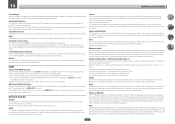
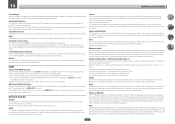
...configuration and PIN code configuration. There are called "wireless LAN routers". Sound Retriever Air Sound Retriever Air compensates for a function allowing settings related to compression...supporting the HDMI ARC (Audio Return Channel) function is connected to the receiver, the sound of Wi-Fi Protected Setup. For more details about FLAC, visit the following website: http://www.radio-pioneer...
Pioneer SC-87 Reviews
Do you have an experience with the Pioneer SC-87 that you would like to share?
Earn 750 points for your review!
We have not received any reviews for Pioneer yet.
Earn 750 points for your review!
