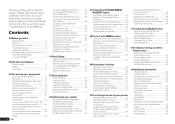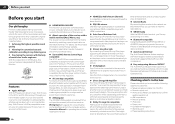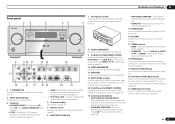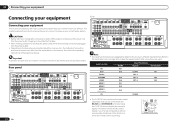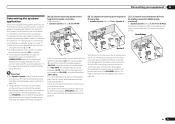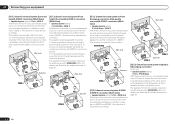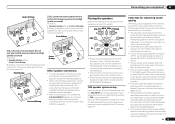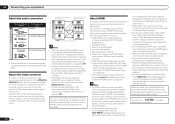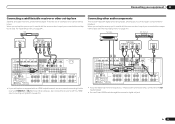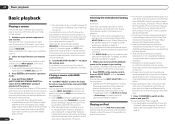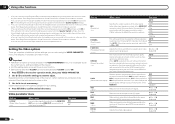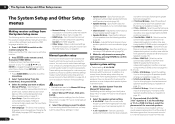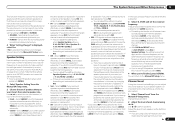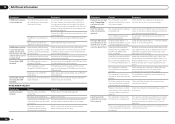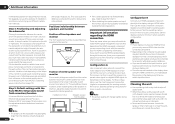Pioneer SC-55 Support Question
Find answers below for this question about Pioneer SC-55.Need a Pioneer SC-55 manual? We have 1 online manual for this item!
Question posted by jvpraful on July 22nd, 2014
How To To Connect 7.1 Speaker To Sc55
The person who posted this question about this Pioneer product did not include a detailed explanation. Please use the "Request More Information" button to the right if more details would help you to answer this question.
Current Answers
Related Pioneer SC-55 Manual Pages
Similar Questions
My Pioneer Elite Sc-55, Do Not Come Up Dts Lights
I do have from a friend of mine, a pioneer elite SC-55, and DTS LIGHTS do not come up, as well as I ...
I do have from a friend of mine, a pioneer elite SC-55, and DTS LIGHTS do not come up, as well as I ...
(Posted by Macvig 2 years ago)
Need Factory Reset Directions
Have a pioneer ellete sc55 and have no video or sound how do I do the factory reset
Have a pioneer ellete sc55 and have no video or sound how do I do the factory reset
(Posted by weslautier 7 years ago)
Connecting And Using Dvd Player
i connected the dvd player using the component video out and the digital coax for audio. 2 monitors ...
i connected the dvd player using the component video out and the digital coax for audio. 2 monitors ...
(Posted by edwardcurtin 10 years ago)
5.1 Speaker Configuration
I only have front L/R, Center, Subwoofer, L/R rear speakers. Do I use only the front and surround te...
I only have front L/R, Center, Subwoofer, L/R rear speakers. Do I use only the front and surround te...
(Posted by ewenme 11 years ago)