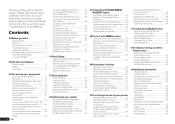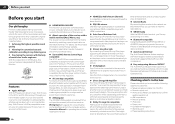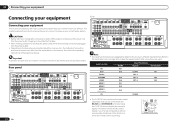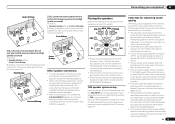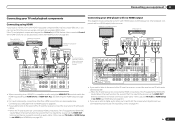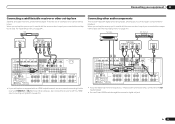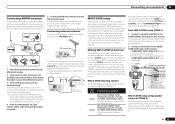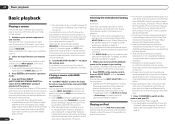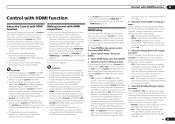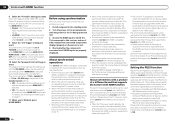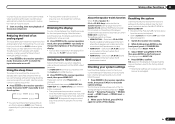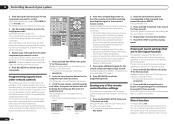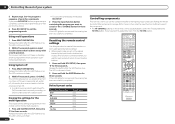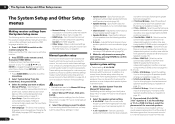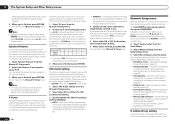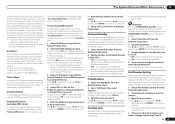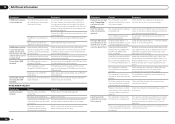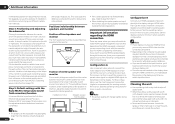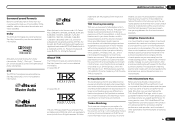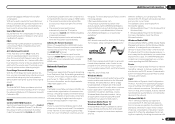Pioneer SC-55 Support Question
Find answers below for this question about Pioneer SC-55.Need a Pioneer SC-55 manual? We have 1 online manual for this item!
Question posted by weslautier on May 20th, 2016
Need Factory Reset Directions
Have a pioneer ellete sc55 and have no video or sound how do I do the factory reset
Current Answers
Related Pioneer SC-55 Manual Pages
Similar Questions
Factory Reset For A Pioneer Sc-lx502.
My receiver will only play sub and surrounds in pure direct mode and nothing else. I was wondering i...
My receiver will only play sub and surrounds in pure direct mode and nothing else. I was wondering i...
(Posted by michaelhome 1 year ago)
My Pioneer Elite Sc-55, Do Not Come Up Dts Lights
I do have from a friend of mine, a pioneer elite SC-55, and DTS LIGHTS do not come up, as well as I ...
I do have from a friend of mine, a pioneer elite SC-55, and DTS LIGHTS do not come up, as well as I ...
(Posted by Macvig 1 year ago)
How Do I Do A Factory Reset On A Vsx-70
Factory reset on a Vazquez-7
Factory reset on a Vazquez-7
(Posted by garyspringer1 5 years ago)
Ue 22 Flashes On Screen
receiver does not function sound cut out on my TV when set receiver was set on TV satelite. Receiver...
receiver does not function sound cut out on my TV when set receiver was set on TV satelite. Receiver...
(Posted by mahtohsahn 10 years ago)