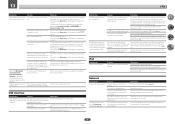Pioneer VSX-70 Support and Manuals
Get Help and Manuals for this Pioneer item

View All Support Options Below
Free Pioneer VSX-70 manuals!
Problems with Pioneer VSX-70?
Ask a Question
Free Pioneer VSX-70 manuals!
Problems with Pioneer VSX-70?
Ask a Question
Most Recent Pioneer VSX-70 Questions
Vsx-70 Pioneer Elite Receiver Update
How do you update your Pioneer Elite VSX-70 Receiver
How do you update your Pioneer Elite VSX-70 Receiver
(Posted by ryanwheeler2 11 months ago)
Need To Update The Firmware For This Receiver.
(Posted by doop4204 2 years ago)
How Do I Do A Factory Reset On A Vsx-70
Factory reset on a Vazquez-7
Factory reset on a Vazquez-7
(Posted by garyspringer1 5 years ago)
O Receiver Pioneers Vsx-70 Não Liga !
Details: By plugging the AC plug into the 110v socket, the blue LED on the Advanced MCACC flashes, s...
Details: By plugging the AC plug into the 110v socket, the blue LED on the Advanced MCACC flashes, s...
(Posted by wogarpe 5 years ago)
Pioneer VSX-70 Videos
Popular Pioneer VSX-70 Manual Pages
Pioneer VSX-70 Reviews
We have not received any reviews for Pioneer yet.