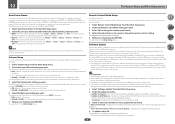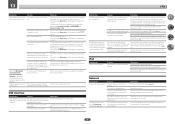Pioneer VSX-70 Support Question
Find answers below for this question about Pioneer VSX-70.Need a Pioneer VSX-70 manual? We have 2 online manuals for this item!
Question posted by ryanwheeler2 on May 8th, 2023
Vsx-70 Pioneer Elite Receiver Update
Current Answers
Answer #1: Posted by SonuKumar on May 8th, 2023 8:55 PM
To update the firmware on your Pioneer VSX-70 receiver, you will need to follow these steps:
Visit the Pioneer website: Go to the Pioneer website and navigate to the "Support" section.
Search for your product: Use the search function or browse the products to find the Pioneer VSX-70 receiver.
Download the firmware update: Look for the latest firmware update for your receiver and download it to your computer.
Save the firmware to a USB drive: Once the firmware file is downloaded, save it to a USB drive. Make sure that the USB drive is formatted in FAT32 or FAT16 format.
Insert the USB drive into the receiver: Connect the USB drive to the USB port on the front or rear of the Pioneer VSX-70 receiver.
Start the update process: Turn on the receiver and press the "HOME MENU" button on the remote control. Select "System Setup" and then select "Firmware Update." Follow the on-screen instructions to start the firmware update process.
Wait for the update to complete: The firmware update will take several minutes to complete. Do not turn off the receiver or remove the USB drive during the update process.
Confirm the update: Once the update is complete, the receiver will automatically restart. Confirm that the firmware version has been updated by navigating to "System Setup" and selecting "Information."
If you have any issues during the update process, refer to the instructions provided with the firmware update or contact Pioneer support for assistance.
Please respond to my effort to provide you with the best possible solution by using the "Acceptable Solution" and/or the "Helpful" buttons when the answer has proven to be helpful.
Regards,
Sonu
Your search handyman for all e-support needs!!
Related Pioneer VSX-70 Manual Pages
Similar Questions
Factory reset on a Vazquez-7
Details: By plugging the AC plug into the 110v socket, the blue LED on the Advanced MCACC flashes, s...
is there a way for pioneer vsx-920-k firmware update?
My VSX-1022-K receiver connected with 7.1 speaker system, it was worked fine before my vacation, but...