Pioneer VSX-1018AH-K Support Question
Find answers below for this question about Pioneer VSX-1018AH-K.Need a Pioneer VSX-1018AH-K manual? We have 1 online manual for this item!
Question posted by ug410 on January 12th, 2014
Pioneer Vsx-920-k Firmware Update
is there a way for pioneer vsx-920-k firmware update?
Current Answers
There are currently no answers that have been posted for this question.
Be the first to post an answer! Remember that you can earn up to 1,100 points for every answer you submit. The better the quality of your answer, the better chance it has to be accepted.
Be the first to post an answer! Remember that you can earn up to 1,100 points for every answer you submit. The better the quality of your answer, the better chance it has to be accepted.
Related Pioneer VSX-1018AH-K Manual Pages
Owner's Manual - Page 1
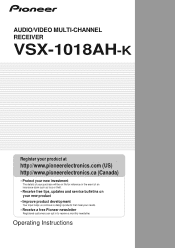
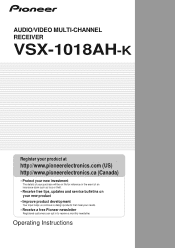
... AUDIO/VIDEO MULTI-CHANNEL RECEIVER
VSX-1018AH-K
Register your product at
http://www.pioneerelectronics.com (US) http://www.pioneerelectronics.ca (Canada)
• Protect your new investment
The details of your purchase will be on file for reference in the event of an insurance claim such as loss or theft.
• Receive free tips, updates...
Owner's Manual - Page 2
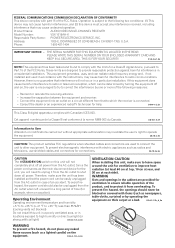
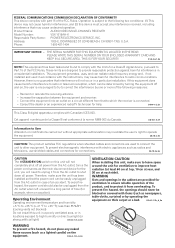
... not place any interference received, including
interference that to which can be determined by turning the equipment off all power.
Operation is connected.
- Product Name:
AUDIO/VIDEO MULTI-CHANNEL RECEIVER
Model Number:
VSX-1018AH-K
Responsible Party Name: PIONEER ELECTRONICS SERVICE, INC. Connect the equipment into an outlet on the
equipment.
Owner's Manual - Page 5


... Using the Advanced surround effects 31 Listening in a safe place for buying this Pioneer product. After you have finished reading the instructions, put them away in stereo...and other video sources 18 Using the component video jacks 19 Connecting digital audio sources 19
About the WMA9 Pro decoder 20 Connecting analog audio sources 20 Connecting a component to the front panel inputs . . ...
Owner's Manual - Page 6


... Controls for other components 78 Operating other Pioneer components with different input signal formats . . . . 96 Specifications 97 Cleaning the unit 98
6
En THX Surround 91 Listening modes with different input signal formats 92 Stream direct with this receiver's sensor 79
13 Additional information
Troubleshooting 80 Power 80 No sound 80 Other audio problems 82...
Owner's Manual - Page 7
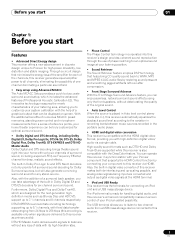
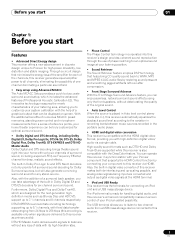
... delivered to the variation in recording levels between music sources recorded in the portable audio player.
• HDMI and digital video conversion This receiver is played in Auto...
• Phase Control The Phase Control technology incorporated into your home with your Pioneer component that supports the HDMI Control function by restoring sound pressure and smoothing jagged artifacts left...
Owner's Manual - Page 13
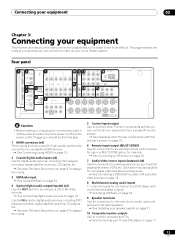
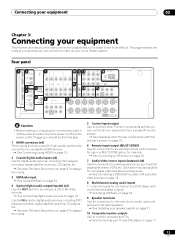
... on page 19. This page explains the kinds of inputs has jacks for composite video and stereo analog audio.
See Connecting a DVD/HDD recorder, VCR and other Pioneer components with this receiver's sensor on page 79.
6 Remote input/output (MULTI-ZONE) Use for connection to an external remote control sensor for use...
Owner's Manual - Page 16
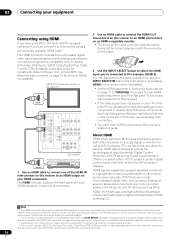
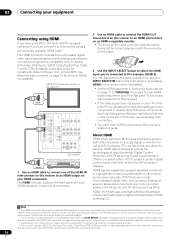
...)
IN 2
ASSIGNABLE 1-2
ASSIGNABLE 1-2
OUT
IR ZONE2
IN
OUT
DIGITAL
VIDEO IN
IN
OUT
IN
OUT
DVD
AUDIO IN
TV SAT IN
DVR1
OUT
IN
L
DVR OUT
R
MULTI CH IN
SPEA A
FRONT CENTER SURROUND SURROUND BACK
L
R SUBWOOFER
VSX-1018AH HDMI/DVI-equipped component
HDMI OUT
1 Use an HDMI cable to an HDMI output on your...
Owner's Manual - Page 17
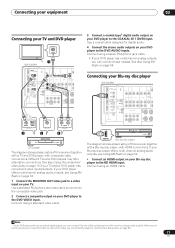
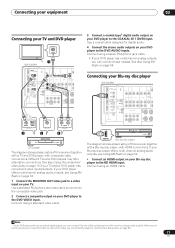
.... See also Using the component video jacks on page 54. If your DVD player offers multichannel analog audio outputs, see Using XM Radio... on page 54.
• Connect an HDMI output on your DVD player only has an optical digital output, you connected the player to the COAXIAL IN 1 (DVD) input.
Connecting your TV and DVD player
VIDEO IN
TV 1 VSX-1018AH...
Owner's Manual - Page 19
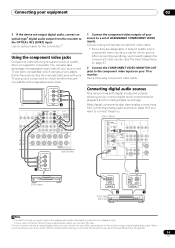
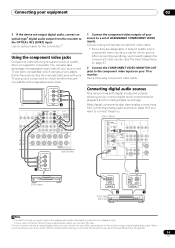
... which component video inputs you want to composite. Connecting digital audio sources
This receiver has both compatible), which source. See Connecting analog audio sources on page 67).
19
En VSX-1018AH
HDMI
...2 CD-R, MD,
DAT, etc. Most digital components also have a digital audio output, you can skip this receiver using a three-way component video cable.
• Since they are compatible...
Owner's Manual - Page 20
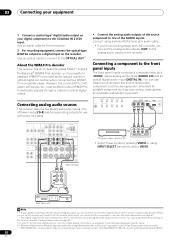
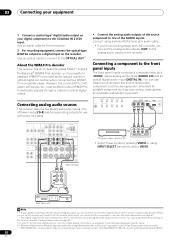
... VOIR LE MODE D'EMPLOI
VSX-1018AH
OUT PLAY
IN REC
R
L
AUDIO IN/OUT
Tape deck, etc. Note that WMA9 Pro 96 kHz sources will be able to select VIDEO. Use a coaxial cable for use these connections for portable equipment such as explained in the United States and/or other components can connect it is...
Owner's Manual - Page 21
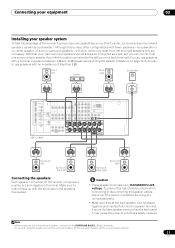
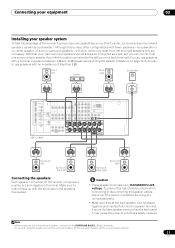
...
OUT
IN 2 (DVR1)
IN 2
ASSIGNABLE 1-2
ASSIGNABLE 1-2
OUT
IR ZONE2
IN
OUT
DIGITAL
VSX-1018AH
VIDEO IN
OUT
COMPONENT VIDEO
IN 1
IN 2
IN 3
MONITOR OUT
ANTENNA
Y
MONITOR
IN
OUT
IN
OUT
IN
...OUT
PB FM UNBAL 75
AM LOOP
DVD TV SAT
DVR1
DVR2
SIRIUS ZONE 2
PR ASSIGNABLE 1-3
AUDIO IN...
Owner's Manual - Page 25
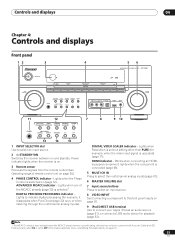
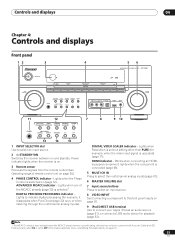
... (page 53). Blinks when connecting an HDMIequipped component; ST +
13
14
15
1 INPUT SELECTOR dial Use to OFF in the Audio parameter menu (see Operating range of the MCACC...
04
Chapter 4:
Controls and displays
Front panel
12
3
4
56
AUDIO/VIDEO MULTI-CHANNEL RECEIVER VSX-1018AH
INPUT SELECTOR
STANDBY/ON
PHASE CONTROL
ADVANCED MCACC
DIGITAL PRECISION PROCESSING
DIGITAL VIDEO...
Owner's Manual - Page 28
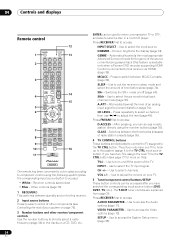
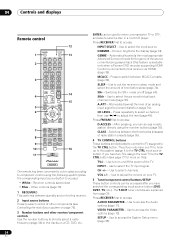
...when a Pioneer DVD recorder supporting HDMI Control is connected to this receiver.
2 Input source buttons Press to turn on page 76).
3 Number buttons and other receiver/component controls ...VIDEO PARAMETER - Press to access the Audio options (page 71). Use to access the Video options (page 72). Receiver controls (see Controlling the rest of other components (see below) • Blue -...
Owner's Manual - Page 51
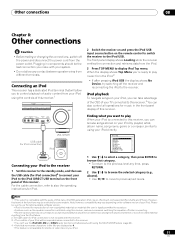
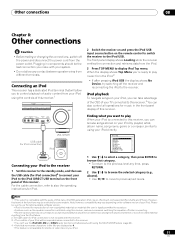
... before connecting. • Pioneer cannot under any circumstances accept...
VIDEO INPUT L AUDIO R
DIGITAL IN
iPod DIRECT USB
MCACC SETUP MIC
USB cable (for iPod connection)
VSX-1018AH iPod
MENU
Connecting...permitted to this receiver. • You can also control all operations for music in components should be restricted for iPod connection)2 to connect your iPod directly. iPod Top
[ ...
Owner's Manual - Page 60
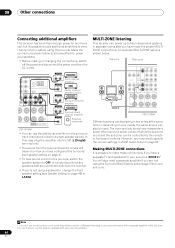
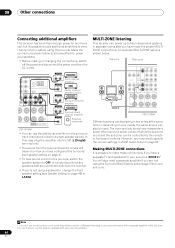
...
OUT
COMPONENT VIDEO
IN 1
IN 2
IN 3
MONITOR
IN
OUT
DVR2
SIRIUS ZONE 2
OUT
IN
IN
OUT
IN
OUT
IN
SPEAKERS FRONT AR ACK
CD
CD-R
CENTER
SURR
L
R
AUDIO IN
VSX-1018AH
Different...mono)
Surround channel amplifier
Surround back channel amplifier
Powered subwoofer
VSX-1018AH
• You can power up to two independent systems in ZONE Audio Setup on page 41.
• To hear sound ...
Owner's Manual - Page 61
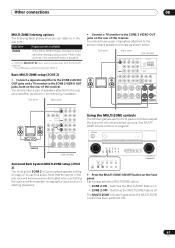
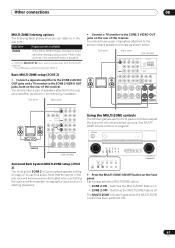
...OUT
COMPONENT VIDEO
IN 1
IN 2
IN 3
MONITOR
IN
OUT
DVR2
SIRIUS ZONE 2
OUT
IN
IN
OUT
IN
OUT
IN
SPEAKERS FRONT AR ACK
CD
CD-R
CENTER
SURR
L
R
AUDIO IN
VSX-1018AH
... example, changing the input source or starting playback).
INPUT SELECTOR
AUDIO/VIDEO MULTI-CHANNEL RECEIVER VSX-1018AH
STANDBY/ON
PHASE CONTROL
ADVANCED MCACC
DIGITAL PRECISION PROCESSING
DIGITAL VIDEO...
Owner's Manual - Page 62
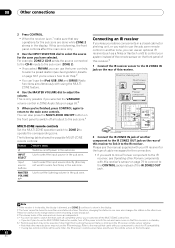
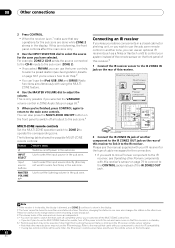
... supplied with using two remote controls (at a time.
Closet or shelving unit
Non-Pioneer
IR
component
IN CONTROL
Pioneer component
IN
OUT
IR receiver
HDMI
COAXIAL ASSIGNABLE 1 - 2
OUT
IN 1 (DVD)
... in ZONE Audio Setup on ,1 make sure that other Pioneer components with this may not use the iPod USB, XM and SIRIUS Radio functions simultaneously with your component to check ...
Owner's Manual - Page 63


...ST +
VIDEO
VIDEO INPUT L AUDIO R
DIGITAL IN
iPod DIRECT USB
MCACC SETUP MIC
MASTER VOLUME
VSX-1018AH
To make a few settings in this chapter.
For each component, connect the video output directly... source components (DVD player, etc.) in a slightly different way to control the receiver. Other connections
08
Using this receiver with a Pioneer flat panel TV
If you have a Pioneer flat ...
Owner's Manual - Page 65
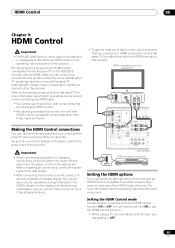
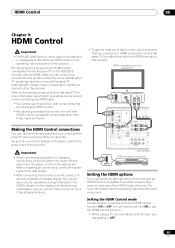
... carried out by Pioneer, put this receiver.
IN TROL
OUT
IN 2 (DVR1)
IN 2
ASSIGNABLE 1-2
ASSIGNABLE 1-2
OUT
IR ZONE2
IN
OUT
DIGITAL
VIDEO IN
IN
OUT
IN
OUT
DVD
AUDIO IN
TV SAT IN
DVR1
OUT
IN
L
DVR OUT
R
MULTI CH IN
SPEA A
FRONT CENTER SURROUND SURROUND BACK
L
R SUBWOOFER
VSX-1018AH HDMI-equipped component
HDMI OUT...
Owner's Manual - Page 69


...Audio Setup c . OSD Adjustment
:Return
7b.ZONE Audio Setup ZONE 2 Volume Level Variable
Be careful of the subwoofer at the level originally recorded on page 41, you won't be using this setting if you've connected a fully integrated amplifier (such as another Pioneer VSX...you may need to specify your volume setting.
1 Select 'ZONE Audio Setup' from the Other Setup menu.
7.Other Setup
a . ...
Similar Questions
Vsx-1021k Firmware Update File 'empty'
I received the UE33 code on my receiver. I have downloaded the firmware update and attempted to upda...
I received the UE33 code on my receiver. I have downloaded the firmware update and attempted to upda...
(Posted by markistre 2 years ago)
Firmware Update For Vsx 33 Receiver
can I update the firmware for the Pioneer VSX 33 receiver
can I update the firmware for the Pioneer VSX 33 receiver
(Posted by jamesjordan1028 5 years ago)
How Do I Update The Firmware On My Pioneer 1018ah-k Reciver ?
(Posted by lutherclapp68975 10 years ago)

